You’re using Apple Notes wrong
HTML-код
- Опубликовано: 9 янв 2025
- Wallpaper - store.oliur.co...
Subscribe to my newsletter - oliur.com/news...
---------
Wallpapers - oliur.com/cate...
Instagram 1 - / ultralinx
Instagram 2 - / oliursvisuals
Twitter - / ultralinx
Camera setup and gear - oliur.com/vide...
How I record my videos - videocreatorco...
LUT - oliur.com/luts...
Presets - oliur.com/ligh...
---------
As an Amazon Associate I earn from qualifying purchases.


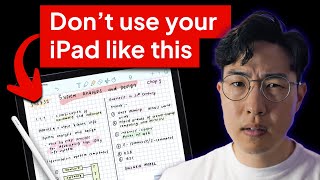






I agree with this idea. People tend to overcomplicate everything they do, just to feel like they do it better, smarter. Productivity is about doing less, not more. It's about being clear and focused on your ideas and using tools to your advantage. But yes productivity became a chaotic and not actually understandable. It's not more about how can I actually do it better but which apps, systems and fancy templates can I use. Then you just get lost in it. Funny thing.
💯 true 🔥
Completely agree with you
Yup, far too many tools, apps on the market. Back to my Moleskin notebook for most stuff.
Having to want specific tools doesn't mean “to feel better” it's called having a preference and not being limited. Nice try tho better luck next time.
@@Xackorystill the same thing 😂
I'm guilty of going on the hunt for the best apps when not even giving the built in ones a chance sometimes. Great video!
Same
to be fair, Apple makes great phones, basic af apps that often lack the "smart" features offered by so many great third parties. Todoist, Fantastical... just to name a couple
Apple should share them to android .
Eloquently Spoken 😢😮
Same here
I started the shift to all native Apple apps and the minimalistic workflow and I am loving it. I am seeing the benefits of just getting things in and out and working through content. All these other apps and tools have too many features for customization, clutter, distractions etc. And as a Software Engineer, sure, I do appreciate all that ingenuity in the apps, and I have played with all of them and *did* enjoy them, but there is something about Apple's core apps with the iCloud integration. It is all insanely fast, clean, sleek and no bs - straight to the point - work.
我和你的感受是一样的,我现在一直在用Apple的原生APP。
I recently switched back to Apple notes after trying Notion, Obsidian, etc. and the simplicity is so refreshing.
Smart folders have so much potential but you can’t put them inside other folders, which really limits the ability to organize them. (Like you wouldn’t have been able to hide everything in your Personal folder for this demo if you had any smart folders).
true
We can make inside the folders in it
I think 4 or 5 upgrades ago, they made it possible to nest folders. I do it all the time. I have like 10 main folders and inside them are multiple folders and even more folders inside the multiple folders. I think it is possible up to 3 or 4x.
Totally agree - the less friction to create a note, the higher the chance you will capture something. Simplicity reduces the barrier to action and whilst I also use Notion for more complex things, Apple Notes can't be beaten for its speed, simplicity and ability to get the job done. Great video production!
Content was definitely informative, but I loved the way the video is made. Simple and clean. No overwhelming intros and outros. The BG score was not disturbing or deafening. Could hear every word crystal clear. Looking forward to more of such quality videos.
Yup... Apple Notes is the best note taking app for me. Actually using the default apps, like the Reminders, Podcasts, Books, Calendar and Mail brings some advantages on the ecosystem...
It's Apple Calendar I really can't get along with, I don't like the views at all. Also, Todoist is so clean so I love to use that (just the free version) for my todolist.
@@ActuallyJamesSI like the fact that the Apple calendar knows what you need, for example when you add a flight it reminds you to check in, and when you’re on the plane it gives you a shortcut to turn airplane mode on right on the notification screen.
@@michaelm8874 Yeah that's true, the issue I have is the monthly format on iphone (and also there's no weekly).
I hate the standard weekly view in general on calendar apps (the one they all copied form Microsoft). There's an ios app called "Calendars" that has the only good weekly calendar view I've ever seen.
The default mail app sucks.
@@Tellurdogisayhellogmail 4 life!
If you close your eyes, you can hear Jason Statham preaching some nice apple knowledge
Searching for a good notes app is a canon event we all go through
true lol, same with email apps and calendar/to-do apps
For iPad, for learning, I would recommend Notability if you like to write down as if you had to replace the traditional notebook
your voice is amazing, for some reason this made me so calm. thank you.
His voice is beautiful but he talks way too fast for me. Had to find someone else to explain Notes.
I’ve recently come full circle back to Notes as well after years of applications such as Notability, GoodNotes, etc. My initial issue was my handwriting with the Apple Pencil in the Notes app, whereas Notability gives you the ability to zoom into the page and be more precise with writing. Over time I found my handwriting improved without the need to zoom in and I began to type more of the notes I jot down. Cheers!
i’m in a similar boat. just thought i’d let you know (incase you don’t already) that in freeform (native apple app) you can zoom in and out as far as you want. it’s very useful when taking handwritten notes esp like mind maps, sketches, etc, since you’re not limited a one a4 page :)
Apple Notes would be the best notes app ever, if only it had the possibility to zoom while writing with Apple Pencil.
One cool simple feature about the indent/outdent I found is instead of going into the menu to change the identation, u can basically move the check box forward with ur finger and vice versa.
I’d like to buy you lunch! Thank you!
What the hell... I've seen a lot of "use Notes like a Pro", but none mention this!!! This is magic
I love the Notes App - and the ability to add photos, pdfs etc inside the notes. Looking forward to the upgrades coming in 17
I have recently discovered the power of Apple Notes. I am a builder and now use notes to create folder for each job I am running. It allows me to seperate and store plans, quotes, invoices etc.
One feature that needs to be added is to be able to rename PDF files within the notes app. Currently the only way I have found that works is to save first to my files, rename and upload to a notes folder.
Regardless, I still highly recommend.
To be very honest, as someone who's been using notion for quite a while and used the notes app for a while for school, it's so much easier to take my notes on the notes app. Notion takes a bit to fully understand, but the notes app is just super simple.
I essentially have the same feeling for the default reminders app. I went on about finding and using so many other apps like Things etc. But I can literally do everything on the default reminders app as well.
It has smart lists as well just like smart folders, and now instead of using the plethora of notes and tasks apps I downloaded I am just using the notes app and the reminders app for everything and the best thing is they integrate with the ecosystem and with each other so well that doing things is effortless.
With every update, Notes gets more and more powerful. More and more, I start things in Notes over Notion and Google Docs, especially with the latest collaborative notes quality of life improvements
Google Docs doesn’t play well with images
The main issue of Apple Notes - is removing the "undo" button.
And the new ways with three fingers or "shake" phone are not user-friendly.
One time when I spent about an hour writing a text and by mistake removed it all, I just lost it because I switched to Safari to google how to make undo and lost all in-memory buffers because of that.
So, even google notes is better because it has a logical and simple interface for everyday use like "undo" button. :c
So much this. It’s incredibly painful and makes me absolutely terrified of using notes for more than a quick Apple Pencil scribble or two.
Totally agree. I use Notes for everything, but I also live afraid of losing them by mistake, and (in the iPhone version) there is no Undo button.
The scan function can also be accessed in the files app too, skipping a couple taps to move the file from notes to the files app
Yes i much prefer that!
Most of my "apps" are folders to particular notes via Apple Shortcuts. The reason they're apps is to reduce friction for finding certain notes.
I have:
* personal journal
* career journal
* groceries
* todo
* dream diary
* "I can't sleep touch this button right now"
* daily commitments (habits)
I wish I could voice record into the Apple Notes.
I love iOS notes, available across all devices but I wish you could color folders to make visually navigating easier
Ahhh this would be lovely
I love to use the object selector on photos where you hold down on an object on a picture together with the notes app. Creating your own PNGs. Use it to organise such things as closet, books or just to add a picture to the text giving the note more character or context.
Well I use notes and Apple Pencil for iPad and it works pretty well. Although I use good notes to annotate some pictures, Apple does it easier and straightforward
Apple Notes was pretty basic in the past but Apple made a big effort to improve over time and incorporate a lot of good ideas from other apps. I use it every day and I am on the way to leave Evernote (especially because I pay annually for it). In combination with the also permanently improved reminders app from Apple, it is all I really need. Reminders would be a great tip for another video! :-) Thanks for the super content!
Very helpful and reassuring. I have gravitated towards and away from Notes numerous times since iOS11, but the fact is that it’s my favourite writing tool. Even better now that it can be transferred directly into Pages. I can write my text in Notes, open in Pages, and paste into WordPress without losing formatting.
The checklist is super useful for shopping. I make a list, and check it off after I put the item in my cart at grocery stores. love it.
I agree, after trying Logseq, Obsidian, and other apps I went back to Apple Notes and it works amazing after getting the IPad and using it for handwritten notes.
The only thing I wish apple would add is syntax highlighting support in notes for when taking notes in certain languages like JavaScript or Python. It would be amazing to see that implemented.
Having something that can OCR a document to make it searchable is a lifesaver.
Just switched all my note taking to Apple notes, but I’m a windows laptop user for work and wish there was a better way to access them, rather than having to login through my browser and going to iCloud, then notes.
I watched another video where someone showed how you can sync google and gmail with apple notes to access them so that may be a start
The biggest waste of my productivity has been all the time looking for the "best" productivity apps. The biggest boost to my productivity has been learning the best ways to use the native Apple apps and understanding their flexibility.
You videos are soooo good!
I just came back to iPhone actively. Just as in the past I started looking at all the 3rd party note apps, but this reminded me to stick with the native Notes app. Great reminder that it is good.
On my Samsung devices I often forgot about Samsung Notes, which in itself is great.
Once again great videos.
Also, a beautiful feature where you can add a voice note recorded in the IOS Vocie Memo application, Go to the Note ---> Share -----> Save to Note
Another helpful thing about using apple notes is that you can just search from spotlight and relevant notes will come up.
Great video! Can you also scan a couple of documents in a row to have it in the same pdf document? Thanks for your help!
What I miss the most in the notes app is the possibility to sum up numbers in the table. Very often I list some things in the table with the cost and it would be great to automatically calculate a sum. In order to do that I need to use Numbers app.
I use Notes on iPhone and password protect them to access all my debit and credit cards which I've taken pictures of. This way whenever I don't have my wallet nearby or with me, I can still get to the cards. Got me out of some situations and made life generally easier.
Tried Notion and literally lost hours to set it up to then realize I wasn't really focusing on my work. I was focusing on making it perfect rather than storing what I really needed. Found Apple Notes, no distraction, easy to set up, will never look back.
I use it a lot. The search function is awful though, it doesn’t bring the note with the specific word, you can’t choose the type of search (eg contains, starts with, is exactly, etc). Can’t wait for Apple to improve that.
learned something new.... outdent is the opposite of indent... didn't know that AND all the other tips on how to use notes. Simplicity is key when it comes to notes and I love that it has a lot of features that makes it robust enough for the user.
I swear, everything always leads back to simplicity. I only use Notion for work now, and notes + reminders to organize everything from my personal tasks, to my goals. Apple really knows what matters lol.
I’m totally on board with this approach. I think I’ve tried every new mail, note, task and shared storage app that has come out since I got my first iPhone back in 2011. I moved back to using all stock Apple apps two years ago as I was trying to save money on subscription services. Of course there are features that I miss from some of those applications, but overall I have been very happy since moving back to the stock apps.
This was 1 of the features and reasons on why i did a switch on different os and for now i could say that im not regretting it.
Notes on iPhone is actually really basic when compared to the native app on android, you cant even do something like change the colour or highlight text unless you have MacBook
Great video!
Quick tip - if you use iCloud Drive, you can scan documents directly into your files, so if you have a folder for, say, “Personal Documents”, you can scan your DL, Passport, whatever else, and save it in a folder as PDFs. Makes them easily accessible everywhere, rather than using Notes which actually feels unintuitive.
I can’t get over the elegance of Craft App
Yup, recently I decided it was ridiculous to keep researching the latest notes apps out there when I already have Apple Notes and it does so much these days. HOWEVER, insane that there isn't a built in tool to create a horizontal line to separate note entries within one specific note. This is something I use constantly when I am updating a note with the latest but still want to keep initial iterations so I can track changes. Everything else so far seems like a great Evernote replacement for me.
Coming from android, I can see how Apps such as Notes can compliment the iOS ecosystem seamlessly. For me, the ease of use and ux make transitions whilst capturing, viewing or sharing information without hindrance, allowing me to get back to the things I want to do.
Wow! First time watcher of your channel. Very professionally done. Exceptionally done man! One video and I subscribed.
Thank you!
Obsidian user here. Considering moving to iPhone as I'm getting old and want stuff to 'just work'. Considering going 'all in' into apple's eco system, apart from maybe the music and tv.. anyone think that's worth it?
Me who just writes notes physically
I love Craft Docs for work stuff, but Apple Notes is my personal go-to app due to convenience.
Great video man! I was one of those people who kept looking for other note taking apps but the Notes app on the iPhone is just perfect!
Wow, there are so many great tips in here. I have recently transitioned to the field notes idea which has made things easier for me to remember but notes has some real great tools in it.
notes+notion is the best combo ever
Your looking good buddy. wishing you nothing but the best. you have helped me more then you know.
Fantastic tutorial. Going to get the most out of the Notes app now! Thank you
Agree to spend the time to on simple application to manage the idea, instead of hunting / waiting for an powerful application which also take time to learn. Do it now, instead of waiting.
I agree. my most used notes app had been the apple notes app. i now keep all my fleeting notes in apple notes and transfer the solid archivable ones to obsidian.
I tried all kinds of notes apps but i always come back to notes of iphone. I mean, its basic, works so well and well designed
Amazing video, just a showcase of efficiency and proficiency and also how hyped are most other people with other apps instead of using the amazing tools they already have in hand
good video, but what about Applw Watch? It's unbelievable that doesn't exist Note app.
I discovered that notes can convert currencies too! Just add £ € or USD after the value and notes will convert it to your default currency! 👍🏻
The crispy sound sounds great with Oliur’s visual style, but would love to hear a softer audio edit ❤
I just got an iPad and have never used Notes before so this helped me on so many levels.
I started this journey and a few years later I’m back to Apple notes 😭 pro level and Notion for work related things
It’s still not comparable to notion but definitely at least as Good as goodnotes and other apps.
I LOVE Notes! It really does everything! The function I use most is ofc taking notes and scanning documents. It's just so convenient to type down ideas in Notes on the go than say Notion or GoodNotes. Scanning documents in Notes is also life-changing!
One thing that's missing terribly in Notes is version history. That's why I prefer apps like Notion for longer and/or more important text. Once you delete something in Notes and it syncs up to iCloud, there's no way to get it back.
Recently deleted, 30 days until it goes away
@@QuaniDan I don't think it works like that if you delete some letters, not the whole note
Dohhh! I’ve always used notes but was never seeing the enhanced features when editing. I just figured out that’s because all my notes are stored in Gmail, not iCloud 😀
The reminders app is also goateed if you know how to use it. Also if you use Samsung then use the Samsung notes. It’s good stuff
There is more!
I just today acsidantaly disscovered that when you make a list for supermarket for example you can actualy svipe one of the items right to make it “tab” like function..
And if you do it multiple times it will space it further every time..
I have only had my apple iPad for a few months. Low tech man here. I use only the notepad thing to hold lyrics and chord work for the band that I am in. Today's update has added a thumbnail to each note in the title listing, which takes up some of the room where text used to be. Hoping I can get rid of the thumbnails in the note listings. Thanks.
As a iPhone user and Windows user I really like what Apple Notes is offer. I only wish I could paste images through iCloud webrowser directly to notes :(
tried bunch of productivity apps and got satisfied with no one. later decided to go with iNotes (I built my own simple system of Todos, points, Classes, Gym and all that) and it' going pretty smooth. Thanks for the video
Apple note is seriously underrated. I’m one of those forever searching for a better productivity app, name it and I’ve been there. I’ ve just tried out a few features and I think it’s pretty cool
I literally can’t remember what I just watched
I was only listening to his magnificent voice 🫠
actually before i hunt other note app, ive used the native note app, however the non existence of pdf page break is the one that make me quit using it as my main note taking app.
-ps im a student
I don’t take notes with the app but I use it to STUDY, so I don’t really add photos/pdfs etc. should I still use it as a student
Your right and I recently started using the Action button too write ✍️ down a quick note 🗒️
I will not say it's the best, but men did I learn a lot from this tutorial. Thanks for sharing.
bro looks good
As an iPhone user who jumped from Evernote to several other apps over the years and has come back to Notes, I can personally vouch that Apple has improved Notes incredibly over the years and it’s become an essential part of my daily productivity.
Yeah, how do you add an attachment?
I use Notes for single-dimension items such as passwords, etc but I mainly use Things 3 for anything with multiple layers.
One of the most great videos that i’ve watched them today .. thank you 😊❤
Thank you for a good presentation :) its not easy to find People to folow that are good teachers. Many people go to fast, and expect us to know everything.
Great video, thanks. I’ve been using notes as simple lists with the occasional photo attachment.
5:35 - i used that 'clever thing' a lot , esp on my screenshots, BUT did you notice that in fact it doesn't work in FreeForm ?? Makes no sense, cuz otherwise the drawing tools are all the same. It's very convenient 'clever thing', but just why wouldn't it work in Apple's FreeForm lol.
You’re right I was using this wrong. Only writing a lot of notes pinning things and scanning but not organizing it per say
I switched from Evernote to Notes a couple years ago. The thing that put me over the top was the scanning tool. The only thing I miss about Evernote is the cross platform with Android. I have a Pixel as a secondary phone and it would be nice to have access to these notes on my Pixel.
It’s a bit of a workaround, but have you tried adding a shortcut to your Home Screen that links to the iCloud browser page? I use that function if I need to get in to my iCloud from another device and can see my notes from there
@@austinmorriss good idea I will give that a try
Would you store confidential info in Notes? I'm not keen on Evernote, but you can encrypt any note
@@donelson52 the iPhone is encrypted but I think you can password protect specific notes.
i always use this apple note cause it's seamless and all features there. i had like almost 10k notes, oliur only had 700+ notes.
on macos if u hover to the corner left or right, it will do quick notes, and u can drag notes easly.
the only downside here is a different font type and size, the bold or header not looking great but similar size, hard to make a title and separate the section. also not quick custom color, i need to open cmd shift c everytime for color. adjustment
I don’t know if its new, but now you can just adding an hashtag in the note and tagging it automatically in a folder related
Thanks for your excellent video, you are Great! But, alas! When I put an hashtag in different notes and I create a Smart folder based on a particular hashtag, the folder contains the different notes. Instead I would like to see the smart folder to contain ALL the contents of the notes hashtagged.
For instance, if I have different folders, say: "Walmart", "CostCo", "Sprouts", etc. and each folders contains the hashtag "Shopping" and a list of various items to buy, the Smart folder based on #Shopping, will contain the all the folders which have something to buy listed but not the single items.
Same thing with the photo gallery. If you took a pic of a sign or book you can search text in the photo app and it will show you what pic has that word.
Aha. *Stops looking for the notes app*
I stick in iPhone from 4 to 5s to 6 to 11 to iPhone 15 is because I use Note app to record daily diary for hundreds days , I don’t want lost past diary or place diary into different place so I continue move one iPhone to next one
Thanks for the video! Although it might be one of the basic apps but because of the option to collaborate on one note my mom simply loves this app. We share a shopping list, which we also edit daily
How do you collab on One Note? I love the grocery list idea to share with mom. I’m going to try it. Thanks!
@@InnerGiggles oh, I’m sorry, I made a mistake. I intended to write that my mom and I were sharing a common note in Apple Notes, which was our grocery list.
@@cloudsnbooks I think I misread. Thanks for the clarification. One Note vs one note. Gets tricky when watching a video on taking notes.
Thé image is so clean! Great work!
Note taking itself is an art, and from one person to another, the intention behind note-taking differs, here are different scenarios on why a person wants to take notes :
1. Writing a grocery list
2. Quickly jotting something down to find it later
3. Writing essays or complex ideas (creative individuals)
4. Jotting down dreams right after sleep
5. A personal library for personal documents (passports, identity cards etc..)
6. A personal encyclopedia as a knowledge base, if you are interested in learning about multiple domains or languages
7. A gigantic knowledge base with timelines, mind-maps, tables, code, screenshots, quotes, drawings, graphs about all domains of life
With Apple Notes you can do : 1, 2, 4, 5
For 3, 6, 7 you need Obsidian or Notion or some other similar tool, why? Because these tools tend to have a plugin ecosystem that provides solutions for mind-maps, drawings and links between different notes etc...
If you download Obsidian or Notion for your grocery list, you are overcomplicating it
If you use Apple Notes as a gigantic (and useful) knowledge base, you are oversimplifying it
In a nutshell : It depends.
Holy moly. A RUclips comment that’s actually useful and contains valuable advice. Thank you Zakaria!
Adding a signature to a document from Notes is also extremely useful
True.. I love using Notes on Apple's devices.. even for my work.. great video!
Love this! Please do a video about the Reminders app too. It's also very easy and effective and no one I know ever uses it unfortunately.
I’ve been looking at this to replace my evernote digital personal archive.
That got about double as expensive and I use only about 3% of its capabilities.
All I need is about what you showed me plus the ‘attach pdf’ option.
I tried setting up the ecosystem before in the way I have it in Evernote but it seems like with the smart folders I should be good.
Mostly, a good search function is key to a good archive.
All those AI searches on Notion and Evernote etc just complicate things. I need a search for a tag and/or for a word in the note or in the doc.
Thanks for the explanation.