Use Keyboard Shortcuts
HTML-код
- Опубликовано: 28 авг 2024
- While Pen and Touch are great tools for interacting with your device, another method involves using keyboard shortcuts. Learning to use keyboard shortcuts is a great way to improve your efficiency on your device, and help you to become a surface pro.
A list of shortcuts shown in this video:
Text shortcuts:
Ctrl + X Cut
Ctrl + C Copy
Ctrl + V Paste
Ctrl + ⬅ or ➡ Jump cursor across a word
Ctrl + Shift + ⬅ or ➡ Select a whole word at a time
Ctrl + F Find or search dialog
Ctrl + P Print menu
Windows shortcuts:
Win + E File Explorer
Win + A Action Centre
Win + I Settings App
Win + H Dictation input panel
Win + . Emoji Panel
Win + L Locks Screen
Win + Tab Timeline
Win + ⬅ or ➡ Split Screen
Ctrl + Win + ⬅ or ➡ Change Desktop
Ctrl + Win + D New Desktop
OneNote Shortcuts Preview:
Ctrl + . Adds Bullet point
Ctrl + / Adds Numbered list
Ctrl + Tab Turn what you have typed into a table
For Aussie Viewers:
Buy your Surface and accessories from us. We'll take care of you with extended warranties and competitive prices. www.tabletpc.c...
For All Viewers:
Let's Connect!
Facebook: / tabletpcaustralia
Twitter: / oztabletpc
Blog: blog.tabletpc.c...
LIKE if you learned something helpful.
COMMENT if you have any questions or would like to make a video suggestion.
SUBSCRIBE for more Surface Pro tips.


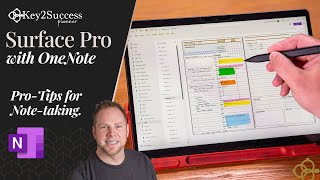






Thanks. Picked up a couple of new short cuts. Enjoy these videos.
This is a great clip.
A few of these I forgot and a few are new to me.
Very helpful thanks
What is the shortcut key of Pausebreak and Numlock key in Microsoft Surface laptop windows 10 pro
Hi Oz i have a very simple but apparently impossible solution to this question i hope you can help me. How can i lock the FN keys (F1 - F12) to remain always active in my surface pro 4 (Type cover 4)? Similar to the shortcut key Fn + Caps in the surface pro 3. This in order to use application like Excel and not toogle everytime the annoying physical Fn key. Many thanks!
I don't think you can with the Surface type cover. But you could with a different keyboard.
I bought pro7 when I use shortcuts in word its doesnt work Idk why? Can you help
😊😊😃✔This is great! As usual, you give us all such nuggets of useful information! ! ! Didn't even know there were emojis on my Surface Pro 6!!1
Windows+shift+S = screen clipping