Pro Tips and Accessories for Increasing Productivity with Note taking using Surface Pro
HTML-код
- Опубликовано: 26 июн 2024
- #onenote #surfacepro #notetaking #notetaking
In this video, we will explore some pro tips and hacks to enhance your note-taking experience on the Microsoft Surface Pro device using OneNote. Whether you are a new user or a long-time note-taker, these tips, accessories, and optimizations will help you achieve the best productivity and writing performance. If you're a Key2Success Planner user, these tips are sure to help you in your day-to-day planning! So let's dive in!
Enhancing Writing Experience with Accessories: When you first start writing on the Surface Pro's glass surface with the stylus, it may not feel optimal. However, there are a few accessories that can greatly enhance your writing experience. Consider using a paper-like screen cover with a matte finish. This cover not only reduces glare and lighting, but also provides a better tactile feel when writing. Additionally, using a slim pen optimized for the Surface Pro, along with a third-party metal tip, can give you a more precise and fountain-like writing experience.
Optimizing OneNote for Improved Productivity: To take your note-taking experience to the next level, it's important to optimize OneNote. Here are a few tips:
0:00 Intro
1:00 Accessories for Note-Taking with Surface Pro
1:07 Matte Finish Paper-like Screen Cover: aspireiq.go2cloud.org/SH55v
1:37 Tips for Surface Pro Stylus: amzn.to/44Ouqu1
2:52 Setting up OneNote for Note-Taking
2:55 Move page list
3:30 Setting up vertical Tabs
4:25 Setting up Tools in Ribbon Bar
6:00 Set-up Side by Side Windows for Note-taking
7:37 Full Screen Mode in OneNote
8:20 Copying Tasks and Notes with Lasso Tool, Pasting to New Day
READ ARTICLE: brandenbodendorfer.com/pro-ti...
📑 Our Planning System
Get Started Here: bit.ly/2Kwp6Ya
K2S Training Resources: bit.ly/3fzH0ou
Planner System: www.key2successplanner.com
OneNote Planner Shop: bit.ly/3yRtjKl
GoodNotes Planner Shop: bit.ly/3sh0PHD
Noteshelf Planner Shop: bit.ly/3siB35G
reMarkable Planner Shop: bit.ly/3jQQsGy
Samsung Notes Planner Shop: bit.ly/3M0Q1H6
Amazon Scribe Planner Shop: bit.ly/3YIF2ID
💡 Essentials:
Paper-Like Screen Protector for surface pro: amzn.to/3OdfRtT
Under $30 Surface Pro Pen Alternative: amzn.to/3qArVXV
Please consider following me for life, business, creative and communication hacks at any of the following:
RUclips: / brandenbodendorfer
Facebook: / brandendbodendorfer
Instagram: / bbodendorfer
TikTok: vm.tiktok.com/TTPdhtGCmB/
Website: www.brandenbodendorfer.com LinkedIn: / bbodendorfer
Spotify Podcast: open.spotify.com/show/4DWHDb5...
APPLE Podcast: podcasts.apple.com/us/podcast...
We look forward to the next year and reaching our goals together.  Наука
Наука


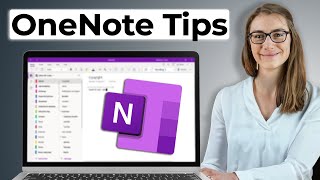






Great features .
One note + surface = 📈📈📈
Love the excitement here!
Really helpful tips. Thanks
Great to hear the video was helpful.
What matte screen protector are you using? The link in the video description is for the Ipad paperlike screen protector . Thanks!
Branden you dont have any issues using the paperlike on the surface? Does the paperlike product block the camera? I also like to metal tip does the tip dig into the paperlike? Thanks for your hard work. When will you give a discount for returning customers for next year? I remember the early specials you have done.
You answered lots of my questions and created more questions!
What questions were created? Sounds like the start of a good relationship.
I have a lot of learning to do on this but the hyperlinking is amazing. Is there a way to link text to two pages? Write something once but it appears on 2 different pages?
@@stephenreinier4961 I am not aware of a way that you can map a container so when you edit it appears in multiple locations. You could embed an excel table and then update that and it would link across pages, probably not the best for daily planning though.
What screen protector works with the surface pro 9???
isn't there a way to use the snipping tool on another window in the side by side view like on an iPad?
I have found that, on a Surface Pro 8 with the slim pen, setting the tactile signals on to about half intensity gives me a more paper-like feel with the standard tip and no screen protector. I am going to try your suggestions, though!
I have that on max because I don't feel like I can really tell its there most of the time. I was pretty hyped for the feature when they announced it. Not sure if I'm doing something wrong
How to fix the grey horizontal tabs? 3:18
Where did you get the Daytimer-like template? I've been searching for that.
You can find the planner at www.key2successplanner.com
Please let me know if you have questions.
Paper like is only for Apple products. Which is being used for the surface pro 9?
This is the product I use. amzn.to/3OdfRtT
Thanks!
Oh wow. Thank you. Not necessary. But I really appreciate it.
Are Paperlike products only designed for IPad products? The links provided (Target and Paperlike) only show Apple IPad products and nothing related to the MS Surface.
If Paperlike does not offer any products for the MS Surface 7 Pro, do you have any recommendations?
Inking question. When I use the daily planner and using any pen with ink thickness of 1mm that is perfect for writing on the daily planner, then jump to a notes page, the ink experience is different that forces me to select another ink thickness that is more compatible. This is annoying because as I jump back and forth I am constantly changing ink thicknesses. Do you have a solution? Is this a bug?
Are you using OneNote and our planner? The page scaling is the same for all pages so it shouldn’t be even an issue. Only thing I can think of, is if you would be a long term user of our system and are using old templates
@@bodendorfer Yes, always OneNote. New user less than a month. It happens on my Surface Pro 9 and Surface Laptop Studio.
@@christophersterns2450 Please send me an email if you can with screen shots. support@brandenbodendorfer.com
Can I do the same on microsoft surface pro table
Yes you should be able to.
How could be possible to get the schedule o dairy tha you are using?
The planner is something we offer. You can find it on our website: www.key2successplanner.com You will want to use the onenote planner.
do you offer downloadable templates?
Yes, you can get the planner and tiles at www.key2successplanner.com