Это видео недоступно.
Сожалеем об этом.
How to Open the Blank Document in Microsoft Excel | Tutorial Part 3
HTML-код
- Опубликовано: 7 май 2021
- Start Microsoft Excel.
Select File -- Options.
Switch to the Advanced section.
Locate the General group of preferences on the page that opens. You find it near the end of the page.
Make sure that "Ignore other applications that use Dynamic Data Exchange (DDE) is not checked. If it is, remove the checkmark and select ok.
This is another option that is easy to check.
Select File -- Options.
Load the Advanced options page.
Scroll down until you come to the Display Group. Locate "disable hardware graphics acceleration", and check the preference.
Microsoft Office comes with two repair options. The first runs a local (quick) repair attempt, the second an online repair. Please note that you may be asked to re-enter the Office product ID and authenticate the product again if you run an online Office repair.
I suggest you start with the quick repair and see if it resolves the document loading issue in Excel. If it does not, you may try the online repair option, but remember to have your product key at hand when you do as you may need it.
|| Please: Like || Comment || Share and don’t forget to Subscribe Channel ||
**Follow Me Socially**
FACEBOOK
/ officialejazahmad
✔LINKED IN
www.linkedin.com/company/virt...
✔TWITTER
/ eejazzahmad
✔INSTAGRAM
/ ejazahmadofficial
✔FACEBOOK
/ imvirtualassistant
**Watch More Videos**
How to Renew the Vehicle Registration at Dubai
• How to Renew the Vehic...
How to Open the Blank Document in Microsoft Excel
• How to Open the Blank ...
How to check and pay fines for vehicles in Dubai at RTA site
• How to check and pay f...
#Ejazahmad #excel #troubleshooting #virtualassistant #eCommerce #rta #Dubaipolice #finesse #microsoft365 #microsoftexcel #rtarabic #finesse #exceltutorial #exceltips #excersize #troubleshooting #exceltips
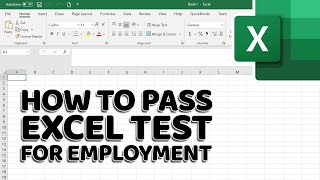








Thanks sir
Thank you bro it's worked
welcome
Really this video is very informative....
Thank you Dear
wonderfull video i sort my problem after this video.....
Thanks, worked like a pickle
welcome
Thanks For Your Information.
Welcome
Thanks a lot sir 🙏
Most welcome
Thank you for the video. It works! I was about to cry. Because I have tried other video's suggestions but it doesn't work. "unhide"♥️
Informative
Really thanks, I also thought. my computer is not working.
welcome
i don't know which way that works, i tried all the steps, and it works after restarting,, i don't even understand the language but i can follow the guidance. thank you.
Did it work?
@@ejazahmadhazratgul well after some time it came back to blank again, idk what to do again so i just let one blank window open and doing my job in other windows hehe
@@melaniakarni8597 Click on View TAB ------- in the VIEW Ribbon Click on ( Arrange All ) a new Arrange window will appear from there you apply different arrange Option you will see your data in Blank File again ....
@@ejazahmadhazratgul sorry, do you mean click the View Tab when the blank view or when my file is open?
@@melaniakarni8597 when ever you are facing same issue (Blank File) follow the steps
----- Click on View TAB ------- in the VIEW Ribbon Click on ( Arrange All ) a new Arrange window will appear from there you apply different arrange Option you will see your data in Blank File again ....
Very informative keep it up
Thank you, I will
My self I never came across such an issue ( blank excel file) , what are the possible causes one will face this issue ?
its happen sometimes if we are copying data from excel sheets to third party software's....
Window 7 ke liya bhi batao bhai
Ok i will upload soon