How To Create Animated 🔥Neumorphic🔥 PowerPoint Infographic
HTML-код
- Опубликовано: 27 июл 2024
- How To Create Animated 🔥Neumorphic🔥 PowerPoint Infographic
✅ Learn How to Create More Awesome Slides: skl.sh/3rQm818
✅ Check Out Neumorphic PowerPoint Template: 1.envato.market/neomorphic
✅ Check Out Neumorphic PowerPoint Tutorial by powerpointdesignone: • Tutorial - How to crea...
✅ Watch video on Neumorphism by Max Mckinney: • Neumorphism - Is it wo...
✅ Bright Slide PowerPoint Add-in: www.brightcarbon.com/brightsl...
✅ Get the latest PowerPoint version MIcrosoft 365 (US only): amzn.to/3ei9dSi
In This Tutorial You Will Learn How You Can Create an Animated Neumorphic Infographic in Powerpoint. First I Will Show How to Create a Couple of Different Neumorphic Shapes in Powerpoint and Then We Will Combine Those Shapes to Create a Neumorphic Infographic. Finally We Will Add Some Smooth Animations to Our Infographic. Let's Go.
00:00 - Intro
00:26 - Neumorphic Design Inspiration
01:07 - What PowerPoint version am I using?
01:32 - Neumorphic Design Settings
02:30 - Creating Elevated Neumorphic Design
07:00 - Creating Inset Neumorphic Design
09:50 - Creating Neumorphic Button Design
12:48 - Adding Animations
14:05 - Creating Neumorphic Infographic with Gradient Colors
16:00 - FInal Preview
✅ Tutorial Slide Download for my Supporters on Patreon: / 48456310
🔥 Learn FREE for 1 month! ✅ skl.sh/3jYPV50
😊👍 PPT TEMPLATES Recommended by One Skill:
🔥 Massive X ✅ 1.envato.market/massive-x
🔥 Infographics ✅ 1.envato.market/QQWva
🔥 Space PowerPoint ✅ 1.envato.market/4zZvM
🔥 The X Note ✅ 1.envato.market/eWWXz
🔥 The Press ✅ 1.envato.market/E6MrW
🔥 Minimal ✅ 1.envato.market/xe0Yd
🔥 Motagua ✅ 1.envato.market/abBEW
🔥 Simplicity ✅ 1.envato.market/4MbkL
🔥 Verzus Minimal ✅ 1.envato.market/MEJ4Y
🔥 Startup X ✅ 1.envato.market/KE1Rv
🔥 Pitch Deck ✅ 1.envato.market/LEVv3
🔥 i9 Template System ✅ 1.envato.market/QEoq9
🎧MUSIC:
Buddha by Kontekst► / kontekstmusic
Creative Commons - Attribution 3.0 Unported- CC BY 3.0 ►
creativecommons.org/licenses/...
Music provided by Audio Library ► • Buddha - Kontekst (No ...
😃 MORE AWESOME PPT VIDEOS:
😃 Beginner PowerPoint Tutorials ► goo.gl/RybRbt
😃 Slide Design PowerPoint Tutorials ► goo.gl/aHPpRR
😃 PowerPoint Infographics Tutorials ► goo.gl/PHbg2k
😃 PowerPoint Morph & Parallax Tutorials ► goo.gl/2ApgHp
📫Business Inquiries → one@pptskill.com
#powerpoint #microsoftpowerpoint #powerpointtemplate  Хобби
Хобби
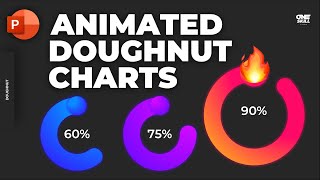








How To Create Animated 🔥Neumorphic🔥 PowerPoint Infographic
✅ Learn How to Create More Awesome Slides: skl.sh/3rQm818
✅ Check Out Neumorphic PowerPoint Template: 1.envato.market/neomorphic
I know Im asking the wrong place but does someone know of a trick to log back into an Instagram account?
I somehow forgot my password. I would love any help you can offer me
@Dalton Bruce instablaster =)
@Dylan Ryan I really appreciate your reply. I found the site through google and im in the hacking process atm.
Seems to take quite some time so I will get back to you later when my account password hopefully is recovered.
@Dylan Ryan it did the trick and I now got access to my account again. I am so happy:D
Thanks so much you saved my account :D
@Dalton Bruce you are welcome =)
I cannot express in words how awesome these tutorials are! You are a lifesaver and I have learned so much from you! Every time I need to figure out something in PowerPoint or just want to try something new I come straight to your channel first and never need to look elsewhere.
Thanks heather johnson 😁👍🔥I appreciate it
Dude you are totally awesome , thanks a ton for sharing and that blue tone really added to the sophistication - I'm speechless
I loved this!! Thank you sooo much for sharing and explaining so well. God bless you!!
I just sat down at PC on Sunday evening and see this. Always indepth. Absolute respect! Great video keep them going
Thanks andrew pach • PowerPoint and video 😁👍🔥I appreciate it
love your works man. I thought I already know everything there is to know in MS.PPT. Applying your ppt tips always makes my presentations standout in our medical case presentations. awesome works!
That's Awesome 😁👍🔥Thanks for watching
Really enjoy this clean animated look. Great work! :)
Thanks Tyler Stanczak 😁👍🔥I appreciate it
Man you are providing excellent content to everyone here - cannot express in words how much I love all your videos - this video is super good and the outro music also complements it well.
Thanks sammy zain HD 😁👍🔥I appreciate it
👏👏👏 Neumorphic design is so visually pleasing. Thanks for the tutorials and sharing the color scheme settings. And the animations are lovely! 😍
Thanks for watching The Visual Makery 😁👍happy to help
What a coincidence! :) Even I am also working on a Neumorphic project. By the way, It's Great man! well done!
Thanks Bro 😁👍🔥 I appreciate it
both of you are my fav
I'm also make video like you on PowerPoint but currently my computer is full damaged and can't make video from 1 year 😔😭😭😢
You always come with great ideas!
Stunning! Love the minimalistic colour palette.
Thank you so much! ^.^ Glad you like it
Great job mate!
The most elegant PowerPoint slide design 😍
Thanks for watching Raminta Art 😁👍🔥 That's Awesome. Keep up the great work on your channel ^.^
Brilliantly well done. Learned a great deal of the fundamental which seems to be missing in most videos however talented the presenter. Is there a way color get the same brilliant gradient colors at the end? That will be super. Thanks for your efforts.
Always exited to watch new content from you 👌 ... and THANKS for the mention - I'm surprised and really flattered🤩
Thanks powerpointdesignone 😁👍🔥and thanks for your awesome tutorial
'Oneskill', 'Creative venus' and 'Powerup with PowerPoint' are the best youtube channels to sharpen your skills on PowerPoint..God bless these creators..✌
Thanks Genuine Reviewer 😁👍🔥I appreciate it
Ame este tutorial hecho con tanto cariño para nosotros, muchas gracias
Very interesting and amazing template . Very creative!
Thank for One Skill very much. I will use This Neumorphic style in next presentation.
Someone with skills and brilliant aesthetic sense 😍
Thanks Taha Lodhi 😁👍🔥I appreciate it
Amigo, tu creatividad y dominio del Power point, nos deja maravillados. Me hubiese gusta usar tus creaciones en mi universidad, felizmente existe la maestría y el doctorado. Eres un crack Man, sigue así.
Thanks DANDELION INFINITY MAGIC 😁👍🔥I appreciate it
Hola, Muchas gracias desde Colombia. Una guía super.
Beautiful animation and very modern. A clear explanation thank you Onskill
Thanks Gajabathiarjun TG 😁👍🔥I appreciate it
I discovered your videos yesterday and am now constantly learning new stuff that I can use for my own presentations. You are constantly giving me new ideas that I can work with. Thank you very much. Is it possible to work with old maps for example 1945, that would really help me with my next upcoming project?
Thanks a lot from Brazil! You're Super!
The trick of 2 glow colors is awesome. You are an expert at PowerPoint !
Thank You So Much Jayanth Parekh 😁👍🔥I appreciate it
Great work, thanks for sharing! Wondering when Powerpoint will provide blending options like multiply and overlay for us.. wouldnt this be nice?
Happy holi sir!The Festival of colours..
🇮🇳Best wishes from India🇮🇳
Fantabulous, was searching for long.
Thanks for watching Reshak Narayan 😁👍🔥
Amazing video Sir. You are the best. Absolutely stunning design. Cheers
Thanks for watching Hovindu's Tech 😁👍🔥
Wonderful Wonderful Wonderful 👏👏👏
Best.. suscription..ever...
Awesome!!
😀Waiting for new video eagerly sir😁
Very nice and well structured tutorial..thanks!
Glad it was helpful!
thanks sir. this one is awesome , i learned more from your video about powerpoint . thanks a lot. god bless you.
Thank you for sharing the link to my Neumorphic presentation.
My pleasure 😁👍🔥 Thanks for creating such an awesome template
I just love this 🔥Neumorphic🔥. It looks so brilliant and artistic. Cheers 🥂
Thanks for watching Abhijit D 😁👍happy to help
@@oneskill_ppt ❤️
Awesome power point slide design , thanks One Skill 🔥 💪
Thanks for watching Irfan Andryawan 😁👍🔥
I will add this creative skill in my school project... thanks bro for this awesome video
That's Awesome 😁👍🔥Thanks for watching
I am also working on this type of infographics and these setting helped a lot.
Thanks Creative Wolf 😁👍 happy to help
Awesome video bro
YES! I LOVE IT
Gosh! Amazing!!! Had to subscribe
Welcome aboard!
Thanks so much!!! I love your tutorials!!!
Do you use Corel Draw? I wish you had some tutorials on that too...
Hello! I am your new subscriber today and i just want say you deserve a million subscribers here on YT. You're amazing.
Hi 😁👍🔥 thank you and welcome
Wonderful, tnx a lot 🙏
Would be awesome to see power point on Mac versions of your tutorials. Please and thank you.
Awesome One Skill Sir Good Job When I just opened RUclips I saw it was premiering now so I jumped into it and it was awesome 👍🏻👍🏻👍🏻😍😍😍🤘🤘🤘🤘 roses for you⚘⚘⚘
Glad you enjoyed it!
Awesome. Can you please share the hex codes for pink gradients used in the end.
Thanks for this information!😊
My pleasure 😊
Its 12:16 am in India 🇮🇳never thought I will be waching your tutorials this late BTW love you and your content
Each time you come up with something which is always amazing than previous one
That's Awesome 😁👍🔥Thanks for watching, I appreciate it
Thank you for this one
Thanks for watching Shikhar Maurya 😁👍🔥
Another cool video! A comparison between Mac PPT and PC PPT experience would be great.
Thanks Bertalan Köles 😁👍🔥roger that
Thank u for listening me
As I requested , u did
Thanks Sampat Kumawat. 😁👍🔥I appreciate it
Im getting my laptop now thanks for this ❤️
That's Awesome 😁👍🔥Thanks for watching
Espetacular, thanks for share your tips.
Glad you like them! :)
Appreciate your efforts, really thank you 😍👏
My pleasure 😊
"Thank you Sensei" ♥
Thanks for watching orhan emektar 😁👍happy to help
awesome❤
oh, can you do a magnifying lens? you already did a ring, and semi glass. hovering a text and magnifying something or maybe link it to zoom effect
Awesome
This is awesome.. Thank you
Thanks for watching A H M E D E L Y A M A N Y 😁👍🔥
Wow, Excellent. Thanks.
Glad you liked it!
Excellent animation, could you plz provide RGB values for the bright colour
Perfect!!!
That's Awesome 😁👍🔥Thanks for watching
Your skill is 🔥🔥🔥
Thanks Jepunz # 😁👍🔥I appreciate it
thank you
Content of great quality.
Thanks for watching Quế Ngô 😁👍happy to help
amazing 😜
Really nice my dude 👍
Thanks The PowerPoint Club 😁👍🔥I appreciate it
GOOD BRO
Can I do this using Powerpoint 2019?
What sw did you use to get the microscope type view when moving around the slide near the start of this video? Camtasia?
Wow! Could you please do it for a Macbook please??
Amazing One skill. 👌👌👌
Ey! I watch the two of you for powerpoint presentation tutorials! Can't believe u are here! You guys are heroes!
Thanks POWERPOINT UNIVERSITY 😁👍🔥I appreciate it
Another excellent video! 👍👍👍 Could you please share with me how you find you color solutions? I found you used a lot of gradient fill, shadow and 3-D effect, which are not easily come to my mind. I just wonder how you come out the idea for such beautiful colors, and how you find the solution to create them?
Thanks for watching rabbit wang 😁👍🔥 I usually like to check out works by other creators, this is my biggest source of inspiration
thank you sir
My pleasure :)
LEGEND.
Thanks for watching Muhammad Alshrroni 😁👍🔥
Father of PowerPoint.
Impressive 👍
Thanks for watching Staff Sw 😁👍🔥
Brilliant video! I want to know if it's possible to change the color of an object with the action Mouse Over - like in a drop down menu
Hi Nidhi Anand 😁👍🔥 yes, you would have to have at least two slides (set a different color for your shape on the second slide) and then apply the mouse over effect in the first slide (link the mouse over to the second slide)
A one like is not enough for you, you are awesome 🔥🔥🔥🔥🔥🔥🔥
Thanks shrey chavda 😁👍🔥I appreciate it
@@oneskill_ppt according to you which ms office is best 2016 or 365
Спасибо!Это самые лучшие уроки!
Thanks Наталия Почаева 😁👍🔥I appreciate it
That is beautiful. I would like to make a neumorphic button shape on Pixellab, so can you tell me the background code and circle gradient code?
Would love to see it on Mac!
Man! You're great!
Thanks for watching Edzel Frince 😁👍happy to help
@@oneskill_ppt you are always welcome, sir! I'll keep looking forward to your next videos!
Woah..!!!
Thanks Slide Master 😁👍🔥I appreciate it
how to group the circle together..ctrl + G right?
Спасибо)
Thanks for watching Farida Gasanova 😁👍🔥
انت استاذ رائع ، شكرآ لك انا اتعلم منك
Super Thanks salman.ib.s 😁👍
Yes on Mac!
Greetings from Lithuaniai
Ačiū labai Birds and Scratch 😁👍🔥
Can we do Neumorphic design in other color also or not ?
this guy deserve 1m subcribes
Thanks for watching Nguyễn Mạnh Cầm 😁👍happy to help
Bro please make a video on how to create a time counter like IMAX please bro ❤️🙏
Nice but how did you loop the motion path?
Hi
I purchased your presentation
Its really looks amazing, for dark theme, want to use dark grey background.
So should I change only one color inside buttons or should change multiple colors to achieve Neumorphic UI?
Hi @engHazemRaafat 😁✨ super thanks, I appreciate it ^.^ For the dark neumorphic look you can check out this design for inspiration, color hex codes are provided: dribbble.com/shots/10779415-Neumorphic-dark-mode-UI-design
Hello sir!! i am unable to group the circles, what to do?
Wait, are there two shapes in elevated Neumorphic to be possible to have two shadows? or something...
Edit: Sorry, I haven't watch the full video.