31.PowerPoint Presentation with 8 Step RECTANGULAR Neumorphic Infographic Design | PowerPoint Free
HTML-код
- Опубликовано: 1 окт 2024
- PowerPoint Presentation, 8 Step RECTANGULAR, Neumorphic Infographic, PowerPoint Design, PowerPoint Free
[Free PowerPoint Template : Download Link Below]
Hello PowerPoint Users.! I am a PowerPoint Designer, using Office 365 latest version in all my Graphic Illustrations. These PowerPoint Tutorials will take you through PowerPoint Basics to Advanced Graphic Design Techniques, enabling you to design your own Professional PowerPoint Presentations for all your business needs.
**********************************************************************************
For Business Enquires, drop me an email : powerupwithpowerpoint@gmail.com
Visit my Official E-Commerce Website to Purchase all my templates: Just 'Sign-Up', 'Add to Cart' and 'Checkout' : powerupwithpow...
You can Purchase this Template through this link 👉 : powerupwithpow...
**********************************************************************************
Get Started with PowerPoint basics Playlist and then move on to master the best design techniques.
▶️PowerPoint Basics
• PowerPoint Basics
▶️PowerPoint Adins PowerPoint Adin's:
• PowerPoint Adin's / Re...
▶️ PowerPoint 3 Step Infographics
• PowerPoint 3 Step Info...
▶️ PowerPoint 4 Step Infographics
• PowerPoint 4 Step Info...
▶️ PowerPoint 5 Step Infographics
• PowerPoint 5 Step Info...
▶️ PowerPoint 6 Step Infographics
• PowerPoint 6 Step Info...
▶️ PowerPoint 7 Step Infographics
• PowerPoint 7 Step Info...
▶️ PowerPoint 8 Step Infographics
• PowerPoint 8 Step Info...
▶️ PowerPoint 9 Step Infographics
• PowerPoint 9 Step Info...
▶️ PowerPoint 10 Step Infographics
• PowerPoint 10 Step Inf...
▶️ PowerPoint TIMELINE Infographics
• PowerPoint TimeLine In...
▶️ PowerPoint Special Infographics
• PowerPoint Special Inf...
▶️ PowerPoint Logo Design
• PowerPoint LOGO Design
▶️ PowerPoint Animations
• PowerPoint Animation T...
▶️ PowerPoint VBA - Basic to Advanced • PowerPoint VBA - Basic...
Be my friend of other Social Media Platforms
Facebook : / pwpyoutube
Instagram: / powerupwithpowerpoint
#freepowerpoint, #powerpointtutorialtutorial, #freepowerpointtemplates, #onlinepowerpoint, #ppt, #pptx
*************DOWNLOAD Link for Template ************* drive.google.c...
***********************************************************
❗IMPORTANT ❗: This free template is for personal use only and is ⛔NON-DISTRIBUTABLE/NON-PUBLISHABLE⛔.
Install TubeBuddy and Grow your RUclips channel at a faster rate.! Tried & Tested.! 👉 www.Tubebuddy....
Thanks for watching and your interest will inspire me to do more tutorials.


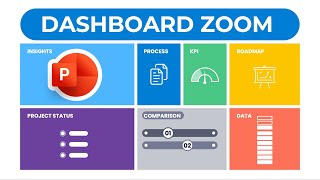






It's great only question the symbol which kept in small circle how it comes?😮
Those are PNG icons and are inbuilt in office 365.
Thanks from Saudi Arabia
Thanks for watching
Fantastic! Simple and straightforward
Thanks for watching
Video
Absolutely fantastic. I used it for one of the slide and it looked completely transformed. Thanks a ton for sharing
Thank you Ajay..👍😊
Nice bro. Can't wait to try this too
Thank you
Fantastic tutorial! Very efficient, effective, and easy to follow. Love the design. Thank you. 👍
Thanks for your review.
Its beautiful and very sophisticated
Thank you
Sir where you will bring the icons sir I didn't have office 365 from which wedsite you will bring the icons sir pls recommend some beautiful website for icons sir
I do not know any website where you can find free PNG icons. Sorry.
Great tutorial
Thanks for watching
Can you teach how to bring in Envato infographics to ppt and edit . Like AI files or EPS once.
Most of the Evanto lnfographics are paid ones and i cannot use them without the creator permission.😊
Nice Sir 👍🏻👍🏻😍😍
Thank you..👍
Really cool bideo
Thanks for watching
Thank you for your efforts. Do you have any of the neumorphics that are animated?
I do not have neumorphic animations but i suggest you to checkout below designer. His neumorphic templates are awesome and fully animated.
bit.ly/Envato_infographics
@@powerupwithpowerpoint Thanks, but I want to learn to create them myself. You know, elbow grease DIY.
I understand..Then i will have to make a tutorial for it..Stay tuned, will plan for it shortly.
@@powerupwithpowerpoint Thanks, if you can. I enjoyed your pace because I was able to learn and retain how to fundamentally design a Neumorphic Slide
Sure sir..Will do it
Thanks from Brazil
Thanks for watching.
I like this.
Thanks for watching
Excellent
Thanks for watching
Cool!
Thanks for watching
what sites do I use to get those icons?
I do not know, those icons are inbuilt in office 365 or 2019 versions.
@@powerupwithpowerpoint thank you