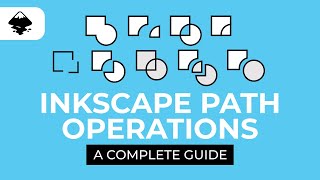- Видео 92
- Просмотров 1 115 279
Sweater Cat Designs
США
Добавлен 2 апр 2022
► Learn graphic design, game dev, and more: sweatercatdesigns.com/
Hi, I'm Brandon, and I will teach you all I know about game development, graphic design, and programming.
Hi, I'm Brandon, and I will teach you all I know about game development, graphic design, and programming.
Create a Grunge Text Effect in Inkscape (REMASTERED)
In this Inkscape tutorial, we'll create a round text logo that has a distressed, grungy appearance. We'll get practice with path operations, text manipulation, using Trace Bitmap to apply textures, using the Roughen path effect, and using filters.
The texture image I used is located here: pixabay.com/photos/abstract-wall-backdrop-background-1850424/.
Note: This is a remake of a previous tutorial (ruclips.net/video/odqJvgvAxLE/видео.html), which was too fast and is now a bit obsolete.
► Check out the Inkscape courses (and more!) here: sweatercatdesigns.com/
Inkscape is a free and open-source alternative to Adobe Illustrator, and you can download it here:
inkscape.org/release/
The texture image I used is located here: pixabay.com/photos/abstract-wall-backdrop-background-1850424/.
Note: This is a remake of a previous tutorial (ruclips.net/video/odqJvgvAxLE/видео.html), which was too fast and is now a bit obsolete.
► Check out the Inkscape courses (and more!) here: sweatercatdesigns.com/
Inkscape is a free and open-source alternative to Adobe Illustrator, and you can download it here:
inkscape.org/release/
Просмотров: 1 891
Видео
What's New in Inkscape 1.4? Let's Find Out!
Просмотров 7 тыс.2 месяца назад
Inkscape version 1.4 was released on 23 October, 2024. In this video, we'll look at all the major new features and improvements. To learn about ALL the updates, be sure to check out the release notes: inkscape.org/doc/release_notes/1.4/Inkscape_1.4.html ► Check out the Inkscape courses (and more!) here: sweatercatdesigns.com/ Inkscape is a free and open-source alternative to Adobe Illustrator, ...
Learn Useful Inkscape Techniques with this Gradient Letter Design
Просмотров 3 тыс.7 месяцев назад
In this Inkscape tutorial, we'll learn several useful techniques as we create a gradient letter design. In this tutorial, we'll learn how and when to use all of the boolean path operations in Inkscape 1.3 and above. ► Check out the Inkscape courses (and more!) here: sweatercatdesigns.com/ Inkscape is a free and open-source alternative to Adobe Illustrator, and you can download it here: inkscape...
Inkscape: Master the Free Vector Graphics Software in 2024
Просмотров 161 тыс.8 месяцев назад
In this comprehensive course, you'll learn everything you need to know to create stunning vector graphics in Inkscape, a completely free and open source software. To follow along with the course, you will need to have the latest version of Inkscape (currently 1.3.2) installed on your computer. You can download it here: inkscape.org/release/ ► Check out the Inkscape courses (and more!) here: swe...
All Boolean Path Operations in Inkscape Explained (with Examples)
Просмотров 13 тыс.Год назад
In this tutorial, we'll learn how and when to use all of the boolean path operations in Inkscape 1.3 and above. ► Check out the Inkscape courses (and more!) here: sweatercatdesigns.com/ Inkscape is a free and open-source alternative to Adobe Illustrator, and you can download it here: inkscape.org/release/ Timestamps: 00:00 Intro 00:39 Union 01:37 Difference 03:35 Intersection 05:21 Exclusion 06...
Create a Cozy Winter Paper Cutout Scene in Inkscape
Просмотров 3,6 тыс.Год назад
In this Inkscape tutorial, we'll create a winter scene using a paper cut-out effect. Happy holidays! ► Check out the Inkscape courses (and more!) here: sweatercatdesigns.com/ Inkscape is a free and open-source alternative to Adobe Illustrator, and you can download it here: inkscape.org/release/
NEW Method for Separating Letters in Inkscape 1.3.1 & 1.3.2
Просмотров 9 тыс.Год назад
In this tutorial, we'll look at a new and more efficient way of separating letters in Inkscape, introduced in version 1.3.1. ► Check out the Inkscape courses (and more!) here: sweatercatdesigns.com/ Inkscape is a free and open-source alternative to Adobe Illustrator, and you can download it here: inkscape.org/release/
3D Sliced Text Effect in Inkscape 1.3+ (Fully Editable!)
Просмотров 5 тыс.Год назад
In this Inkscape tutorial, we'll learn how to create a sliced 3D text effect that is fully editable and customizable (text, font attributes, colors, and slice location can be modified at any time). ► Check out the Inkscape courses (and more!) here: sweatercatdesigns.com/ Inkscape is a free and open-source alternative to Adobe Illustrator, and you can download it here: inkscape.org/release/
Monogram Logo Design Process Using Grids in Inkscape 1.3
Просмотров 14 тыс.Год назад
In this tutorial, we'll learn how to use grids, shapes, and the Shape Builder Tool to create monogram logos. ► Check out the Inkscape courses (and more!) here: sweatercatdesigns.com/ Inkscape is a free and open-source alternative to Adobe Illustrator, and you can download it here: inkscape.org/release/
Working with Symbols in Inkscape
Просмотров 11 тыс.Год назад
In this Inkscape tutorial, we'll learn how to use the Symbols dialog to add predefined SVG elements to our designs. We'll also learn how to create our own symbols and save them so we can use them in future documents. ► Check out the Inkscape courses (and more!) here: sweatercatdesigns.com/ Inkscape is a free and open-source alternative to Adobe Illustrator, and you can download it here: inkscap...
Every Tool in Inkscape 1.3 Explained - Free Course
Просмотров 27 тыс.Год назад
In this comprehensive guide, we'll learn the ins and outs of all 23 tools we have at our disposal in Inkscape version 1.3. Great for beginners and long-time users alike! ► Check out the Inkscape courses (and more!) here: sweatercatdesigns.com/ Inkscape is a free and open-source alternative to Adobe Illustrator, and you can download it here: inkscape.org/release/ Timestamps: 00:00 Intro 00:07 Se...
13 Tips & Tricks Every Inkscape 1.3 User Should Know
Просмотров 20 тыс.Год назад
In this tutorial, we'll learn 13 essential tips and tricks in Inkscape version 1.3. ► Check out the Inkscape courses (and more!) here: sweatercatdesigns.com/ Inkscape is a free and open-source alternative to Adobe Illustrator, and you can download it here: inkscape.org/release/ Timestamps: 00:00 Intro 00:05 Rounding Corners 01:12 Separating Letters 02:09 Cloning Text Objects 02:45 Text Objects ...
Create 3 FULLY Editable Text Effects in Inkscape 1.3
Просмотров 9 тыс.Год назад
In this tutorial, we'll look at how to use features of Inkscape 1.3 to create three text effects that are fully editable (colors, path effects, text, etc.). ► Check out the Inkscape courses (and more!) here: sweatercatdesigns.com/ Inkscape is a free and open-source alternative to Adobe Illustrator, and you can download it here: inkscape.org/release/ Timestamps: 00:00 Intro 00:12 Effect 1: Flash...
Learn 6 Powerful Inkscape Path Effects in One Design
Просмотров 16 тыс.Год назад
In this Inkscape tutorial, we'll learn six essential path effects by using them to create an adjustable jellyfish-like creature that can be used as a game asset. ► Check out the Inkscape courses (and more!) here: sweatercatdesigns.com/ Inkscape is a free and open-source alternative to Adobe Illustrator, and you can download it here: inkscape.org/release/ Timestamps: 00:00 Intro 00:41 Corners 02...
Creating Editable Text Effects Is a Breeze in Inscape 1.3
Просмотров 12 тыс.Год назад
In this tutorial, we'll use some new Inkscape 1.3 features to create an editable text effect. ► Check out the Inkscape courses (and more!) here: sweatercatdesigns.com/ Inkscape is a free and open-source alternative to Adobe Illustrator, and you can download it here: inkscape.org/release/
Improved Seamless Pattern Editing & Creating in Inkscape 1.3
Просмотров 12 тыс.Год назад
Improved Seamless Pattern Editing & Creating in Inkscape 1.3
Reapply & Duplicate Transforms (+ FIX for Mac/Linux) in Inkscape 1.3
Просмотров 4 тыс.Год назад
Reapply & Duplicate Transforms ( FIX for Mac/Linux) in Inkscape 1.3
Easily Create Logos Using Grids in Inkscape 1.3
Просмотров 25 тыс.Год назад
Easily Create Logos Using Grids in Inkscape 1.3
New Method for Rounding Corners in Inkscape 1.3
Просмотров 25 тыс.Год назад
New Method for Rounding Corners in Inkscape 1.3
Creating Logo Mockups with Color in Inkscape
Просмотров 5 тыс.Год назад
Creating Logo Mockups with Color in Inkscape
How to Change the Color of a Pattern in Inkscape
Просмотров 6 тыс.Год назад
How to Change the Color of a Pattern in Inkscape
Interlocking 3D Rings in Inkscape - Path Operations or Clipping?
Просмотров 7 тыс.Год назад
Interlocking 3D Rings in Inkscape - Path Operations or Clipping?
Saving & Reusing Custom Filters in Inkscape
Просмотров 1,8 тыс.Год назад
Saving & Reusing Custom Filters in Inkscape
Create a 3D Balloon Text Effect in Inkscape (Fun With Filters)
Просмотров 8 тыс.Год назад
Create a 3D Balloon Text Effect in Inkscape (Fun With Filters)
Coloring Is Fun With Inkscape's Paint Bucket Tool
Просмотров 9 тыс.Год назад
Coloring Is Fun With Inkscape's Paint Bucket Tool
Fun & Easy Chalk Effect Using Custom Filters in Inkscape
Просмотров 6 тыс.Год назад
Fun & Easy Chalk Effect Using Custom Filters in Inkscape
Combining Images and Letters Together in Inkscape
Просмотров 11 тыс.Год назад
Combining Images and Letters Together in Inkscape