Photoshop Luminosity Masks using TK Actions RapidMask
HTML-код
- Опубликовано: 25 май 2021
- In this video, we look at using Photoshop Luminosity Masks to improve your photo editing. The video also demonstrates how to use the TK Actions RapidMask panel for creating and manipulating Luminosity Masks in Photoshop.
See my course “The Photographers Guide to Using Luminosity Masks”: courses.lenscraft.co.uk/p/the...
PHOTOSHOP BOOKS
Make learning Photoshop easy with my Essential Adobe Photoshop CC book: geni.us/8QcLA
Extend your Photoshop photo editing skills with my in-depth Luminosity Masking book: geni.us/Choice-PS-Lumiunosity
Become a Photoshop Layers expert with my easy-to-follow book: geni.us/Choice-PS-Layers
FREE BOOK
Don't forget to join my free monthly newsletter to get your free copy of my book "6 Steps to Shooting Brilliant Landscape Photography". bit.ly/3GbtmE9
PHOTOGRAPHY & PHOTO EDITING BOOKS
Make learning easy with my collection of books: lenscraft.co.uk/books-by-robi...
#robinwhalley #lenscraft #lenscraftphotography  Хобби
Хобби
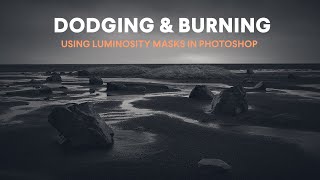








Great explanation, Robin. Thank you!
Glad it was helpful! Thank you
Mind blowing. Thank you!
Glad you liked it! TK Actions is a great tool. Thank you.
That was really amazing. Thanks a lot!
You're very welcome! I'm glad you liked it.
Super great, Robin. I would like to see more on the TK plugins
Thanks ever so much
Thanks. If the video's popular I will try to work up some more material on the subject.
The tk7 panels are wonderful and the tk8 beta seem to be very good. The panels offer a lot of possibilities to work on luminosity as well as with colours. A great plugin and a must have option for the photoshop workflow.
Totally agree. I really enjoy working with these panels but I also use Lumenzia which is another great tool.
@@RobinWhalley By the way, thanks for sharing your ideas. You do a great job, your point of view is always right, I do appreciate what you do. Keep on, you rock...
@@giorgio4407 Thank you. I doubt I'm always right but it's nice to know that it's appreciated.
Hi Robin. Another very helpful video. I was wondering your thoughts comparing TK vs Luma Masking in Capture One. It seems similar but I’m probably missing something. Again, thanks for being such a good teacher.
Thanks. The Luma masking in C1 is currently quite basic, only allowing you to set a range based on tone. TK Actions creates mask based on tone, colour, vibrance, luminosity... You also get far more control over adjusting the mask. For example I could create a mask that targets the darkest and brightest tones in an image but doesn't affect the midtones. Or how about a mask that targets the midtones but only where they are red. Not everyone wants or needs this level of control but if you do, you need to use the likes of Photoshop and the masking panels like TK Actions make this easier. I hope this helps.
Thanks for the detailed response.
@@danbuchman7497 You're welcome
Would you consider releasing a physical book on the topic of Luminosity Masks? Do your online courses on Luminosity Masks focus on use of the TK panel? specifically the TK7 Panel?
I have it on my list of future titles but I won’t be able to make it specifically for TK and would include other similar panels.
I find the TK Go Panel to be of greater value given its ease of use for zone, luminosity or color masks.
I have to agree that it's a cleaner design. Perhaps that's why I keep getting questions about RapidMask.
How does Viveza compare with using luminosity masks? I may be missing something, but Viveza seems to accomplish a very similar outcome with much less effort. As a user of both techniques, your opinion would be much appreciated.
Two words sum it up best - precision and control. Luminosity masks offer more of both. But comparing Viveza with Luminosity Masks isn’t something that’s easy to do as they are quite different but complimentary.
Luminosity Masks are really a selection technology whilst Viveza has control points. Control points are good but Luminosity Masks are in a different league. Personally I see Viveza and Luminosity Masks as being complimentary are working together. Yes use Control Points in Viveza but then refine the results using Luminosity Masks.