ONE Hidden tool you probably DON'T KNOW !! | Quick Tutorial | Sharp Edges in Blender
HTML-код
- Опубликовано: 12 май 2023
- #blender
BUY ALL MY MODELS HERE! : www.cgtrader.com/jitenawasthi
Say Thanks to me: paypal.me/jitenawasthi
Artstation: www.artstation.com/jitenawasthi
#animation
#blenderanimation
#3dmodeling
#blender
#blender_tutorial
#blender_modelling
#blendersoftware
#sharpedge
#sharpedges  Кино
Кино
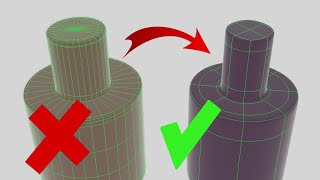








I love the mean Crease Edge tool. You can also do the same with the Vertex only. Very useful when you just want to make a subdivised pointy cone or even smooth sharp teeth for example...
the shortcut is "shift + e" and you can type a number from -1 to 1 on the selected edge
very nice as it is completely non-destructive
bro its simple why dont u just use simple inside the subdivision?? if u see subdivision modifier there are 2 option on top Catmull-clark and simple if u click on simple it will do your job easily
Everything shall be revealed !! Keep your self a substitute way bro 👌... And you know this can be used even when you want only one or edge to be sharp and not the others !
I jst demonstrated this for the tutorial 😁