How to combine mixamo animations in blender (Simple Method)
HTML-код
- Опубликовано: 19 сен 2024
- In this video you will learn how to combine mixamo animation in blender in simple steps.
I will not be using the NLA editor.
blender, blender animation, animation, combine mixamo animations in blender, how to combine mixamo animations in blender, combine mixamo animations, blender import mixamo animation, blender animation tutorial, blender mixamo, blender tutorial, mixamo, mixamo combine animations blender, mixamo animations in blender, using mixamo animations in blender, how to edit mixamo animations in blender, mixamo to blender, blender animations, blender combine animations, animation nk
#blender
#miixamo
#animation
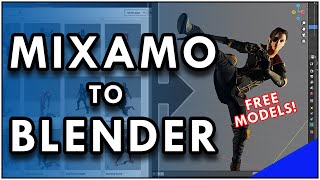








Thank you, the only tutorial that really helped me with this problem
You are slow as hell i almost cry watching your tutorial but thanks very useful have a great day
Perfect video, I was close but couldn't finish it. Thank you!
Thanks, this looks way easier than the others I've watched. It's also the only one I can remember that doesn't specifically tell you to check Mixamo's "in place" box. So many good animations don't have that option. Cheers, man, you just got me to crack open a project I haven't touched in months.
Glad it helped!
loads of lag . it couldve been a 3 minutes video
Agradeço de coração por essa aula , procurei muito esse tutorial , espero por mais aulas rapidas e com explicações ,que ate eu de outro pais pude aprender . * gostaria de uma explicação de como usar só as pose , aproveitando os movimentos em outros personagens
great got answer for my problem. Thank you!
How sad is it that Blender an animation software gets destroyed by Unreal Engine 5 with this..... In Unreal Engine, you just add the skeleton of the animation to your character and you're done. Literally double click the character's skeleton, click Window and Add. Then select the skeleton of the animation. Thank you for posting this, just insane to me that this is how its done.
That functionality would make a great Blender addon. I don't buy addons, but I'd probably make an exception for that.
THANKS
🎉🎉this was my animation problem thanks for the correction 😊😊
Glad I could help
But how to combine rotation_quaternion between different animations?
thanks
Saved my ass! Thanks dude!
You legend
wasting too much time on figuring out where the problem lies rather than solving it and get going
mine is still not working somehow it dose not look the same in the animation editor even tho i have the same animations from mixamo
nice videos. by the way, i combine a lot of these animation and it stop playing after the 250 mark. i try changing cache as well but it didn't work. any solution to this?
You said press del and keyboard to see frames and I don’t understand
This could be a 1 minute video.