Potato Material in Blender 3D!
HTML-код
- Опубликовано: 8 ноя 2024
- An incredibly crazy tutorial on veggies (just like ma used to make)
Photorealistic Material works in Cycles and Eevee.
(Also since I didn't explain this, you have to enable loop-tools in preferences)
THANKS FOR WATCHING!
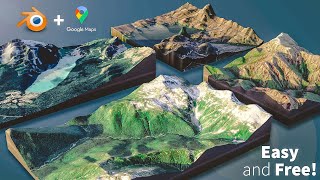




![Kodak Black - Catch Fire [Official Music Video]](http://i.ytimg.com/vi/A4ch-olIuZo/mqdefault.jpg)



That fine detail on the skin would working really well for human skin as well. Great job.
Thank you so much, this is the best potato material on youtube
Great tutorial! Really well explained. Way too many nodes for me, but i ended up with a decent potato!
Kext Next you are the best next ! please do more such texturing videos. your teaching is mindblowing !
thank you!
underrated channel how do you have 2.8k subs , you should have at least 100k . keep it up with the quality content!
Thanks so much! I’ll try!
Alright man, calm down, I just wanted to model a simple potato :(
I love your videos. Awesome as always.
70 nodes to make a potato ? 🤣😅
I mean its ok but...I need to export this into a game man 🤣
Thank you so much for this great tutorial! Now, i wanna make an animation of the peeling of this potato with a knife :) Seriously. Any idea? Any tutorial to recommend? I am blender beginner...
Hm I’m not really sure. That seems pretty complex. You should look into modifiers and geometry nodes I think. You could maybe manually split the potatoes geometry up into the peeled sections, have a potato model under it with an inside potato material, and animate a twist modifier on each outside piece? Good luck!
@@kextnext Uahh...that sounds really complicated, but i will try...Thanks a lot for your input!!!
bro this much for a potato is crazyy
I’m gonna like just for that pun!
this is what we needed
great tutorial, could be a bit faster so I have to redo it three times
wow so cool
Underrated
Oh yeah, that what i want. P O T A T O
I just think they're neat.
i have no idea how i screwed this up
what did you do at 5.28?
That was great
How would you export this potato and import into another blender project? I tried as FBX, but the material does not come with it. I solved it with "append", but then, when i scale down the potato, its surface looks rather like a rock.
Yeah so append is the best way. The material (because of the texture coordinates) depends on the objects scale. You can fix this by applying the scale (ctrl-a), using UV coordinates (after unwrapping), or just adjusting the overall scale of the material using mapping nodes.
@@kextnext Hey! I just found your reply. Awesome!!! Thank you so much for your help and patience with my beginner`s question!!!
hello how do i export the material.? how do I export the texture?
subbed
Hi I'm not sure if it's just the latest blender update but the noise texture nodes don't have a "W" input on them. Any advice on how to work around this? Thanks
noise texture in 4D option, not 3D option.
Sadly i can't try it at my potato laptop 😞
how did you get that w slider on noise texture
Just setting it to 4D rather than 3D!
omg!!! Potats in blender
Does that make them "mashed?" :)
Yeah just like potato pcs
do you have instagram
Yes. @kextnext
yea make sure to not explain anything you are doing when you do a tutorial that's great
You just got that smooth brain, bruh
@@sabinekine2737 no its just not a great way of doing a tutorial, skipping over pretty important info isnt very helpful...