Dealing With Multi-Disc Games - Automatic M3U File Creation - LaunchBox Tutorial
HTML-код
- Опубликовано: 16 авг 2021
- LaunchBox will automatically create multi-disc M3U playlist files for emulators/cores that support it. You can enable this feature under Tools, Manage Emulators in the Associated Platforms tab. Known Retroarch cores that have m3u support are mednafen-saturn-libretro, mednafe-psx-libretro, and flycast-libretro.
Intro video By- Grila
Download it here- forums.launchbox-app.com/file...
Download the New Retro Console Theme By Cemfundog!
forums.launchbox-app.com/file...
LaunchBox: www.launchbox-app.com/
Music Box Alpha: www.musicboxalpha.com/
Our Forums: www.launchbox-app.com/forum
Our Twitter: / launchboxapp
Our Facebook: / launchboxapp
#LaunchBox #BigBox  Игры
Игры


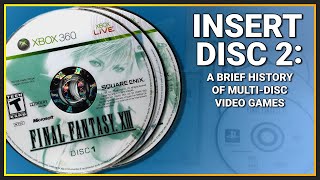






This also works for disc images compressed as .CHD files.
Thanks a ton. I was about to get into xeno gears this weekend and was discouraged due to the multi disk format. I appreciate this. Thanks again.
Why temporary m3u? Is there a way for the m3u file to remain after closing the game? I wanted to use this to create permanent m3u's in bulk.
Hi, what about if I do not use retroarch, but flycast stand alone? how do I change discs under flycast? thanks
I understand now, thanks!
for someone who has no experience with any of this software
this was completely unhelpful
So, px68k core supports m3u playlists. I have a full set that comes with m3u files. Do I import those or the roms+playlist?
I don't know if I'd call this "super easy" to use. If RetroArch had a "change disc" function from their Quick Menu, that would be easy. If Launchbox had the same from their own Pause menu, that would be easy.
It's certainly easier than previously and other methods, but it still isn't "super easy" - no offense intended.
Retroarch definitely needs to nest more options and remove other options from nesting. Their functionality is top notch, but the organization will forever suck.
@@ItsFreakinJesus Yes, their menu is way too cluttered and downright esoteric at times! Even Sony's XMB interface never got THAT bad.
The pause menu does have a swap disc option. However, this would have to be set up in RetroArch first, then in LaunchBox for this to function since RetroArch doesn't automatically set a hotkey for this action. More info: forums.launchbox-app.com/topic/53417-does-the-pause-menu-support-disc-swaps-in-retroarch/
@@UnbrokenSoftwareLLC Ohh, that's interesting.. I had no idea!
@@harpsitardo Yup. But unfortunately, it's the only option for controller access to settings and starting/exiting games for a wide variety of emulators, so I put up with it.
So I’m using an anbernic rg351m with amber elec will this still work on the handheld cause I messed something up and can even open legend of dragoon now?
I prefer to use DuckStation for PS1 - how does it work with .M3U / Multi-disc games? Anyone know?
Good question. Anyone know?
what front end is used for the outro of this video?
How will it determine that disc image 2 belongs to disc image 1 for example? Doesn't Launchbox depend on some kind of title convention or how does the program determine which disc images belong to each other?
standard naming convention has the disc information in the file name, which is used to determine which disc is which when games are combined in LaunchBox.
Thank you 🙏
Does this work for Duckstation?
Thanks!
What about gamecube games on dolphin?
ETA PRIME? What he doing here. I would never mistake that voice
How can I do this with Multi-Disc-Games for C64, Atari 8 Bit Computers or Atari ST-Games? I tried it with retroarch and c64 games, but retroarch didn't get the second disk-side
The emulator/core would need to support m3u files in order for this to function properly. You'll want to make sure that it does. If it doesn't, then you'll have to read up on how the core expects you to swap disks and follow those instructions.
@@UnbrokenSoftwareLLC How can I find out, if a core supports m3u files?
Please implement it for all Retroarch-Cores which uses multi-disc, e.g. the AMSTRAD CPC. Thank you. :)
Can Yaba Sanshiro read m3u playlists ?
mednafen psx somehow doesn't open
I will test with other emulators to see what happens
Is there ps2 core that works with this?
I have Fox Hunt on my ePSX PS1 emulator in Launchbox, the game has 3 disks, will m3u still work?
Your emulator of choice must support m3u files for disc swapping. You'll have to read the docs of your preferred emulator to find out.
Does it work on TV?
Is there a way of doing this with Duckstation standalone emulator?!
From what I know, the DuckStation dev has chosen not to include m3u change disc support.
@@UnbrokenSoftwareLLC OK thanks for the info. 👍
What about duckstation? I cant stand retroarch
You would have to check whether the standalone version of Duckstation supports m3u files for swapping discs.
If it's not pronounced 'RetroArk' my peeve is unwarranted
for anyone else wondering this does not work for any compressed files such as rar, zip, and 7z.
Eta prime, lo