Changing Scientific Notation to Standard Notation in Excel
HTML-код
- Опубликовано: 11 сен 2024
- This video shows Dr. Evan Matthews explaining how to change the format of a number from scientific notation to standard notation in Excel. Scientific notation is used in Excel by default when a very small or very large number results from an Excel function. However, most people find standard notation easier to read and comprehend.
Link to Dr. Evan Matthews website.
sites.google.c...


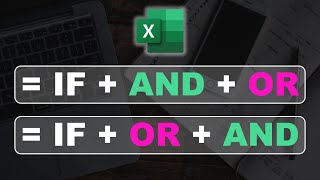






The action starts at 1:58
Kirill Grishin Thx
Thank you Kirill Grishin! I'm not always great at getting right to the point. I'm working on this.
This video just SAVED me. Thank you.
You are welcome.
THANK YOU. You are a lifesaver.
Good to hear. Good luck!
thank you so much...... this question had been with me for so long............. thank you
I'm glad it helped.
thank you so much, you save my assignment
Glad it was helpful!
Excellent and easy explanation
I'm happy it helped.
Thank you bro, you are a life saver
I'm glad it helped.
Hi if this video doesn't help, all you need to do is increase the width of your column
Thanks for contributing with this comment.
thank you very much for sharing
I hope it helped.
Hi! Is there a way to change it permanently?
I need to copy numbers into CSV multiple times a day and it's really annoying
Thanks
I'm assuming you mean change the default to standard notation. I don't think this is possible, but I could be wrong.
Thank you...
You are welcome.
Thanks, Great
You are welcome.
thank you sir
You are welcome!
I also was curious as to why when you “convert to text” (regarding upc numbers) so that I can do vlookups some covert fine (visually) and leading zeros are just removed and the others that don’t have a leading zero show visually as a this scientific format where you can’t tell what the number is unless you view it via the formula bar. Why does this happen and is there a way for it to show properly without affecting vlookup? All UPC’s are 12 digits, some start with zeros and some don’t.
This doesn't always work as expected. I have a database with with IDs that consist of 16 digit numbers. If imported directly into Excel, they get converted to scientific notation, even if the source data was supplied as Text. For example: "1234512345123451" becomes "1.23451E+15"
which if you convert back to numeric using this method, or even to text, becomes "1234512345123450".
The solution we use to load the data into Excel is to Import using the Text Import Wizard (Data -> From Text). The third step allows you to change the formatting of the field on import so the numbers are never converted in the first place.
Thanks for the detailed comment. I'm sure people will find it useful.
how do you do it the other way, standard notation to scientific
I think if you click "scientific" instead of "number" it will give you the scientific notation.
thanks
You are welcome.
This video has saved my biggest issue. Thank yiu very very much..good luck for all other videos too
I'm glad it helped.
much appreciated keep it up!!
Thank you!
Hi, I have a dataset that I’m working on for a large retailer. The issue I’m having is that once I copy (copy & paste) any of the barcodes that are listed excel automatically changes it to scientific notation. The cells were not previously formatted, so I don’t understand why it’s not always showing up as scientific notations? The annoying part is that when I format the cell (numbers - no decimal place), it changes the location of the digits so they sit slightly to the right inside the cell.
I guess it’s not a big deal, but it makes the whole spreadsheet look messy. If I try and format all cells at once, only the cells that currently show scientific notations (which are the barcodes I have previously copied from), sit to the right of the cell. I was hoping that formatting all the cells at once would cause all of the numbers to sit to the right of the cell so it wouldn’t look so messy.
Any advice?
Hi Jevan Cashmore. Numbers are right justified and text is left justified by default in Excel. Perhaps this is what is happening. If not, I'm not sure what would cause this. Sorry.
Its really helpful... Thank you
I'm glad it helped.
THANK YOU!
You are welcome.
thank you
You are welcome.
thank you so much Sir. You help me complete my Project
Quaqua Qua I'm happy it helped!
If save and reopen then it shows again scientific notation ...how to get it rid of it all the time
Sorry, I'm not sure why it is doing that.
@@VivoPhys thanks for your quick reply ...thanks Matt
How do you convert to number if you receive the file from someone and it's saved in scientific notation?
If it's in an excel file than it should work the same as what is shown in this video.
Thank u sir. But do i have to do it one by one? For each number?
I would imagine you could highlight several cells at once and then do it.
how do you extend it to the rest of column
Maybe highlight the cells you want to format before doing it.
I have a question.. In Notepad the number is 123456789898 and when I open this into excel 123456789800....it automatically removed last two original number which was "98" and added "00" at the end. how can be find out these issue can anyone help on this
If it's not putting it in scientific notation, then I'm not sure why it would do that. Sorry.
@@VivoPhys glad u replied thanx
Thank you 🙏
You are very welcome.
How to covert a normal text example 002E+07
Thanks
You're welcome.
How do you make calculations based on scientific notation in excel?
Excel can handle either notation without issues in any calculation.
@@VivoPhys I mean if I convert a cell to scientific format, how can I make sure the one in scientific format is the one used in calculations instead of the original number?
@@osamabad3597 To excel they are the same number. When you change the format the cell is displaying you are only changing the display. You are not actually changing the value. I guess you could always double check this by using the cell in a formula when you know what the correct answer should be.
@@VivoPhys they’re not always the same number. The one in scientific notation gets rounded, which means the outcome in the calculation is different in certain situations. How can I get it to calculate based on the number in scientific notation?
Hey, while this didn't work for me, I think I figured it out my issue; I had to go to Excel Options > Data > Show Legacy Data Import Wizards and check all of them off. Then I was able to go to Get Data > Legacy Wizards -> Import from Text/CSV -> Select Delimited -> And fix all the tracking numbers that were showing up in Scientific notation like I used to. Your method didn't work for me, but restoring legacy import wizards did. :)
I'm sorry to hear this didn't work for you. There is probably some special circumstances causing this (e.g., importing the data already in this format). Please describe exactly what your data looks like so maybe someone else seeing this can respond with a solution for your circumstances.
Hey, okay so I think I figured it out my issue; I had to go to Excel Options > Data > Show Legacy Data Import Wizards and check all of them off. Then I was able to go to Get Data > Legacy Wizards -> Import from Text/CSV -> Select Delimited -> And fix all the tracking numbers that were showing up in Scientific notation like I used to. Your method didn't work for me, but restoring legacy import wizards did. :)
I'm glad you figured it out.
dont have format cell
You do t talk about if numbers are lost at the end like if you have fifty 0s followed by 123 and do your conversion, it will give you all the zeros and leave out the 123 at the end
You have to increase the decimal places shown by Excel to see that. They are still there (up to the limit of Excel). They are just not shown.
What can I do with '1.4E7'?
Hi Podunk Man. That would be 14000000 (some of those zeros may be hidden values) when converted to standard notation.
@@VivoPhys thank u. Problem is that Excel is not able to convert it. No way.
Thank youuu
You are welcome.
Hi there, i´m stuck with a document where i have exponential information fx. 6,3e-005 and 1e-006 etc... and no matter what i do, nothing happens when i try to convert it, neither the graf will show anything it tells me, that the data is invalid... any idea to whats going on? BR / A, and a happy new year
I'm not sure what it's doing. Those would be very small numbers. Make sure you have enough decimal places enabled on the cell.
@@VivoPhys Hi and thanks for the answer, yes they are very small numbers ...it´mA readings from a sensor, however no matter what i do i cannot get Excel to autochange anything in the cell, if i fx. highlighten the cell, go in and tries to format it via number, no matter how many decimals i put there it just wont change anything in the cell whatever i try, is there anything else one can try? i have imported it Via Data -> text from a .csv file, Best regards and a Happy New Year / Anders
@@VivoPhys did a test with a new document... if i paste 3e-006 in a cell Excel auto changes this to 3,00E-6 and then everything works, is there a way to do this autochange of these numbers in the whole column in the original document?
@@willhelmx8388 Maybe it has something to do with how it was imported. Maybe excel isn't recognizing it as a letter and instead thinks it's a word.
@@VivoPhys Yeah, thanks for your answer, very strange as soon as you put the text marker in the box and klick, it changes to right values, but since the kolum is like 200 values long it takes you 30min of clicking in every document, there just must be a way to do this automaticly, i´ll keep on looking :-), BR /A
it doesnt work when you try to estimate regression with graphs for example it gives me : y = 3E-93x30,161 and for linear : y = 150294x - 3E+08 for polynomiale y = 150294x - 3E+08 (and this one i canaaaaaaaaaaaaaaant fucking solve it everytime it gives me wrong numbers)
Doesn't work, all I get with right-click is copy or sort.
Try this formula
=trim(select data cell) hit enter
what formula did you use
Hi mckayla paulette. The formula used as an example here is a t.test for comparing two group means.
this soln did nothing for me..my number was..I have written a formula which is fetching data for me..so the number is 13800000 but its coming as 1.38E7
. I increased decimal point to 10 still its coming same.Pls help
You have to change the format of the cell so the number is no longer in scientific notation.
@@VivoPhys i have changed the format.. I have tried number with 0 decimal.. Tried custom 0 .. Custom 00000000..but nothing works
Perhaps somehow you imported the number as text and it is stuck in a text format. Try typing the number in manually to see if it stays in the standard form or is converted to scientific notation as a test.
@@VivoPhys actually I m fetching data from a table n putting in excel using a tool called conga composer.. So the data in the tool is showing as 1.38E7 while fetching.. So the same is getting displayed in excel as well.. I tried replacing that cell data with 111111111111 it's showing perfectly without any scientific value.. Can u help??
Then the problem is the method you are using to input the data.
Thank you so much sir
You're welcome vasanth kumar!
3.1E+52 please convert this it contains alphabet also
Hi santhi swaroop. Just manually move the decimal place 52 times to the right (making this a very large number).
video starts at 2 minutes.
Thank you rustyjeanz! I'm working at getting to the point sooner in my videos.
I hate this "feature" so much.
It certainly causes some issues. I'm assuming there is some reason for it, but I'm not sure what that is.
@@VivoPhys i know it's because excel can't process numbers larger than 15 digits, but why for the love of god is it forced by default! Let the user disable it once forever!
Thank you sir
You are welcome.
thanks