OBS Free Overlays for New Streamers (Quickly Get Started for 2024)
HTML-код
- Опубликовано: 31 июл 2024
- ⭐FREE OVERLAYS Here⭐
creatorcology.com/resources/
This video is a much improved version of my most well loved video about a year ago. That older video is here ➡ • OBS Free Overlays for ...
This video was surprisingly difficult to make. SOOOO MANY CRASHES!
Hope you find it helpful and let me know if you have any questions.
-------
🔥 | Get great perks for less than $6 a year by joining the channel | 🔥
/ @creatorcology
💛 | Buying ANYTHING after clicking these affiliate links help support the channel and does not increase the price of anything you buy - Thank you in advance. | 💛
✅Gear List✅
Camera- amzn.to/3vKvCz1
Lens- amzn.to/3GlIfFK
Mic- amzn.to/3GLN6RT
Audio Interface- Presonus Revelator io24
Mouse- amzn.to/3X9TXKm
Keyboard- amzn.to/3XbEkSB
Headset- amzn.to/3XaAHw3
PC Specs:
CPU -amzn.to/3Xdi3E0
GPU- amzn.to/3vJC7lD
Case- amzn.to/3jWG97D
AIO- amzn.to/3il0C5E
RAM- amzn.to/3CtORAy
MOBO- amzn.to/3GKPiZJ
Other:
Streamdeck- amzn.to/3Iqp14l
Lights- amzn.to/3X8LSW8
Monitors- amzn.to/3vJCX1L
Console- PS5, Nintendo Switch - amzn.to/3ZfoesR
OBS Free Overlays for New Streamers (Quickly Get Started for 2024)
Chapters:
00:00 2 Free Overlays!
00:15 I Made You an Overlay for Free!
01:09 Overlay Settings
01:45 Setting up the Free Overlay
03:20 PRO TIP! Grouping!
04:21 Using Free Overlay In Gameplay Scene
05:06 PRO TIP! Vertical Camera Overlay!
05:55 Finishing the Gameplay Scene
06:28 Talking Scene Free Overlay
07:07 Free Elements Included!
09:02 Free Social Media Handles Included!
11:54 Subscribe for More Free Overlays
12:11 Free Animated Overlays
12:50 Picking your Free Animated Overlay
14:03 Editing Online Overlays
16:14 Adding Free Animated Overlays to OBS
18:46 Adding Elements
19:46 Adding Chat and Alertbox to Free Overlays
22:24 Learn More and Grow Your Channel



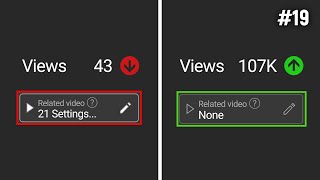





⭐FREE OVERLAY⭐
creatorcology.com/resources/
Dude I appreciate this video so much! I don’t know why you don’t have more views. The editing was also amazing. Thank you so much ❤
I really appreciate that. Thank you! Its a slow and steady process on the views end lol
Thank you SO MUCH I for sure subbed
Video was incredibly helpful, thank you so much for helping the community!
I am happy to hear that. Thank you!
Finally a video what is genuine and easy to follow thank you so much ❤
Really glad it was helpful to you!
I been watching a bunch of your videos. They are great and informative! Thank you so much!!!!
I really appreciate that. Thank you!
thank you for this informative video appreciate you!
what yall are doing is awesome good job guys !
We really appreciate the kind words. Thank you!
ngl bro this the best video i have seen it a longgg time subbed and liked and sharing thanks your the goat
That means a lot! Thank you!
Is it possible to change the webcam to circle boarder?
which app is best for mirroring screen on pc (IOS)
❤thanks man
Hi, thanks for the tutorial! Will custom overlays and elements, made on websites such as canva work the same as the overlays provided by you and stream elements? Also to display scenes such as the " starting soon" and " be right back" screen while streaming, would we just simply click on the tab in obs?
Yes. You can absolutely make stuff in canva. The scope is obviously limited to what canva is able to design. We have made stream and youtube stuff in both canva and photoshop.
Yes you manually click the scenes "starting soon" or "brb" etc to change them. You can also setup hotkeys and macro pads like the streamdeck to select them more discreetly.
Thanks, it works
Glad to hear that. You are welcome.
wow
You can’t edit the handles on stream elements
Do you mean social handles? Because you can manually create and edit those if you need them, or if one of their overlays do not come with it. Also, I technically gave you some blank handles in different colors you can use if you need.
You could also look online and grab a plain colored box, or other element and add your handles as text in streamelements or OBS. Plenty of ways to do socials.
what if im streaming faceless?
You just dont add any webcam borders or sources. Make everything gameplay related.
I did visit your RUclips channel and found some issues. If you want, I'll solve your issues.
what are you trolling ppl? it said page not found.
Have no idea why the link randomly went dead. Try this one.
creatorcology.com/resources/
damn this guy selling a website pack for 1500 dollars thats what i have in a month. i got my website for free btw
I sell to businesses that easily afford it and have more complex needs. Dont stress man. I'm actually on the cheap side for everything for web design services.
Thats great that you got a website for free. Good work. If you wanna link it below I would love to check it out.
i cant have a webcam because im too young to show my face
Then just use display or game capture. Dont add the webcam
no file to download
Did you go to the website using the link as instructed?
As respectfully as possible. You did not watch the video and follow instructions. I double checked and downloaded the files on computer and desktop no problem. Please watch and listen to the first few minutes of the video since you are getting something for free, its the least you can do.
Turn off virus software if its not downloading, or use method 2 later in the video.
bruhhh why do you have only 1k subscribers your content is high quality and on demand content you deserve more sub so i am gonna sub you.
That means a ton to me. Thank you! Everything comes with time.