Create Your Own Screentips In Microsoft Word
HTML-код
- Опубликовано: 8 фев 2025
- In this tutorial I'll show you how to easily add your own helpful screentips or tooltips to Microsoft Word documents. This will allow you to add useful 'floating text' tips which will appear when the mouse hovers over certain key words, providing extra information such as the meanings of words, explanations of acronyms, reminders to students of key ideas or topics, or any other information you feel would be helpful.
You'll learn how to add and customise your own tooltips in Microsoft Word documents, including adding multiple lines of text, as well as formatting their visual appearance.



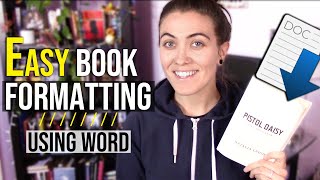





I spent my entire morning trying to find the information you just provided in a nine minute video. THANK YOU!!!
What a pleasure! Finding someone who knows the subject AND knows how to teach! Thank you.
Thank you very much ! After hours, days looking for wrong useless answers, you brought the solution !
You are most welcome
What a HUGE help!! So clean and simple. Thank you.
HOWEVER...
* When I pressed Alt+F9 I did NOT view the same results.
* I discovered that...somehow...Pressing Ctrl+Esc will reset my keyboard to the correct setting.
* Now. . .when I press Alt+F9 things behave as you instructed.
Again, as they say here in Texas: thank you. 🤠🤠
Sir, your tutorial was very helpful, thank you
Just what I was looking for super clear and concise! THANK YOU
THANK YOU SO MUCH!!
This is such a life saver 😭
I tried searching for this specific feature for hours now and I was starting to think Word didn't have it...
Thank you, thank you!
Glad I could help!
Very interesting! There is so much more to MS Word than meets the eye. Thanks for revealing these "hidden talents"
👍👍
Hello Ambereen, good to see you here again! I'm glad you enjoyed this video.
Extremely helpful! Thank you!
Very helpful. Found just what I was looking for. Thank you!!!
Very helpful. Thank you.
Thank you so much for this informative video.....
really nice and helpful video! thanks!
Thank you for the great tips. I have been searching in the Help function but to no avail. Made my editing so much easier.
Superb video, thanks for this ... it's "almost" exactly what I was looking for.
I'm now trying to figure out how to save as a PDF and have the screen tip links translated over ... but no success thus far. Any ideas?
Me too... any answers
just an awesome tutorial. Go ahead!
Very very helpful, thank you!
You're welcome!
That was excellent, you really made it simple for me👍👍
Very precise and useful informatin, Thanks a lot
Glad it was helpful!
Amazing Tip. Thank You
Glad you liked it!
Very helpful, thanks. I created the tip but not successful in breaking it into several paragraphs, although I followed the instructions. Any suggestion to why it's not taking the changes.
Thanks, very helpful
Thank you very much! Just what I was looking for. Is there a way to customize the color of the pop-up box?
Great feature. Very useful. Will it work after being converted to pdf format?
Well explained!
This is a great tip! Giving this a go. Is there a way to create floating text from another document? Here is an example. Let's say I am presenting a coverage summary to a client. In the summary, I add a coverage "product contamination". In another document I have developed a definition bank, which includes the definition of "product contamination". Is there a way to to link the full text definition from the definition bank to display as hover text in the summary? As an FYI the definition bank is an ongoing document that I have been compiling over the years and is not specific to this particular client. Thanks for the help!
Exactly what I need too
it's just what I was looking for! thank you so much :)
the only question I would have is how to stop the text from cutting off the last letter of the last word? for example when I type in "trustworthy" it shows up as "trustworth"
Brilliant. Many thanks!
Glad it was helpful!
Is there a way to convert the Word document into a PDF and also preserve the embedded links so that the links will still work and the floating text can still be viewed?
This is amazing. Thank you!
Question, within the "..." for the ScreenTip hyperlink, could one add an image? If so, how? I'm wondering if there's an instruction such as the /I and /o that should be added to render an image?
Thank you for this! Is there a way to embed a random text (customizable) into a word doc like these boxes? For instance, if I wanted to have each member of my team offer a word or two for a training document, would this be possible to have them generate randomly? Or would I need to follow these directions with the understanding that there would be no hyperlink people could click on, just the text I embedded in the bookmark
Very useful had to do this on a job today
Glad it helped
@@TheTechTrain but how can you make the box larger for larger amount of text
What version of Word is that? I have the bought version of 2019, and for a week I had the autosave switch and the rest at my top ribbon, but then it went back to normal. I preferred the version on your screen.
Nice explanation.
Thanks, glad it helped
Thanks a lot!!
You're welcome!
Great tip! Is there a way to remove the instruction "CLICK OR TAP TO FOLLOWS LINK:?
Much appreciated
Thanks
Thank you sir, great video !! I really need that !!
Glad it was helpful!
Very helpful but so convoluted. Why hasn’t Microsoft just created a button to add mouseover text? Not that complicated. Thank you for this work around.
Thank you so much..
can a sound bite be inserted like a screen shot and activated by a click on the word?
Do you know if you can do it to all the times a word appears on the document?
Is there a way to expand multiple lines of text using a different word formula use as AutoTextList
Can you insert a picture this way so that the picture pops up when you mouseover?
Thank you. But once I save it as PDF NO MORE INFO APPEARS ?! Any help ?!
Please I want it to be applied to every of that particular word I assigned a hyperlink to
Tx U !
You're welcome!
Is it possible to add pop up images this way?
Can I change the size of the font for the word tips?
Unfortunately no
Thank you, this is exactly what I was looking for.
When I hit FN F9 either my screen goes black or nothing happens. Is there another way to show and edit the screen tips?
try this: * When I pressed Alt+F9 I did NOT view the same results.
* I discovered that...somehow...Pressing Ctrl+Esc will reset my keyboard to the correct setting.
* Now. . .when I press Alt+F9 things behave as you instructed.
How to create popup on clicking on dot in Microsoft publisher
There's a way with a formula too
Does not work on my or my sons laptops. Both running Windows 10
It needs you to have Microsoft Word.
how to stop the popup text from disappearing after 5 seconds?