Epson Eco Tank Clogged Nozzles FIX
HTML-код
- Опубликовано: 20 ноя 2024
- How to fix clogged nozzles on an Epson Eco Tank printer using color test sheets. The printer shown in this video was purchased as a "basket case" and had been torn apart b the previous owner trying to "fix" it. NOT necessary and they broke a lot of plastic parts doing so.
This is a follow up to a previous video on how to clean clogged nozzles on an Epson 2720 that uses the same procedures, but without tearing the printer apart!
Try this method before attempting the Power Clean function on your printer! This avoids filling the sometimes non-replaceable maintenance tank with waste ink, prolonging the life of your printer.
Links to items used: (Disclosure: I do receive a small commission if you purchase any of these items. This does not increase your cost)
Hiipoo Sublimation ink for Epson amzn.to/3eIlpe4
Link to free download of .pdf color files to print: moonshinecrafts...
Further details on this video: • Epson 2720 Printer Clo...  Хобби
Хобби


![Epson ET 2800, 2803, 2700, 4800 Printhead Cleaning - NOT PRINTING Color, Black, Blank Pages [FIXED!]](http://i.ytimg.com/vi/L1lCvMagC3Q/mqdefault.jpg)
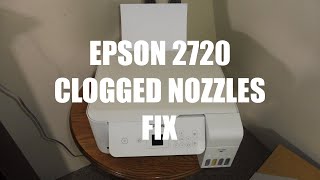





I had done so many purge prints and nozzle cleanings, and nothing. I found your video, and did the power clean, and that did it for me finally! Now I can finish my project! THANK YOU!
Thank you for providing the pdf files for running the files to unclog the print heads. I have watched a lot of videos telling me about this method, but all but yours gave confusing ways to create those pdf files. ❤
Great video. I fixed my printer by shaking it, like you mentioned. Fortunately, I watched the whole video and tried that first before taking things apart. As you indicated that is a frequently successfully, non-intrusive fix, next time you should probably mention that at the beginning of the video, not at the end.
Roger just want to thank you for all your videos!!!! i shuck printer as you told me and IT WORKED. i tried printing 10 or so copies of the color i was missing with no good results. you are a GENIUS!!!🤩
Thank you so much! I found your video after watching a few other RUclips videos that showed how to open up the Epson 2800-ET, and one that showed how to print color purge sheets. I didn't want to experiment with opening the printer and the purge sheet hack did not work. Then, I found your video and decided to try printing color sheets again. No luck... but I tried your tip about shaking the machine back and forth. It totally worked!!!! Thanks for saving my sanity and $$.
Glad it worked out for you. This "shake" does work most of the time as it dislodges sediment that may be clogging the bottom of the tanks.
The Power Clean worked for me... Thanks for sharing this with all of us.
Thank you so much I haven’t used my printer for over a year and your method really worked
THANK YOU!!! I ended up having to jiggle the machine and run a power cleaning to fill the tanks (which I had been avoiding, but my tanks were empty like in the video)! Fixed!!!
Thank you so much for this video and the colour test print files, Roger. Bought an old second-hand Ecotank for sublimation conversion, and after a draining and clean-up, I was able to get the machine printing beautifully by following your lead. Top notch help, and a great channel.
It's been a while since I had trouble printing my Epson ET-3700. As I used black most of the time, so some colors are not working. Been doing the maintenance as suggested but the CYAN just still did not work. So after I watched this video, I initiated the power cleaning. Epson recommended that it will be good after 12 hrs, but I only waited for 3 hours before trying to print the Epson print sample. Then viola, all colors are working now! Thank you Roger's Shop! :)
My 2720 went from.printing great to blank pieces of paper..on every color. . just blank. You recomend i just shake it and print the purge files.over and over ?
Works for most, but there are always exceptions.
Hi my printer dosent want to fill the ink up. Is there a fix you can recommend? Thank you for your very well explained tutorial.
I hope someone figures out something soon. So strange that it seems to happen a lot but can’t find any info on how to fix it at all
Well, I wish I'd seen this an hour ago. I managed to pull the scanner cables from the circuit board. And tips on how to reconnect those? Thanks for sharing your expertise.
They insert straight in. One with contacts up, and the other with contacts down. This almost impossible if the left side cover is still on. Insert the smaller one first as that is more inboard, then the outer one. Have patience and good lighting. When aligned, they slip right in. there is a screw in the front left that holds the left side cover on. Once removed, the cover can be tilted out and released from the captive slots on the bottom.
@@rogersshop Thank you! I managed to get that fixed so I'm back to my original problem. No cyan. I tried the nozzle cleaning cycles- no luck. I did a manual flush of the print head (when I pulled those cables out)- still no luck. I started printing your color sheets- no luck. I'm trying the power cleaning now (bc I don't think I did that before). If that doesn't work, my only plan after that is to print more color sheets. Any ideas? (The little tank has ink in it, although it may be a little less than the other tanks but nothing dramatic.)
@@juliejackson8144 The internal cartridge you saw is called a damper. Make sure it is seated and latched, if you removed it. If the damper was empty when you took it out, then the tube from the main tank to it is clogged. Using a small syringe, you can try pulling ink through the tube from the main tank to see if that is where the clog is. This can be VERY messy, so use caution.
Whats your opinion on purging sublimation ink and using original regular epson ink?
@@veronicapineda1507 You can, but if you are having clog problems, that will not fix it.
This fixed my printer. Thank you!
Hi Roger, I have an Epson SureColor F170 my magenta line is clogged.I have ran 100 sheets so far hopefully I get it to work with your video. Thank you
Has this video been able to help you ?
I just purchased the 2803 Eco-Tank. It prints okay but not as well as our old Brother J425. The Brother lasted 11+ years using compatible cheap ink. All we did was run the auto clean feature maybe once every 2 months. The Eco-Tank is okay using my laptop. We often get an "offline" error with my wife's laptop which is irritating. We use only the USB direct wiring connection. We print a lot for our church every week. We hope this machine lasts for at least a year.
I have a clogged ET-2803 that I need to fix. It has the original inks that came with the printer. First the magenta was badly clogged and after a few cleaning cycles only black is working. The ink levels are about 3/4 full still.
Try disconnecting cords and shake printer side to side several times. Sometimes, sediment forms, blocking the line at the bottom of thank. Works for most, but not everyone.
Thank you so much for this video. I looked far and wide for help. I really didnt want to purchase a new one
Hi Queen I noticed your comment did u try his 💡 and if yes did it work thank u in advance
Its not clear to me how you fixed it? Did you just keep printing or did you run a certain function?
Just keep running the same file until it clears. Works for most.
I thought I was doing good by buying this printer. The eco tank cost more but since I rarely use it, I thought I’d save on ink. I had less issues with cheaper printers. Any recommendations for a printer that will get minimal use but long lasting and dependable?
Pretty much any inkjet will clog if left idle for long periods. If you run a nozzle check once a week, or so, it will prevent this. Otherwise, a color laser printer would be better for just periodic use.
If it's not going to be used much, the best choice is a laser printer. They don't dry out like an inkjet. They use powder that is heated and fused to the paper. Normally they can sit for years and still work. The issue with them is the cost and the cost of the powder ink. Other than that inkjets, some will clog faster than others but after a long period of no use it will clog because the ink dries up in the print head. If the manufacturer wanted to resolve this they probably could but it would add to cost and complexity. They could have a separate tank that holds a cleaner solution. And then you could push the cleaner through the head before storage. The cleaner is a solvent so it would clean the ink out of the head and then it would be clean the next time you start it up. But I doubt anyone will ever add that feature. You could do this yourself, but it takes a long time. You have to run the cleaner through it. once thats done you can turn it off. Then you would have to put the ink back in it and it would need to prime the ink through it for several pages before it works correctly after taking it out of storage..
@@rogersshop thanks for that info!! i have never heard i should have gotten a laser printer. what is the down side of a laser printer? thanks again
@@erw9604 Downside of a laser printer is cost per page, but that is really minor. If doing sublimation prints, a laser will not work for that.
EPSON 2660 a great tool!!
Shake it? How hard? How long?
Side to side about a dozen times. Don't get wild or you will sling ink out of the vents
Thanks for this video. My Cyan is still completely blocked even after shaking and printing the Cyan page... I was hoping not to have to 'perform surgery' but might have to try it... I wish Epson noted somewhere that it is wise to print something in color frequently to prevent the nozzles from clogging... **UPDATE*** I opened it up and took out the cyan one and wiped away gunk, and put back together and still nothing. I'm not going to worry about it..since I primarily use the black ink anyways....
My mom has an epson et 2760. When i print some image and it creates a strike lines. Thanks for this video
What would you advise for someone that is getting consistent lines in the prints on a brand new printer? Should I just exchange it? Normally I would want to tinker with it more, but I’m on a short deadline for an upcoming event, and this 2800 hasn’t given me one good print out of dozens and dozens, whereas my two month old 8550 hasn’t given me any troubles at all. I feel like a brand new printer shouldn’t be this much hassle 😓
Return/exchange it since it is new.
@@rogersshop thanks! I hate to give up on things, but not as much as I hate things not working when they should 😜
Hi Roger is there a certain program that I need to use to print the purge sheets?
Adobe Reader. Free from Adobe.
Thanks for the print to clean pdfs. I have an Epson 8550. Do you have a print to clean pdf for the Gray ink and Pigment Black? Thanks!
Si how do you fix a clogged printer if you don’t run the clogged feature of the printer, just printing pages again and again??
Yes. Works most of the time. Your mileage may vary...........
Where is the link for printer purge files??
In video description
Thanks for the downloads to help. All of my sublimation ink colors come out fine except the cyan still. I have printed about 45 sheets and there is a faint yellowish color on a few pages here and there but then still completely white on others. I'm afraid to do the power clean, but is that my next step? I got two random very small splashes of the cyan on two pages again out of 45+ pages
Try shaking your printer side to side several times and try again. Some inks form sediment that clog the base of the ink tank. This may free it up. Works for most, but not everyone...........
I did all this. Got it to print fine, on high quality anyway. Then a couple of hours later back to nearly nothing. Cleaning the print head works, then several test color pages to work all the lines out of the squares. Walk away and it’s back to crud? I moved it side to side to try and dislodge crud but did not make a difference. Obviously it’s able to get ink out, at this point do I need to flush the print head with cleaner?
I'm having the same issue and I have the Epson Eco-Tank 2800 and don't see the cartridges in the back like you see yours and can take the cartridges out
The damper tanks are located under the cover on the right hand side. You need to remove screws from the front to open. Be careful not to break the plastic hinge on the back!
@@rogersshop I think I'm dumbfounded right now,. I don't see any screws in the front. The cartridge won't slide to the left for me unless I unplug the printer, than plug the printer back in. I maybe missing a step, I watched this video 10 times already and don't want to screw nothing up as I really need my printer.
@@parkwayhandmadecraftstation129 ruclips.net/video/uffJPjR7Sy8/видео.html
Hi - I have the 4700 and know it's clogged and have viewed your video but want to know how to raise the screen so I can get to the cartridges - I don't want to end up with broken pieces... thank you
I can't get green to work, it comes out like a burnt yellow. I've tried cleaning and printing multiple green pages, nothing works. Any suggestions
Cyan is clogged. Cyan + yellow = green. Try running the cyan sheets several times.
Hi Roger, I got the other colors to come clear, but still can't get the black to print without small lines. Could you do a demo on priming the line? Thanks.
Actually, I primed the lines on this one using the Power Clean function after making sure the lines were not clogged leading to the internal dampers.
what does it mean to prime the line? I am dutch and dont know what u mean by that.
@@JanSnoek Prime = fill the line with ink.
Thanks for the tips hoping to fix mine!
Brilliant video but im running tattoo stencil ink in mine and i literally am getting next to nothing, im going to remove the heads and try cleaning them in a small bath of isopropyl alchol and if they still dont work im buying new heads, if that doesnt fix it im putting the hammer through it 😂😂😂
what did you do to individually print the different color test sheets?
Each color is an individual file, available from the description.
outstanding
Thank you for not showing us how you went from no ink to a full page of ink. This is got to be the best “I’m not going to show you how I fixed it“ fix it video.
Appreciate the comment! I will also show failures, if they happen...........And they have!
Yes I must have missed how he actually fixed it as well. Just print a bunch of test prints and eventually it worked?
Okay, I could see it didn't print and then a bit of chatter and a lot of pages later it did. So apart from printing a bunch of pages in not sure what you actually did to fix the problem. Help 😮
By running these sheets repeatedly, it clears the lines, re-primes the damper tanks, and clears the head without adding any waste to the maintenance tank.
Hi but you didn’t show how you unclogged it. My cayan is not printing out. How do I fix that?
Run the color sheets. Link in the description. Another video on this: ruclips.net/video/0Fmpfl43lrs/видео.html
I hope someone sees this that can maybe answer a question for me. Is there anyway to get the eco tank printers to accept more ink when it looks empty & the warning keeps coming up but the ink is not going in? I have tried 2 different types of sublimation ink for my ET-2400 but it will not fill the tank. I had no problem with the first fills but now it will not take any. Looking at the windows the only one that appears to have ink it the yellow. I can't find anything on this just videos telling how to fill the tank. Any help or suggestions would be appreciated
Dropped my 2720 it printed fine right after but next day was just black/white and now nothing what can i do?
Could be a few different things...........For a start, try shaking the printer from side to side several times, then run the sheets. May have created an air bubble from the drop in the lines.
Ok so my wife is using the printer for sublimation.. and yes the magenta was clogged. Open the cover to do the cleaning and now the unit won't power up. I did pull the small ribbon cable out when I opened it too far. I put it back in and still it will not start up. Any thoughts on what would keep it from powering up?
Getting that cable back in correctly, and in line, can be a challenge. If it is not in the correct position, the printer will not start up.
did you end up being able to clean it? my black sublimation nozzle is also clogged and wont unclog after power ink flushing or anything
Hi Roger, I am currently having issues with my epson 2720. I'm getting horizontal lines in my cyan and smearing on my black when I do nozzle checks or print alignments but prints fine when I print a full black image. I've tried purging, head cleanings, power cleanings, ran print head solution through print head and through dampers and still have the same issue. High speed printing is off and I have it on premium presentation paper matte and I've also tried printing with usb connected and nothing seems to work. What can I do?
First, I do not consider myself an "expert" on these printers, only that I have worked on a lot of them. If still getting horizontal lines in cyan after everything else has been done may mean a defective print head. This could possibly also be causing the smearing, or the ink pad is saturated and the head is picking it up as it passes over it.
I have an Epson ET-5170 Epson Ecoprint that the cyan has stopped working. I have done the power clean twice. I ran cyan sheets at least 50 times. I have to admit I blew some compressed air into the cyan tank. Didn't seem to do any good. Epson won't help me. The machine is 13 months old. The closest service center is almost 3000 miles from me (Hawaii) am super bummed. $575 machine a month out of warranty. Only black ink, magenta and yellow works. Everything comes out pink if l use color settings. I checked my reserve tank and it was only 1/5 full, so I am running that stupid power clean again. My Guerilla tactic of compressed air didn't seem to help. Any suggestions????? Desperate to get this working.
Compressed air not a good idea as that could easily rupture the plastic film side of the internal damper tank. Odds are that either the line from the main tank to the damper tank is plugged or there is a hole in the damper tank film, preventing the printer from creating the needed vacuum to fill it from the main tank. The methods to fix this are way to complex to put into a reply. I do intend to make a video on how to fix this in the future, using printers that other have broken by opening incorrectly. Limit the power cleans or you will end up with an ER11 code that will require a chip reset and possible maintenance tank replacement. If the cyan line is clogged, power cleans will not fix it.
Hi Roger, I have done over a hundred sheets of black, cyan, and magenta and I still can't gets the lines out. The yellow is good. What else can I do? I have a 2720
Try changing these settings when printing: Use high quality, paper type premium presentation paper matte, under more preferences, turn off high speed printing (or bi-directional, depends on model). If this still does not clear it up, you can do a power clean. Just make sure your ink tanks are full.
@@rogersshop Thanks. Will try
@@rogersshop My 2720 has high speed and bidirectional, should they both be off?
@@ancustomprints For best results, turn both off and set quality to high.
Everything works but my magenta. It prints grey. I've tried googling why grey, but can't find the answer. It has been at least a year since I've used. Any ideas would be appreciated.
No explanation to a gray color if you are using my color files.
@@rogersshop I shook it up pretty good and that got it back to the magenta color. Thank you for your video.
Thank you!
Hi I used your method and I have gotten all to print but cyan. I have printed 30 sheets and nothing. I have emptied the tank and put new ink. tried your method again and nothing. clean the heads and ended up doing a power was and still no cyan. Please help me.
Either the line from the tank to the internal damper tank is plugged or the internal damper tank has an air leak, preventing from forming a vacuum to pull ink into it. While this "can" be fixed, it is not simple and requires opening up the printer (without breaking it). It is also quite messy and more involved than what I can put into a response.
@@rogersshop Ok here is what is happening now. I finally got it to print cyan and I was printing multiple pages to get the minimal amount of lines to improve and then all of a sudden it's back to blank pages again. Lord have mercy.
@@melodyejohnston6802 Try picking up the printer (disconnect wires) and shake from side to side several times. Some can form sediment that clogs the lines. this works "most" of the time.
Thx for sharing
And how did you run seperate colors?
See this video and the files are available in the description, no cost. ruclips.net/video/0Fmpfl43lrs/видео.html
Magenta ink was working then it completely stopped! Help
I can't fill with ink cause clogged. So how do unclog without enough ink?
Thanks for ur helpful video though.
Hi! My Epson Ecotank 2400 stopped printing black and now it only prints blue 😢 please help!
How to print the color sheets?
Download the .pdf files from the video description. Open on your computer and print the color(s) required.
how can i take off the side off my epson 2720 ?
I have a 15000 and I did a purge and now the yellow it’s gray
You may have a clogged line(s). You can try shaking the printer side to side several times (this is a big printer to do that with!) and try running the sheets again. This works most of the time, but not for everyone.
This is not working for me. My cyan is printing yellow. I looked at the cartridge with the cellophane sides behind the ink cartridges and my cyan does not have ink in it. All my ink cartridges have been filled. What I noticed doing multiple print pages is the yellow is going down and the cyan is not. So it is drawing ink from the yellow and not the cyan. I don't know what to do next. My printer is an ET 2720
FYI so after multiple prints, blowng air through the "cartridges" , having blue squirt up out of the front cyan tank, and a power clean it was still printing multiple cyan sheets as yellow. Ran a nozzle check and had several blue lines. Printed more cyan sheets that printed yellow. This was not making sense. Decided to try printing an image that was actually red, white and blue. success. It printed the image correctly. but it is not printing the cyan sheets correctly.
I just purchased a new printer, but when I try to print the pages are blank would you happen to know why?
Did you run the setup program? This is required to prime the lines and buffer tanks.
@@rogersshop I think I did everything I was suppose to
Do I have to set the ink levels on the printer? I’m just trying to figure out what’s wrong.
@@monicaheard6466 No. The setup routine does this, provided you filled the tanks before running it.
good video but thumbs down only for the excessively long intro. should have left that out completely.
i have a et 2720. a friend gave it to me before she moved out of town. it does not print color, it has still some back ink but all the chambers are showing empty. i run the nozzle clean . tried to refill with proper bottles buy no paint goes inside the tank. i tried to refill slowly with a syringe like some show. the cyan and black which i tried first with the bottle barely takes 3-4 ml and then starts overflowing like the tank is full. but it still showing empty. when i go on maintenance and check the color levers it shows black almost full and the 3 colors about half. what can i do? i would like to save this printer without spending a lot of money of buying a cheaper printer that would require a fortune in cartridges. thanks
I could not understand what exactly you did to get it working. I needed a “how to” video. 🤦🏼♀️
You didn’t show us anything how did you fox it
Ran the color sheets as mentioned. Link to them in the description.
My printer has had that paper mismatch message ever since set up.
That can be changed from the touch screen to have it match.
@@rogersshop Can you tell me what the steps are to change that? I don't want to screw anything more up.I finally got some lines on the nozzle check. Now printing more cyan sheets.
@@handcraftedbydiana Since I am out of the Country right now, and not in front of the printer, I can't really give an accurate step by step. As I recall, from the touch screen, there is a section on page setup under tools.
@@rogersshop thanks. It took awhile but it finally is set correctly. Now it's not printing any blue again. Back to square one. Buying a new printer for now. Thanks for your help.
I have stripes through magenta after several times running the paper through.
Try setting your printer for high quality photo paper (you can use regular copy paper) and print quality high. Turn off high speed print. It may take 25 or more runs to clear, but this usually works.
I’ve been doing that nothing has changed. Now my black won’t work. I tried filling the ink tank and I had ink all over the place. What could that be? Thanks
@@vickialmond7910 If the ink is coming from inside the printer, it could be a leak in the line to the damper tank inside, or the membrane on the damper tank has ruptured.
This guy does everything but
Show how to fix heads as advertised. But 10 minutes later he said shake the printer.
I appreciate your efforts but honestly got very little from this video other than you know how to take things apart and put them back together lol. I'm not even sure WHAT you did other than run the purge files several times. I will try shaking my machine since only the black works, and I've printed close to 50 times already.
Works for "most". Not everyone.
thanks for the fix but intro could cause seizure!
Just don't work.
How did you unclog the printhead. ?
Thank You!