HOW TO MAKE MAGNETIC BOOKMARKS WITH YOUR CRICUT! | Easy Tutorial
HTML-код
- Опубликовано: 8 фев 2025
- Welcome back! Get ready for a fun and easy Cricut Craft! #cricut #cricutmade Join me in this highly requested tutorial where I’ll be showing you how to make magnetic bookmarks, perfect for keeping your place in your favorite book. ☺️ If you have any questions, please leave them in the comments. Thank you so much for watching! 💛
S U B S C R I B E
If you are new here, welcome!! If you like DIYs, Cricut tips, or need crafty inspiration join our crafty community by hitting the subscribe button ✨
S U P P L I E S ✂️
Glossy White Photo Paper
amzn.to/3qtUv2I
Self-Adhesive Laminating Sheet
Clear Avery Laminating Sheets
amzn.to/3X3GHYZ
Holographic Laminating Sheets
amzn.to/3qtFXQk
Small Magnets
amzn.to/3ITKCS2
Double-sided Adhesive dots (Size: I used the 0.24 inch / 6mm)
amzn.to/3MSh1JM
Paper Trimmer or Scissors
amzn.to/3Nc8UJA
Slice Tool
amzn.to/3Nb6bAd
Tweezers
amzn.to/3oECBd1
Scraper Tool
amzn.to/3oJhS7F
Brayer
amzn.to/3N8DFPF
Inkjet Printer ( I used the Epson Ecotank 4800)
amzn.to/3qoxJJm
StandardGrip Mat
amzn.to/3NbataE
FTC Disclaimer: Some links above are affiliated links which I get a small commission. If you choose to use my links, it does not affect you as a customer at all. It helps me keep making videos for you guys, thank you for your support 💛
♡ TikTok
@diyholic
♡ Instagram
@d.i.y.holic
♡ PINTEREST
DIYholicc
♡ BUSINESS INQUIRES ONLY
hello@diyholic.co
♡ MUSIC CREDIT: I don’t own any rights to the music in this video 🎶
Music by Epidemic Sound (www.epidemicso...)
Tags: DIY Magnetic Bookmarks using Cricut machine How to make magnetic bookmarks with Cricut magnetic bookmark DIY Magnetic Bookmarks laminated magnetic bookmarks diy cricut bookmarks cricut bookmarks ideas cricut magnetic bookmarks with glossy photo paper print then cut bookmark ideas cricut print then cut cricut explore 3 print then cut cricut explore 3 print then cut maker print then cut stickers print then cut magnetic bookmarks print then cut around image print then cut Cricut tutorial print and cut on cricut print then cut how to tutorial Paper project cricut paper craft with cricut how to make cardstock bookmarks crafting with a cricut beginner cricut beginner cricut explore air 2 beginner cricut projects beginner cricut maker 3 projects beginner cricut explore 3 beginner cricut maker easy beginner cricut project ideas beginner tutorial easy step by step easy cricut crafts beginner friendly tutorials Easy how to tutorial tutorials cricut Cricut made DIY DIYholic
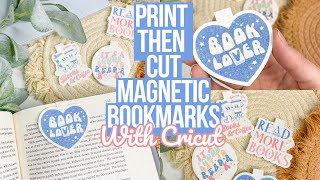




![BLACK BAG - Official Trailer [HD] - Only in Theaters March 14](http://i.ytimg.com/vi/Du0Xp8WX_7I/mqdefault.jpg)



Absolutely loved your video no rambling talking just straight to the point nothing but information and so easy to understand the directions. Thank you so much!!
You are welcome! I am glad you enjoyed it and found it helpful ☺️
OMG! I'm obsessed with making these for my grandkids. So many cute ideas and they sparkle with the overlay. Thank you so much for creating this easy to follow tutorial!
I watched a few bookmark making videos. Your one is the easiest to understand and gave me an idea to create more fun ones. Huge Thanks!
thank you for your tutorial, it was very helpful and I succeeded the first attempt😊
Thank you! This is probably the best tutorial I have seen so far
Thank you so much for this tutorial. I have the "other machine" LOL, but your directions transferred perfectly. My sister and I just released a journal yesterday and these bookmarks were a wonderful gift for the people who came to the launch.
You made this whole project look effortless ❤
I hope you found it helpful! They really are a great beginner friendly project 🫶🏻
Beautiful bookmarks! Thank you for this great tutorial ☺️
Love this video…you explain it all so well straight and to the point. Giving this a try tonight! Thanks so much
Great job! I will have to watch it a couple of times to digest it, but very well done.
Great!! Now I have to figure out how to do with a silhouette. Thanks
I was trying to look for how to make something else and your video came up. I watched some anyway. I love how precise and detailed you were with your descriptions. I subbed even though I don't have a Cricut.
You have the best tutorials! Thank you!
I watched this so long ago and didn't write down the name of the page but I FOUND IT! This is perfect....thanks so much! New subbie!
What a great job on the video, very easy to understand . You are very good at teaching others!
These are STUNNING 🤩 Can’t wait time try my hand at this. Thanks for sharing ❤
This was so amazing and I am so grateful for you making this video your the best! Thank you so very much
AWESOME - THANK YOU! I made some for my Bible!
Yayy!! Love that! I am glad you found the tutorial helpful 🥰
I love this! I can’t wait to try them. Thank you for sharing this DIY!
I love this! I only have 1 question? How do you handle the text being on the opposite side? It doesn't switch to a mirrored version with the flip.
Can we please get a response to this question?
She just vertically flipped them in DS! ☺️
Yes, but the text is still flipped since it doesn't mirror. I mirrored my text by flipping it vertical then horizontal, but now the image doesn't line up. @wickedwayz414 @neim.4836@@higharts_studio
Flip the top image horizontally and vertically to make it readable from both sides
the reason she only flips vertically is so the cut lines line up perfectly. No text images or bookmarks on shapes (vs offsets to text) can be flipped horizontally without issues to lining up front and back.
Whoa! Thank you so much for sharing this DIY I'm so excited!!! Thank you thank you tons!
AMAZING tutorial and OMG I LOVE this project!!! 🤗💕🥰 TYSM!! I am hoping to try this out soon!!
This video was very helpful! Only thing is I ordered the paper suggested and laminated it but it was a little flimsy to me. I will try a card stock next time and use the laminate sheets
This video was extremely helpful! Thank you for doing that 😊
Literally the best tutorial!! Thank you I completely understand
I am glad it was easy to understand! Thank you for watching ☺️
I hop you come back soon, I love your video's ❤
I noticed the backside of the magnet is backwards. Do you leave it this way or is there a technique to fix that so it still matches in shape?
Love this video! Thank you so much!!!❤
They are so cute! I loved them!❤❤❤
Great tutorial. When I flip the text, it reads backward. How do you make sure the text is readable on both sides?
Mine does the same thing!
You have to also click Flip Horizontally!!
@@kourtney974but then it doesn’t match the other side 😢
So you do ur design inside a shape wouldn't you
Instead of flipping, click rotate 180 in the box next to the size
Love this!
I love this video, where did you get your designs?? Sorry I’m new to all of this! Thank you 😊
Thank you so much!!🎉
great tutorial ! Thanks so much !!!
How do you know how big to make your images? Did you get these images from design space?? Love love love this!!!!!❤😊
Do you make your own designs? Or where did you get those I love them
Thanks for the tutorial, this will be my next project ❤❤
Yay!! Happy to hear that, thank you for watching 💛
THANK YOUUUUUU 🥹 this is my new obsession
❤❤❤❤you are amazing
Hello, do you have a complete tutorial on how you pack and ship your magnets, please?
Great tutorial! But I do have a question, how are you able to select the 3 elements the offset and the square? I’m having trouble with that? Any advice
Same, I’m stuck at this part
SAME!!! 😢
Draw a box around all 3 pieces and flatten
When I send my grouping to back it is just white no image, can you tell me what may be wrong?
I love your video and instructions. I ordered the magnets that you linked. They are so strong they won’t stay stuck to the bookmark 😖 lol
Did u glued with the dots?
Your video explains things very well. I am interested making some to sell do I need to make them stronger or is it ok sell like this?
These photo paper sheets are very sturdy compared to using 60lb cardstock, as long as you laminate them they would be great to sell them as is! ☺️
Just note, for the ones with words, you must flip vertically and horizontally so the words aren't mirrored.
Love this but I can’t bring my print then cut image forward after I unite.
I can flatten though.
Thank you so much !!♡
You are welcome! Thank you for watching 💛
I'm new to the Cricut. Where do you find the photos that you uploaded? Or do you create them yourselves?
what paper would you use for Laserjet? Same kind of photo paper?
Hi do you use the ink that came with the printer?
What printer do you recommend?
I love this tutorial!!! I’m going to try even though my Cricut always does something to mess up my stickers. Either doesn’t scan registration marks or cuts out of line even though I calibrate it 😭! Nevertheless thank you for this ❤️
Hi Nicole! You can put magic tape all the corners lines basically you are going to make a square of tape. So the line don't be shiny and the machine can read it. Mine do the same thing whenever I used photo paper. So I find out this hack and it works for me. I hope it can be helpful! Let me know how it goes 😊.
did you use laminating sheets or just the vinyl
I love this DIY thank you for sharing! Quick question- Do you have the same printer for sublimation and another for printing these types of projects?
Thank you for watching, glad you enjoyed! 💛 Yes, I have two Epson EcoTank printers. One for regular inkjet printing like these projects and the other I converted into a sublimation printer ☺️
Great video and easy to understand and follow. I did notice the other side of bookmarkers your words are backwards..any tips on how to fix that?
I was thinking the same, any advice?
She said to flip vertically. When she was showing the steps that what she did. But in a later clip you can see that they aren’t the same way anymore. You would just flip horizontally as well. That fixes the issue
Dont flip, instead rotate the top one 180 degrees, it works.@@torifraire1777
@@kerteeveeyuhDon't flip the top image instead rotate it 180°. It works
How do you calibrate the machine when you cut at the end?
Can u use card stock?
I love this!!
This may be a silly question, but this printer is using regular ink for this project, right?
Glad you enjoyed it, thank you!! Not at all but correct I used a regular Inkjet printer ☺️
Where do you get your images? Thx
Hi! I love this craft- I am trying to purchase the things you linked and I just wanted to confirm that the glue dots you're using are the "0.39 Inch/ 10 mm)". Is that right? Thank you again!
Thank you! Glad you liked it ☺️ The adhesive dots I used were the 0.24 inch/6mm since it will fit just right on the 8mm magnets. Thank you for pointing that out, I will be adding a note of the size on the description 💛
Nice. Where do you download the svgs from?
This is awesome thank you for sharing! Did you have to subscribe to cricut access or whatever it is called or can you do this for free using design space (I believe this is the name of the free software for cricut) if you could clarify that would truly appreciated thank you so much your designs came out so beautiful ❤❤❤
👌👌👌gracias por compartirlo
De nada! 💛
@@DIYholic hello. Thank you for this video. I had a question, I used all the material you recommended. But mine came out cut but flimsy. Kind of bent around the edges. Any idea what I'm doing wrong. They just seem thin. I just started using my cricut and I'm just so confused. Any help I'd appreciate. Thank you
Confuse just a little regarding the magnet part. So you put the adhesive on both sides of the magnet on both sides? A total of four adhesive fore one bookmark?
It’s two dots per bookmark. I’m having problems with the dots dot holding the magnets. They stay stuck for a while and then peel away from the dots.
Thanks so much! Question: I see that they are printed on both sides but from my perspective it seemed the back side printed backwards and only one side was readable. Is that true or is it readable both sides?
You are welcome! Correct, only one side is readable and the other is mirrored. The reason for that is because one of the images needs to be flipped vertically so both ends align perfectly when they are folded 😊
@@DIYholic is there a way to fix that so both sides are readable and still lined up
@@mama2queenshettwer15I noticed the same thing and yes just flip it vertically then horizontally and it should read the correct way on the back. The shape won’t line up perfectly on both sides, but once it’s on the book page, it will be legible on the front and the back. Another thing you can do is just keep only the image on the front side, and delete the other upside down image (the one intended for the back of the bookmark) before flattening - but be sure to keep the offset to retain the shape. I hope this helps!
@@JoyfuleeCrafted thank you for the suggestion. It was driving me crazy that I couldn’t get it to lined up and be readable on both sides so I end up deleting the back side an adding my logo instead. The tutorial was great, this will make a great addition to my shop
Hahah glad I wasn’t alone. I kept deleting my images like this won’t look right! 😂
What settings did you use
Hi there, watched your tutorial one thing I noticed is that when you flipped your image all the writing is now backwards. Is there a way to fix that and still have it symmetrical?
Where did you purchase your images? They are so cute :)
What size magnets are they. And what width please
I’ve been looking for a tutorial for this!!!! Question: what happens if you flatten right away instead of welding first?
I hope you found it helpful!! 💛 Great question, if you were to flatten the group first it would cut through the different elements separately. For example, each bookmark had a few elements (the images, offsets, the small rectangle shape) so it would cut through all at the same time resulting in a not functional bookmark shape. Hope this made sense 😊
I must have a different version of Cricut because I don’t have a lot of the functions and I’ve updated mine
Can I use cardstock instead it’s cheaper and comes in a larger quantity
Where did you get the sticker designs
where di i find these please just starting out
Hello i love you video❤ . I just sae you are using an epson printer can i print magnetic paper and glossy paper sorry . I have a canon printer but it keep me getting a headache i try everything and still not connecting to my laptop . I like this printer because al material it can print but doesnt want to . I hope i express well my english is not good . Thank you and blessings
Thank you so much! I only print inkjet compatible supplies, like the glossy paper, cardstock, transparent sheet etc. I haven’t tried to print on the magnetic sheet directly, I would do it after printing it on the glossy paper 😊 I’ve had issues with my printer not wanting to connect also, what I recommend trying is to delete the software from your computer and redownloading it. It works after every time! I hope this helps. Lo entendí muy bien, yo también habló español si en el futuro tienes otras dudas! 💛 Gracias por ver el video!
@@DIYholic Muchas gracias por contestar , realmente lo aprecio ☺️, que tengas un lindo día ✨️
Are the magnets too strong? Are they hard to pull apart from each other?
What printer did you use
one thing i discovered is that when you flip the image vertically, it appears mirrored and does not line up after the cut. So I also flipped the image horizontally as well.
Where did you find these designs?
Were all those images in cricut design space???
Where can i get d templete? So so cute
Thank you!! Unfortunately since the images were purchase outside of Cricut Design Space, it doesn’t let me share the project publicly. The instructions to create your own templates work for any image you would like though ☺️
Can u tell me how to buy?
I mean buy softcopy n print by myself like u do
Where do you get the images? I want to make them to sell but I’m not sure where to start.
Loved this well done tutorial.
My only recommendation is a warning about the safety with those tiny magnets and kids. I would add a piece of packing tape over them so if a little one got a hold of it they can't pull the magnet off. Those magnets are deadly when swallowed
Thank you! I understand your concern, I typically don’t let any kids in my craft room due to a lot of the craft supplies I use are hazardous including the Cricut blades, heat presses or anything small such as these magnets etc. That’s a great idea, I did mention they are very small in the video so people should be aware of the size and take that into consideration if they have small kids at home
Love this tutorial and how you approached it in a step-by-step simple fashion. Regarding the magnets, I saw on another video where a piece of sticker paper was cut in the overall shape and applied over the magnets.
Did any of those images come from cricut design space????
Where did you find your images please?
Etsy!! There’s a lot of shops that you can purchase images for personal or business use ☺️
❤this
Thank you!! I hope you found it helpful 💛
Hi I was able to do this but all of a sudden my design space is not letting me use the offset or sticker feature. It keeps saying offline only when I try these features. It just spins and apply doesn't highlight to press. Do you have any suggestions please?
how do you fix the backwards text?
couldn't you just rotate instead of flip?
Flip horizontally
@@savorwhateverYes, that's the solution, rotate the top image 180 degrees, don't flip it.
Does the other words come out backwards???
I thought I did something wrong 😢
You’d be better off just rotating the 2nd image 180°
You should be able to read it no matter what side you look at it from. To do so flip horizontally
my flip side isn't cutting accurately. i have calibrated my machine 3 times already. just the flip side. any idea why??
❤❤❤
I flipped vertically but now my text is backward on one side… am I missing something?
You need to flip them vertically and horizontally for the other side to be readable.
When you flipped the top portion of the book mark, the words were backwards?
Don't flip the top image, instead rotate it 180°. It works.
I love this but when I hit send to back nothing happens :(
Amazing video! Thank you for all the links. Buying from your links and following all platforms to support you!!
Hi! My Design space is taking 10+ minutes to offset my downloaded images, have you ever experienced this? Everything is up to date
Your image may be too large. I've had to back out and resize images and it offsets fine.
My text reads backwards when I flip vertically. Is there a fix for this?
Flip horizontally as well
Why doesn’t it let me click the 3 white ones in the layers menu 😢
When i'm to select the offset and square, I cant. Help please😰😰
I don't have a cricut.... but go to the description and select transcript. Scroll to the time stamp that starts the actual project. Copy and paste into a document. Format with step 1 and step 2 and so on.... then you can follow along. Change the speed of the video to .5 speed to slow the video down.
are they worth to sell ??