Procreate 5 Brush Studio - SIMPLIFIED!
HTML-код
- Опубликовано: 11 янв 2020
- Procreate 5 has had a huge update to the brushes, but it can be really confusing for even advanced artists. In this video, I break down what each setting does in simple terms!
My brushes and how to use them!
BRUSHES-------------▶gumroad.com/ergojosh
HOW TO USE THEM--------------▶ • My Top 5 Sketching Bru...
Get Started with Procreate!
▶ • Beginner's Guide to Pr...
The BEST Screen Protectors!
▶ • Paperlike Screen Prote...
▶ • How to put a screen pr...
///////////////////////////////////////////////////////////////////////////////////////////
All the other products that I use!
▶www.amazon.com/shop/ergo.josh
///////////////////////////////////////////////////////////////////////////////////////////
Follow me on Instagram!
▶ / ergo.josh
Purchases made through some links will provide some compensation to support the channel. Thank you!
* DISCLAIMER - this video its participants are not endorsed or sponsored by Procreate®  Развлечения
Развлечения


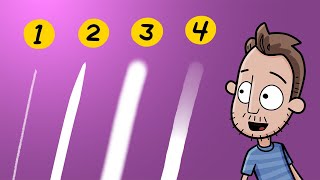






Timestamps!
@5:01 - Importing Brushes
@6:43 - Stroke Path
@9:43 - Taper
@12:31 - Shape
@15:44 - Grain
@19:17 - Rendering
@25:17 - Wet Mix
@27:38 - Color Dynamics
@30:50 - Dynamics
@32:23 - Apple Pencil
@36:25 - Properties & About
* a deadcat is a term that describes the artificial fur cover used to dampen wind noise on microphones.
e r g o j o s h hi
Thank you for saving my life
So this mainly feels like a guide to the software but idk how to actually make a brush like hoe would I make a chain brush? Using that picture instead of drawing something confused me
*THE DEAD CAT IS A MICROPHONE WINDSHIELD*
Made from a dead cat.
A pop filter?
Condolences for your cat :( ;)
“i’m going to use my dead cat here”
☠️
Please tell me it’s not actually a dead cat right?
I know right, lol
I wasn’t looking at the screen cause I’m drawing then I heard I’m gonna use my dead cat I was so confused 💀
lol
Just peed myself loling at your comment!
alright, young morgan freeman killing cats i see
Procreate is one of three drawing apps that I've checked out lately. I am looking for the best app to use on my new drawing tablet. I haven't done any digital drawings in almost two years but just purchased a Huion Pro 13. Would you have any suggestions, I've already seen you weren't really fond of some of the newer tablets. It was a gift to myself and I'm a broke artist and reviews weren't bad and I got a HUGE deal.
The first Procreate brush video that actually explains every setting, thank you!!!
Yes, I agree it made everything so much easier for me to understand. Thank you!
0:32 wait *wut*
I’m in tears- every time he says dead cat I start laughing- I love this video please listen-
Thank you so much for posting these, I'm trying to make a comic. Your videos helps me a lot!
Good luck!❤
This was very helpful, just wish it was zoomed in on your iPad a bit more so you could see details more of what you were doing when changing the settings
I changed the quality of the video and that really helped.
I’m going to use your VOICE and get a good night’s sleep... Thank you voice man sleep 😴
you should try listening to soft speaking asmr if this helps you sleep if you don’t already 😊
I know, right!
Thanks for this video. It's really hard to understand from the manual. This made it extremely clear.
I appreciate your use of ff15 music ❤
thank you SO much for making this video this really helped me getting into creating brushes myself and improved my drawing experience overall
Thanks for this video!! I just downloaded some free foliage brushes and didn’t know how to change some of their settings. This video is straight to the point, all the way through, and edited so that not a moment is wasted. Thank you ergojosh!
You should have a podcast of you talking about random useless stuff because I love your voice
This helps me so much, since I am about to get procreate tomorrow. I am still kinda good at digital art, and procreate sounds amazing! Thank you! This has BLESSED me
What an absolutely wonderful voice you have! We all love deep bass voices, I guess, but yours is also so smooth and rich. I hope you sing alot!
Excellent video. So good. I had no idea about source library. I am gonna try this. Thank you. Love your video.
Thank you for a great tutorial. It really demystified the brush settings for me.
Oh my gosh I love your art work!!! / channel 💗
your voice is so relaxing and the video is so quick to the point but explained in depth. if i wasn't watching to learn id still be watching just to listen to you talk. thanks !
THANKYOU so much…exactly what I’ve been searching for!
I just want to understand the functions - so I can compose my own brushes…& it’s been hard to find!
Your voice is asmr its so smooth
Dang! Your voice is amazing…so deep and smooth. Your video is awesome too!
Thank you for this very clear and well explained video. I was really curious about how to play with the settings of the brushes in order to create specific effect depending on what i draw and the way i put the color!!! So thank you so much, this was really helpful for me 😍😍
This is the best explained and recorded video tutorial I`ve ever seen in my life...
Thanks for this tutorial!
This is so useful thank you!
thank you, been looking for a tutorial as complete as this one!
Thank you so much for this very extensive content! So helpful! 🙏🏽
love how you explained this! Thank you.
Thank you mate for this very useful vidéo
Thank you So Much for the video 🙌
This helps a lot, thanks
Awsome tutorial and beutiful calming voice.
Brilliant! Very helpful, thank you :)
Thank you for this great tutorial.
Thank you for this!
thank you so much someone messed around with my brush and I was really sad because it was really good and this helped the brush is normal again
When I grow up, I want a voice like that! If art or internet doesn't make your fortune, singing may well do?
Great tutorial, into own shapes, but taking pictures hadn't occur to me so thanks. cheers, pierre
as others have said... SO HELPFUL! thanks e r g o j o s h for generously sharing your knowledge and talent.
omg your voice is so calming
You have the best teaching voice!
Thanks for the video.
I love how soothing your voice is 😊
I could listen to his voice forever. I agree
Great place to start
Thank You very much for the great tutorial…..👍🇦🇪
Nice video!😛
I’m melting from your voice
I don't have procreate but I find these videos so interesting xD
Great job thank you
I saw your video in the beginning I used procreated new year actually, and till now I been looking for it without to find till now
Dude, your voice is 🔥
Damn your voice is soothing! You should put out an album that's just you reading positive affirmations.
Thanks for this - really appreciate it!
Also noted your xbox controller 😀☺️ what do you play?
The video was very helpful. It is hard to come across videos on procreate brushes. How did you learn? Is it just reading the manual. I even found that not very informative. What brush or brushes would you recommend for digital art?
I love your voice so much
Wow man what a badass voice you have
the best thing about this video is the voice-over!
4 potted plants.... this is going to get serious
You should set a high pass filter on your audio at 80-100hz to cut the low end rumble out for those of us with subwoofers. Good vid thx for sharing.
lol i was so disturbed when you said ‘deadcat’ but I’ve looked it up now and it’s a microphone cover 😂
unrelated but do you like the logitech wireless keyboard you have displayed in this video? i was thinking of purchasing it but i wanted to know how well it works before buying, thanks!
Thanks for the info really informative! Do you have any suggestions on how to make some killer spray brushes? I am a graffiti writer and am trying to make some legit spray brushes but am having trouble. Any tips would be much appreciated, thanks
Is there any way you could explain further on why some of your stroke disappears when you add more variables/settings to your brush? I get that the more you have, the larger it is for your ipad/procreate to process everything... but what is considered simple vs complex? Is there any way you can configure the settings to prevent your stroke from disappearing?
My "Stroke path" attribute looks quite different than in your tutorial. In the Stroke Properties column it has (3) items: Spacing, Jitter, and Fall off....I am wondering if this why I cannot fallow any instructions for Brush Studio...Ploease help if you can... Thank you
How do you get the shape to follow the flow and direction of the pencil? I want to make some chain brushes but I can never get the chains to curve, it just ends up with my chain shape moving away from the rest
This has been amazing, Josh. First video I watch from you, but I loved the format and your voice. Subscribed! Keep up the awesome work!
Hey so i have a question. Ive been using photoshop cc so far and i bought an ipad one week ago and im just learning procreate .
My question is in photoshop we have a transfer option in brush settings that if u turn it off u will get a flat brush without any pressure or anything . Which can be used for flat and base colors . Does procreate have this??
Hi, can u maybe tell me what kind of tablet u are using?
I like to create stamp brushes. It’s a lot different from before, and I haven’t quite figured it out yet.
When I go to import new brushes, the procreate brush library you mention in the video does not show up for me. Do you have any idea why? Im using an Ipad 6th Gen. Waiting for my Pro 12.6 to get here in July.
Josh im crushing on your voice
If you know how, can you explain how to create a flattening brush for flat color layers; anti aliasling. Essentially a brush that has no soft edges but is solid like one bit graphic.
What resolution is the imported shape?
I got a more or less complicated question for you. In the handbook it says under "color dynamics": "Unlock the full power of digital art by setting your brush to change color, saturation, brightness and more based on the pressure and tilt you apply to your Apple Pencil" while under Apple Pencil it says: "Make fine adjustments to how the Apple Pencil interacts with your brush. Set pressure or tilt to affect fundamental behaviors of your brush like size, opacity, flow, bleed, smoothing and more." I feel like they are the same thing. Do you have any advice on this?
Very nicely done! Is there a setting that pre-sets the pen size, so that every time I start new art in the same series the pen is the same size?
No unfortunately not at the moment
U could also copy and paste directly from the layer without having to save it and re import it...and u lose the color when u open a new brush...and actually the dynamics section, the speed and opacity is set to positive, the setting will be inverted.....
Hi... I know it's been a long time since you did this tutorial, but I can't load an image properly in my brush, it's all blurry, so I'd like to know how big your shape and texture is. images
Thanks for this video!
*picks up weird bushy thing* wtf is that
ErgoJosh: "So I'm gonna use my dead cat here"
Me: w-WHAAT
Procreate Pocket needs to hurry up and update
Edit- lol never mind my iPad doesn’t get anymore updates
I am trying to make the spikes for a cactus. They come in many thicknesses so i probably would make more than one brush but i want to be able to place more than one spike at a time A bunch like hair.
WHEN YOU SAID DEAD CAT I DIED 😭
So did the cat
@@finnfitzpatrick157 LMAO WTWTDTDQW😭😭🤣🤣🤣
Where can I find your brushes it says it cant be found
Yes
Hey I have an iPad Pro 2018 and Apple Pencil 2. Since this update I get brush strokes lag when zoomed in doing slow strokes. If I’m doing big fast strokes it’s fine. Only when going slow. This did NOT happen before the update. This lag is really distracting and messes up my flow. I’ve tried updated the iPad that didn’t fix it. What’s going on? I also don’t get this issue in other apps such as clip studio. Please help. Anyone having the same problem?
what keyboard is that?
Thanks for this amazingly helpful video! Also, I’ll pay $20 to hear you say, “HELLLennnnnnn ….” 🤗
I had to listen twice and blink 6 times when he said dead cat im so confused lol is it his dead cat fur turned into a ball for keep sake or is it for a microphone?
Why dont I have anything inside my source library? Lol nvm it just wasn’t showing for some reason I got it now
Great video! Sorry about your cat!
Touyer net.. mari zolie.. yo.merci pou tutorial la
Do u have a discord group?
A lot of the terms are basic painting terms like dilution
I think the white background would show the marks of your brush better
Why , everyone is talking about the dead cat ? Even me!
The Brushes link doesnt work 🥺😬
bro we have the exact same keyboard