Fix Flipped Faces in Blender
HTML-код
- Опубликовано: 3 окт 2024
- If faces get flipped the wrong direction (also called flipped normals), Blender might not render your objects correctly. Meshes won't look right when you export to Unity or Unreal Engine either. In this video Adam explains what it means, why it matters, how to diagnose it, and how to fix it.
Join us over on the Immersive Limit forum for more content and to connect with other people in the community. We're excited to see you there! community.imme...
🤩 We've launched our Patreon page! / immersivelimit
If you are able to, we'd love to have your support so we can keep more videos like this coming. Patrons will enable us to continue this work and will directly impact the quality and quantity of our RUclips videos.
Follow These For Updates +
Immersive Limit LinkedIn: / immersive-limit
Immersive Limit Facebook: / immersivelimit
Immersive Limit Twitter: / immersivelimit
Subscribe to the RUclips channel too!
Connect with Us! +
Adam's Twitter: / aktwelve
Adam's LinkedIn: / arkelly12
Kayla's Twitter: / kayladkelly
Kayla's LinkedIn: / kayladk
More Ways to Connect +
www.immersiveli...


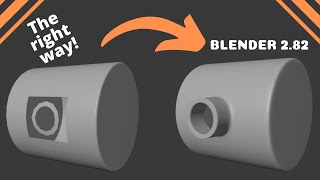






to save you all time
click viewport overlays in the top right next to the shader settings and turn on face orientation [red = bad] then go into edit mode select the inverteds faces then go mesh>normals>flip
Man you are a world savior for me, been stuck with this problem for 2 days straight👏
3:54
Thnx
Thanks! You are my hero! I didn't even knew how to look for this problen nor had any idea what it was! I'll I saw was black faces on some extrusions I made and went looking for UV maps solutions and it wasn't even related. Thanks again!
YESSSSSSSS THANK YOU
Mesh -> Normals -> Flip
thank you, you saved all of us from hours of pain lmao
Oh god, thank you very much for this good tutorial!
Very usefull. Thanks!
How do i fix complicated face normals? I have many tiny faces facing the wrong way and i tried flipping, calculate outside n inside normals
THANK YOU
Thanks!
Thanks you so much, i couldnt work it out, it just flipped without me doing anything...
I have all faces on FRONT, but idk why i've this probleme.. i flip my face to BACK and that worked..
Who can me explain ? oh wait.. i gonna look if my cube was not with negative size..
it was.. xD
how did this take you 6 minutes????
4:34