QUICK TIP: Create and Edit Section Views in Drawings
HTML-код
- Опубликовано: 12 сен 2024
- This tip is taken from one of our many live streams to make reuse and finding them easier! Let us know if you find this helpful!
►FREE TRIAL | autode.sk/2uLm8a6
►SUBSCRIBE | autode.sk/2q61ZpD
►GET STARTED | autode.sk/2HaB2Jk
CONNECT:
INSTAGRAM | autode.sk/2Enzh8P
FACEBOOK | autode.sk/19jII5A
TWITTER | autode.sk/19jIJXc
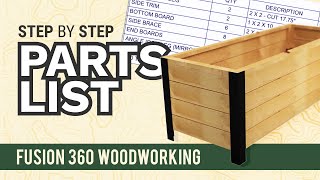








These videos are always so helpful. Keep up the good work.
Thanks!
How were you able to get the cross sectional diagonal indication lines that show it's a cross section view? my fusion isn't making those lines automatically for me...
Thanks. I will say for whatever reason drawings in Fusion are extremely slow for me especially when zooming/panning etc.
Please please please make section lines visible in ISO standard drawings! Thanks
@designer23t- I would recommend that you add this request to the IdeaStation (find under Help-->Community in Fusion 360). That way the developers can see that this is missing in Fusion and other users can vote to have it implemented.
Quick Tip: Create 4k support, i feel its like 1999 with fusions awful 2k scaling
Thanks for the feedback!
Fusion is becoming like Windows, more unworable with each and every friggin update!