Creo Parametric - GD&T Advisor - Datum Features
HTML-код
- Опубликовано: 28 мар 2023
- This Creo Parametric tutorial shows how to create datum features in a model using the GD&T Advisor.
For more information, visit www.creowindchill.com.
If you learned something from this video, please give it a thumbs up. If you like this video, please click the Subscribe button to be informed when new videos are uploaded. Also please write a comment if you would like to see more videos like this.
Feel free to share or embed this video, and add it to your playlists.
Creo administrators, you can share the Creo Parametric channel with your users as a training tool:
tinyurl.com/CreoParametric
Thanks,
Dave  Наука
Наука



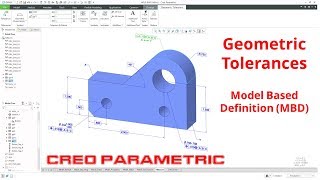

![Sean Rii, Karyon, Sharzkii - Taungule [My Love] (Official Music Video)](http://i.ytimg.com/vi/eJoMuypbSzQ/mqdefault.jpg)



i am having having trouble in selecting the tolerance value like u selected the 0.01 for perpendicularity.
Goodnight! I wanted to ask a question, in creo is it possible to make a band from a curve and project it onto a solid profile? to model a motorcycle tire
I’m not sure exactly what you mean, but you might want to watch my video on Toroidal Bends.
so I saw your video about toroidal Band, and you talked about the keep flat and expand function that has to add the curve in the selection box, could you make an example of how to add the curve to this function?
not even one TAPERED HOLE example. It is basic for plastics and dieacst, and GDT advisor handles so poorly, that 10 engineers could not solve.