Galaxy S23 Ultra - Change These Settings Immediately
HTML-код
- Опубликовано: 7 июл 2024
- Pre-Order & Save The MOST by using my EXCLUSIVE Samsung Partnered links Here:
Galaxy S24: howl.me/clrsxauHLq1
Galaxy S24+: howl.me/clrsvFg1YJz
Galaxy S24 Ultra: howl.me/clrstPWtjOk
(Offer: Up to $750 Enhanced Trade-In + $50 Howl-Exclusive Samsung Credit + Free Memory Upgrade + $100 Samsung Credit + 15% Student Discount)
Welcome to the home of the best How-to guides for your Samsung Galaxy needs. In today's video, we take a look at ALL the Settings you should change immediately if you own a Galaxy S23 series Device. This is long and in-depth, so grab some popcorn.
Grab Your Galaxy Watch 5 Here: howl.me/cjT1EseDteL
Grab Your Galaxy S23 Ultra Here: howl.me/cjT1Fq9Z4gv
Anker 313 Charger (Ace, 45W)
Amazon: ankerfast.club/OqSM8w
Anker.com: ankerfast.club/87CXWM
Bundle with 5A Charging Cable: ankerfast.club/LWWqxK
Anker 312 Charger (Ace, 25W)
Amazon: ankerfast.club/o1oLeA
Anker.com: ankerfast.club/GrwEQ6
Galaxy S23 Ultra Case in Video: amzn.to/3StuwSC
Time Stamps:
0:00 Intro
0:36 Display Settings to Change
4:06 Today's Sponsor Anker
5:57 Display Continued
8:32 Sound Settings To change
10:40 Battery & Device Care Options
13:23 Find My Mobile
15:16 Brightness Bar
15:58 Side Key Settings
16:57 Wallpaper/Color Palette/dynamic Lock screen
18:16 Change your Grids
19:33 Fix App Tray
20:06 Customize Search Bar
21:30 Camera settings to change
24:22 Expert Raw & Camera Assistant
25:17 Samsung Labs
25:52 Motions & Gestures
26:23 Screenshot Directory Options
27:27 S-Pen Settings
29:33 New Battery Widget
30:55 Animations Reduce
32:10 Biometrics Extra Options
In a time crunch but need your Samsung fix, Subscribe to my new 2nd channel: / samsunginaminute
Products I Use and Suggest: www.amazon.com/shop/jimmyispromo
I'm On Discord! Click To Join: / discord
I'm On Telegram! Click to join! t.me/Jimmy_Promo
Follow me!:
Facebook: / jimmy-is-promo-1136153...
Twitter: / jimmyispromo
Instagram: / jimmyispromo
PRIVACY POLICY and FULL DISCLOSURE: °Jimmy Promo is a participant in the Amazon Services LLC Associates Program & Samsung's Affiliate Program. Programs designed to provide a means for me to earn small advertising commission. °If you purchase something from my affiliate links I will get a small commission with no extra cost to you. This makes it possible for me to make more videos. Thank you! °I DO NOT collect, store, use, or share any data about you.
#GalaxyS23Ultra #AnkerAceCharger #samsungtrainer
#Affiliate #SamsungPartner  Наука
Наука


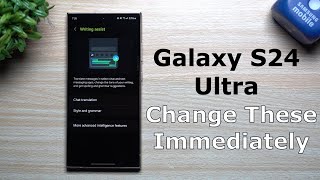






Pre-Order & Save The MOST by using my EXCLUSIVE Samsung Partnered links Here:
Galaxy S24: howl.me/clrsxauHLq1
Galaxy S24+: howl.me/clrsvFg1YJz
Galaxy S24 Ultra: howl.me/clrstPWtjOk
(Offer: Up to $750 Enhanced Trade-In + $50 Howl-Exclusive Samsung Credit + Free Memory Upgrade + $100 Samsung Credit + 15% Student Discount)
I have searched the internet for info on how to move intensity settings for display light... and here I found it! Thanks! And also thanks for a lot of other tips. I might try swipeing instead of the menu at the bottom.
You're welcome. Glad it helped
These items are great to know. At 12:30 you mention battery settings. When setting to "Light," the note under this setting states: "This setting doesn't apply to games." For "gaming" there is a separate setting under "Game Booster Settings." Thanks for your help.
Under developer options you can
B 7 u n
Can see so much more doing the review in dark mode a massive 👍 up your bucking the trend well done.
I upgraded to one of these after more than 4 years with my note 9. thanks for this video, I learned a lot!
Just got my s23 ultra and had to comeback and watch this type of video the same way I did when I got my s9 🔥🔥🔥
Good job. I just got my S23 this week and I found your presentation to be very useful. Thanks.
This video has been immensely helpful! Thank you for making it!
Really helpful video I've learnt so much! Thank you!
Did some tinkering and found a way to greatly reduce the picture over processing issue as well as unleashing the phones full cosmic infinity stone power
General changes:
Disable animations
Disable ram plus
Set background process limit to 4
Camera tweaks:
Ive put the intelligence optimization to minimum
I turned off auto hdr in camera assistant
I kept quick tap shutter on
But turned off focus over speed
Now the camera snaps pictures faster then a speeding bullet hitting superman
Now the picture taken in the preview is way closer to the final image you get post processing, if it's dark just edit it or use the remaster feature which sometimes just undos what the camera app does in it's over processing stage.
Thumbs up for sure. Used my Ultra S23 Ultra as a dash cam on occasion. Useful with the 3 and 10x lens for capturing license plate numbers. Problem arose when screen timeout went from 10 minutes to 2, and went back to home screen. Not safe to get camera back to 3x or 10x from home screen while driving. Went into Best Buy and had a senior tech look into it. He surmised that Samsung's recent auto update took away camera setting timeout for 10 minutes. General settings at 10 minutes did not help. Aggravations galore trying to find a fix until I came across this video of downloading camera assistant, which had the setting to fix this problem. Even tried ONE UI which Samsung kept sending constant notifications to update now or later which was on no help. Spending 1200 on a flagship phone, and having this happen gives thought to not purchasing another Samsung Phone.
Great features covered. Thank you.
Great video like always jimmy
Ive had my s23 ultra since the week it came out. Lots of great tips! Some i knew but alot i didnt. This was great! Thsnk you!
@23:00 - You should not set the camera to 9:16 or 1:1 unless you just are using it for framing for a specific purpose because all those do is crop the 3:4 image from the sensor. You can always crop afterwards if you want but you can't get the pixels back.
Jimmy, Thank you for this great video! Very helpful!!
Is it true that the type c cable included is only 3Amp? I am asking because I believe you need a 5Amp c to c cable for 45w fast charge 2.0?
Another informative video. TY
Very helpful tips, thank you. Just bought a new Samsung galaxy s23 ultra
Hey Jimmy, at ~ 11:33 the bottom item is a "protect battery" option and it is my understanding that while the practice of not cramming every bit of juice into a battery is "better" for battery life, an occasional- once a month full to ~15% battery use is recommended to "calibrate" the battery.. What is you opinion on this option?? Thanks for a great video that I'm following along right now on my New S23 Ultra....
Ditto
Soo good to see a review in dark mode light mode used by 99 percent of reviewers
no way, really? eew haha
which icon pack you use. It is really nice. Useful information very well presented. Thank you
Amazing video, loved it
Woah, thank you for this! On my older phone, I used to be able to put a wide wallpaper, and it was spread among all the panels. It did like a parallax effect when navigating the panels right and left. Did they remove this? Thanks!
Very Very informative 👏
Great video. I'm not finding the setting for "screen resolution" on my s23 plus. Could some settings depend on carrier? I'm with Verizon and I know sometimes they sneak in stuff that's proprietary.
I like that case it reminds me of my z flip 3 case. Do you have the link? Thanks in advance
great vid! thanks!
Why is it not possible to select UHQ-upscaler? On my S23 Ultra it's also grade-out...? Do you also know why I don't have haptic feedback for my fingerprint scanner? I really miss this option on this phone
Awesome!
You just made me love my S22 Ultra even more.
Thank you
Oh good! You're welcome
@@jimmyispromo 😊
Thank you this is a great help❤
great video. what is the app called for the camera assistant, I can't seem to find it.
still prefer the buttons anyway and even use navstar to increase it to 5 buttons
using fhd as dont see any difference on qhd
dark mode is already comfort enough (plus save battery) so no need blue light filter as it worsen the comfortable for eyes
Great tips and tricks. I upgraded from a Samsung Galaxy S8 to the Samsung Galaxy S23 Ultra. Huge difference!
Me too
@@anez08 Nice!
Same a almost 6 -7 years old Samsung galaxy S8+ with crack screen (at may month this year), upgraded to S23 Ultra.
Worth the purchase, and also bought at low price in Norway. 😊
@@Ren_1106 I'm sure you are happy, congrats!
I am about to go to this from an S9.
Lovely video full of tips. One thing I disagree with is going beyond FHD on any phones though. Even on a 14in laptop FHD is the sweet spot. Doesn't seem to make ANY difference to my eyes at all the the PPI is way too much for a small screen. Wonder what does the rest think.
It really only makes a difference when watching 1440p videos or editing high def content but other than that yeah its mostly just cuz we paid for it so we want it
This. Totally this.@@thazzie7913
The light performance mode is actaully not affecting games as Game Booster and GOS controls the performance then.
Thanks for posting this very informative information that lifted a mountain of stress from my shoulders. Old folks here TRYIN' 🤔 1st real cell phones samsung galaxy s23 ultra and 1st time internet access ever as well . 🤪.AND WE DON'T WANNA GO BACK TO COLLEGE 🤣🤣 OR GO CRAZY FIGURING OUT THIS PHONE 😊
With one hand gestures + you can change swipe from right side to go forward on webpages. Through good lock module on galaxy store
Nice video again man, my mom is gonna buy the s23 as she is switching from her old iPhone XS so I am watching this video for her.
I just switched from iPhone 13 pro to Samsung s23 plus I'm starting to love this phone .
@@Blockbuster370 Congrats, it's a really nice phone
It can be a rough transition but once she figures it out, she isn't going back to apple. Hope things go well for mom and repect to you for looking out for your momma and helping her w the transition. Apple is simple but android is complex but w out the limitation like apple. Freedom is the 1st thing that came to mind once I understood the android platform. Take care.
@@Al-Gore-ithm Thanks man. At first she was overwhelmed by all the customization options but I explained everything to her and she is starting to love the phone now.
Bro same
Quick question about the phone optimisation? If I turn this on will I need to put my security pin in when the phone restarts because I use an alarm for work on a morning and it'll be no good if the phone turned off then back on during the night and my alarm didn't go off because I never put my pin in
Thanks for this, this helped a lot
I noticed when I got the phone that a few camera functions aren't available when running light performance mode. Maybe it's changed in the february update.
👍 a Boss Thanks JIP
Hi Jimmy nice video, may I ask you what theme have you downloaded your black background looks good
Hi jimmy thx for the video, please tell me how to get data icon on my s23 ultra i got it from at&t
I had to upload app for that but it is annoying
Great content! One note, the cable included with the S23+ and S23 Ultra is only a 3A cable and thus doesn't support the Super Fast Charging 2.0. Nice work Samsung?!
I bought the samsung 60w charger kit with cable..1hr or less superfast charge
Nice vid 👍🏾
We've always had the option to choose between light and dark mode. I'm using dark mode on my Note 10 and my Note 20 Ultra 5g😅🫡
amazing video brother thank you very much
Thank you SO much!!! This video is THE BEST I've seen and can't wait to set so many features correctly on my phone, my battery drains WAY too fast. Highly recommend and I'll share on SM.
Thank you!!
Thank you
Hello where i can find to disable the sound when i double tap my phone it jas a clicking sound when i double tap it
By chance, do you know how to reset the color displays on S23 Ultra?
Do you recommend to turn on auto framing?
Great video
thanks so much
Why don't i have the option for device protection under device care? Is that based on provider?
Developer options i could not bring up all the animations. I tried again and it says developer options is on but I can’t see animations.
Samsung ultra 23 voice call recording facility is not inbuilt.. how I can enable call recording
How do I make my message text box bigger? I can only see 4 lines now, thx
Hey Jimmy, Do you recommend for us to use google for our account? Someone told to use a different email because Google takes up a lot of space; I dont know if that is true. Great video and thanks for the tips.
Also, what keyboard works best?
ive seen online people complain about the auto restart not setting their alarm of in the morning so i would suggest to customise it to once a week and on a day where you know you dont need an alarm just incase
Thanks
The Anker charger is only for America is it? I live in Europe, we have other outputs...
Watch all your videos. I can not find how to make my S23 into QHD. Only option is Vivid. Can you help please. TY
Hi Jimmy. Have you experienced any of the supposed screen defects? Great vid as usual
I haven't. Mine doesn't have it and i haven't seen anything about it other than the 2 or 3 reports online.
Which screen detects?
@@Feemy I've seen quite alot where usually the bottom right corner looks to have a slight defect under bright light
@@markadams23 yeah, I Googled it. Apparently it shouldn't affect the phone in any way. Sucks though if you've spent so much money on it
How do we find out if the cord we're using for the 45watts will handle this changing?
If it's a 5A cable, it will go at 45w. Cable in box is 25W. If you're phone is going at 45w, it'll say on the screen, super fast charging 2.0.
Does anyone, know how to get the blue buttons back on the pull down screen? UI 6.0 changed the color to black and white. Thanks
Holy Christ i'm coming from a Apple Iphone 14 Pro Max and i'm glad i went to this beast. This phone has so many more features then the Pro Max models. This phone is simply amazing with what u can do with it and can not do with a Apple phone.
Welcome to the power and awesome side! Haha
Just bought one and my settings menus are different than yours... im currently up to date but I dont have, for example, the battery optimization selection...Do you know why this might be the case?
I'll lose easily 15% battery life with no known apps open overnight.
NOT VERY TECH SAVY, I AM A GEAR HEAD. THIS WAS A VERY HELPFUL VIDEO. THANKS
Bro what phone cover case you are using on your phone????? Looking damn beautiful ❤
I just upgraded to the S23 Ultra from a Note 9.
I'll be honest, while I understand that the S23 is technically far superior, I feel kind of underwhelmed.
Yes, it's great, but it just feels like a faster Note 9.
At the end of the day, that's not a knock on the S23 Ultra, but rather, an acknowledgement of just how damn awesome the Note 9 was and still is.
What exactly do you do with your phone? Just asking this phone does everything possible
That is strange because i just got it last week coming from a 4 year old note 10+ which i loved very much. The s23 ultra literally blows it away in everything.
@@dom5648 with a month of use, yes, I can admit that it absolutely does everything my Note 9 does, but like 10x better. It's fast as hell and doesn't chew through the battery, like my 9 does now.
@TheUballe same I upgraded from the note 9 as well. I have 1 problem with this phone which is that the base screen is really weak after a week of use I have more micro scratches here than I had on my note 9 with 5 years of use (no screen protector).
I just upgraded from my Note 10+ as well n sure the s23 ultra is a great phone however I'm also not overly impressed with it compared to my Note 10+ either. To each their own. I do prefer the option on the 10+ to add an addition microsd card for additional storage which the S23 ultra does not offer. It's been 2 days n considering selling it n going back to my Note 10+
Hey Jimmy this is going to sound odd, but I tried step 3 on the performance profile and switched to light for a full day and my battery was DRAINING faster than it was on standard. I don't play games or anything. Mainly just phone, text, internet and RUclips
I'll be able to check into it more soon. I'm smart switching over tonight haha! I'm so so close.
@@jimmyispromo haha okay yeah it was a long process for my wife will all the pictures and videos and upgrading to the 1TB.
Do you recommend canceling the Ram plus?
On the S205G this does not prevent quick share in the messages. I tried. Other suggestions?
Does the Auto reboot (11:10) not cause issues as the phone doesn't fully start up until you unlock it after a reboot, and if it reboots during the night, any morning routines etc... may not work.
Everything should work. But yes you'd have to unlock it to have some things sync. But I don't use routines so haven't checked that
Thank you so much I could not remember how to put my brightness bar on top
how did you get your s23 ultra to " A full charge will last about 4 days"? Mine usually just says 16-17 hours.
great video btw, last samsung phone was a s7 edge then moved to iphone. I missed samsung so much, iphone got boring.
Maybe battery saver mode. Under settings, look for device care and it's in there
Standard vs light performance doesn't affect gaming. It says it under the options
Great 👍
19:38 Good video but I can't get that drop down with the clean up pages. When I tap in the upper right corner nothing happens.
You have to make sure you're in the actual apps You can't do it from the home screen or the screen to the right of the home screen You have to be in that actual app locker area where it shows all of your apps then the three dots should be up in the top right hand corner
how do you have 3 days of battery life... i just got my s23u charged it to 100% and it says 8 hrs of battery life
I got an s23 ultra from samsung unlocked...is that why some of the things are different on mine? Like you go into battery & device care...I dont have those 2 things together. I have a battery and a device care option. Also when you pull your notification screen down and clicked on those three little dots to get all the different icons you can choice from...i dont have that option. 🤔 is it because mines unlocked vs one youd get for or from your carrier?
Because your version of android is different than his. Google and manufacturers like to change up things to entertain us, kinda like the grocery stores.
On the battery widget I'm a little bummed out that it doesn't show the Powerbeats Pro, but it can show other 3rd party Bluetooth devices
Maybe more will keep getting added
@@jimmyispromo yeah hope so
It's that "why aren't my notifications turning on the screen and sound and vibration is there" time of year :) I "solve" it on every Samsung phone and I forget it each time...
This is such a great phone,better than my iPhone 13 Pro Max👍
Is possible to get Samsung S View case to lock S23 Ultra Screen when closing cover?
The Samsung LED View Case Will Lock Screen When Cover is Closed on S22 Ultra
I also own the S23 Ultra and I was suprised to see yours having a estimate off 3 day and mine only 20 hours at 80% did you use the phone daily? or isnt it calibrated right on yours or is my battery just weak
Same here. I only through a day on full charge
Usually after a few weeks the battery learns your usage patterns and the time will change. You just gotta give it time
I bought the 45 W charger... It does charge fast, but it also drains faster I think..
All these changes apply to the s10 series and newer u should post a video the settings which is specific to the s23 ultra.
The battery widget doesn't work for me. I press, hold, drop and it vanishes. What's interesting is it looks too big for the panel before I let go. Yours looks like it fits within the panel. 🤨
Nice
Can I use anker nano III 30w charger for my s23 ultra?
What case do you use?
I love WhiteStone Dome Glass Screen Protector! Does anyone else use them? Im just praying the new case I just bought will fit over it? Hoping???
Just intetesting why you dont use Dolby Atmos For Gaming,it really makes a difference in games 😉
I really don't game on my phone. I have an Xbox Series X. Console man.
@@jimmyispromooh nice, you have all latest tech nice
@@jimmyispromochannel ain't about 'you'.
How do I stop this phone from playing the notification sound every time I start or stop most videos or doing files?
I just upgraded from my beloved (but dying) Note 4 to the S23 Ultra. However, since switching, I've had multiple people tell me they hear everything from what sounds like someone doing dishes with water in the background to sounding like I'm under water to hearing an echo. No one ever complained of this when I was using my Note 4 until upgrading to this latest phone. I don't hear anything that my friends or family hear on their end but the background noise is so bad for the people I'm talking to that we have to quickly end our call. Do you have any insight what could be happening or how I can troubleshoot this issue because right now I'm not happy with spending so much for this phone only to have these problems. (Hope you'll reply).
defectiver unit
I had same problem.. you need to speak directly to the microphone on the base..I've gone back to using my Note 9..so much better
@@elmejorjugadordefornaik I thought the first one I bought was defective so took it back to Best Buy and same problem with the replacement. I much preferred my old Note 4 over this expensive piece of xhit.