How to Check if a Port is Open on Windows Server (2016, 2019, 2022)
HTML-код
- Опубликовано: 12 июл 2024
- Do you need to check for open ports in Windows Server? Join Adam in this video to learn how to check if a port is open on your computer using two different methods; PowerShell and the Windows Command Line. These methods are the same in Windows Server 2016, 2019, and 2022.
For more Windows Server Training visit ITProTV: go.itpro.tv/courses-microsoft
00:00 Intro
02:25 Using PowerShell
04:23 Using Windows Command Line
Connect with Adam Gordon:
Twitter: / adam_itprotv
LinkedIn: / adam-gordon-0408981
Blog: blog.itpro.tv/
#checkifaportisopenonserver #checkopenportwindowsserver #checkportwindowsserver



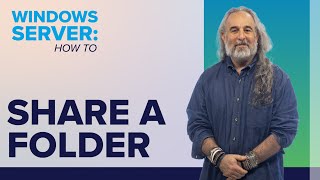
![XO (Only If You Say Yes) - ENHYPEN エンハイプン 엔하이픈 [Music Bank] | KBS WORLD TV 240712](http://i.ytimg.com/vi/wBT1bKKwPTo/mqdefault.jpg)




Thanks. Another trick I've learned is when seeing if a port is open on a remote target, telnet works very well. Yeah you have to install the feature first but it's very simple.
Great information Adam sir, it will be helpful if you can make a video on how to fix high CPU usage issue in Windows Server 2012 R2/2016 when running under Citrix environment and VMWARE EXSI environment, Server CPU usage always shows 100 percent despite being checked that there is no abnormal process usage by any of the process or programs
Question, if a port is not displayed but we know that it should be there for the system we are using, does that mean it's closed?
Two questions.
1. What does this mean (*:*) in the netstat -a results?
2. In the ITPro app, what is the course name?
Thanks!
How do you add a tcp port to listen?
a great tutorial, easy to understand.
can i find the open ports to anyone's system?
if yes, can i access their system with that open port?
if yes, how?
I'm not sure how this ended up on FYP but I'm interested
We're happy to have you here!
what if port not there?
If a port is open...how can I close that port ?
Ports are opened by a service or program using them and maintaining the open state of the port to do so. If you want to close an open port, you must first identify the service or program that is using the port, then stop/remove/uninstall it to close the port. Hope this helps!
@@ITProTv thank you !!!
I have issue with ports 8420 and 8421 unable to open this ports , As I checked with windows firewall rules and turn OFF the Windows firewall but unable to connect and opening this ports anyone has idea who to do and open it :8421 -8420?