Cinema 4D to Unreal Engine Pipeline | MoGraph and Simulation Tags | Tutorial 1
HTML-код
- Опубликовано: 4 ноя 2019
- This tutorial is a breakdown of how to get your MoGraph and Simulation Tag (soft/rigid/collider body) animations into Unreal Engine using the new native connection through the Datasmith plugin included in Unreal version 4.23.1
** In R20 the saving format is 'Save for Melange', in R21 it is 'Save for Cineware' **
Post any questions you have in the comments and hopefully, I can help you out.
Please forgive my very grainy microphone!
~~~~~~~~~~~~~~~~~~~~~~~~~~~~~~~~~
Instagram: @alexandrasheather
Website: www.alexandrasheather.com
Blog: www.scrubbedblog.wixsite.com/scrubbed  Кино
Кино







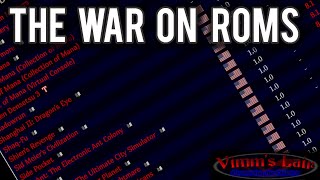

if you apply mograph cache tag after dynamic backing and "rebake" dynamic to mograph (like you use for second clonner) - you`ll not need to convert clonner with [C], and this can simplify your workflow
but this your tutorial i was looking for last three dayes, simple and very effective workflow, Alexandra!
Beautiful, Masha Allah, your explanation is excellent, I am Abdel Rahman from Egypt, your explanation is very frank
Thank you thank you!
Thanks
thanks for this !
Lookin forward to switch from c4d octane to unreal
That helped, thanks
No problem, thanks for watching! Glad it helped
thanks!
Great tutorial. I have one question, when you open the Animation file from content browser, it opens the sequencer and the animation plays exactly how it should, but when I take it to the movie render queue, it just renders a static image, the image is half, not even a full shot, no animation nothing.
Hey! So sorry for the delayed reply. That is super odd, I can't say for sure why that would be. You may be able to find solutions in similar threads to this: forums.unrealengine.com/t/sequencer-animations-not-moving-in-render/401935
or here:
docs.unrealengine.com/4.26/en-US/AnimatingObjects/Sequencer/Workflow/RenderAndExport/HighQualityMediaExport/
Sorry I can't be more helpful, I appreciate you coming in to watch my tut
I love your tutorials.... ive been trying to take models with more then a few parts that are contained within a few nulls but im having trouble with importing that into unreal... is there away of doing it without having to import to blender then unreal?
Unfortunately you will have to connect all into one object as nulls don't mean anything to Unreal.
Edit: They way I usually import is group by material, as material tags also won't translate to Unreal. So for example, a multi-layered 3D text, I will convert to editable, then split and separate by materials and named accordingly so when I get to Unreal I know what part is what without hassle :) I hope that helps
Yeah that helps but im so new to this all lmao so I'm learning my way around so I get what your saying but its difficult without tutorials like this that gives you a visual to learn from lol I dont suppose you've got something that has a visual demonstration. It's how I learn but keep the tutorials coming as im 💯 sure that youve got some good things coming and I look forward to watching more and learning
I can connect the body of the car as one piece but I really need the wheels to be separate for rigging as I am trying to learn how to import the car to unreal to learn how to import them correctly.
@@unityinfusionmedia9102 Hi, I just remembered your comment as I was watching this again, Winbush has made an updated tutorial that I think will help you out! ruclips.net/video/YgyjudRWVIg/видео.html&ab_channel=WINBUSH
Is multi instances of cinema 4d is also working in unreal engine 4.24
Hi, I would assume so. I haven't actually tested myself but I imagine it would work the same way moving forward from 4.23
Does this work in Mac?
Can you see yours?
What about materials?
Unreal Engine can accept native Cinema 4D materials but not 3rd party like Redshift or Octane
"Cache" ...is pronounced just like "Cash". Not kaych
What a curious voice! Did you eat some frog? Thanks for this tutorial...