Photoshop Tutorial How To Make A Glass Text Poster With Adobe Photoshop ( Download PSD File 👇 )
HTML-код
- Опубликовано: 11 сен 2024
- 👉download PSD File:xuyudesigntuto...
Photoshop Tutorial How To Make A Glass Text Poster With Adobe Photoshop (Free Download PSD File ) I hope this video will inspire you to create more great designs with Adobe Photoshop.
✍️tips:
01. Make a gradient background with brush tools (shortcut key: B)
02. Make a glass-style text with bevel&emboss in Photoshop
03. Make a grid background with Pattern
04. Use liquify tool to make glass refraction effect
05. Use vector mask to polish (back color Invisible, white color visible)
►Check out my other graphic design tutorials about Adobe Photoshop
♥️Photoshop Tutorial | Sliced Text Effect With Adobe Photoshop | Graphic Design Tutorial
• Photoshop Tutorial | S...
😇 Photoshop Tutorial |Make A Flower Poster From A Circle With Adobe Photoshop
• Photoshop Tutorial |Ma...
🥥How To Make Words Surround Object Effect With Adobe Photoshop | Photoshop Poster Design Tutorials
• How To Make Words Surr...
🥥Photoshop Tutorial How To Make A Glass Text Poster With Adobe Photoshop (Free Download PSD File )
• Photoshop Tutorial How...
😀Photoshop tutorial || Convert a photo to a mockup template with photoshop
• Photoshop tutorial || ...
🤗Photoshop Tutorial How To Make A Liquid Background With Adobe Photoshop(Free download PSD File )
• Photoshop Tutorial How...
►Check out my other graphic design tutorials about Adobe Illustrator
😀Two Minutes | To Learn How To Make Gradient Wave Curve Abstract Vector || Adobe illustrator tutorial
• Two Minutes | To Learn...
😜Adobe Illustrator Tutorial: 3D Letter Text With Lines Using Adobe Illustrator 2023 | Graphic Design
• Adobe Illustrator Tuto...
🥰How To Make A Simple Contradiction Space Logo With Adobe Illustrator | Graphic Logo Design Tutorial
• How To Make A Simple C...
🥳Adobe Illustrator & Photoshop || Ball of Yarn Style Poster Design Tutorial (Free Download PSD File)
• Adobe Illustrator & Ph...
👏🏻How To Make Wave Style Text With Adobe Illustrator || EASY Graphic Design Tutorials For Beginner
• How To Make Wave Style...
8️⃣Adobe Photoshop tutorial || '8' Poster Design With Photoshop & Illustrator(Free Download PSD File )
• Adobe Photoshop tutori...
🧲Typography Design Text Stroke Blend With Adobe Illustrator || XUYU Adobe Illustrator Tutorials
• Typography Design Text...
🔋Retro Style Grain Background & Revolve Rotation With Adobe Illustrator
• Retro Style Grain Back...
⏰Adobe Illustrator 2022 New 3D Tool |XUYU Adobe Illustrator Tutorial
• Adobe Illustrator 2022...
😀How To Make A Swirl With Neon Style Effect With Adobe Illustrator || XUYU Adobe Illustrator Tutorial
• How To Make A Swirl Wi...
❤️How To Make A Slices Background With Adobe Illustrator || Adobe Illustrator Tutorial For Beginner
• How To Make A Slices B...
🔴5 Steps Only || How To Make Halftone Dots Shape With Adobe Illustrator||Adobe Illustrator Tutorial
• 🔴5 Steps Only || How T...
✅Grain Texture Effect Without Brush Adobe Illustrator Tutorial
• Adobe Illustrator tuto...
❤️Lines Wave Style Poster Graphic Design Tutorial With Adobe Illustrator|Adobe Illustrator Tutorial
• Lines Wave Style Poste...
3D Text Topography With Adobe illustrator | Adobe Illustrator design tutorial
• 3D Text Topography Wit...
❤️Particle Lines Shapes With Adobe Illustrator | Adobe Illustrator Design Tutorial
• Particle Lines Shapes ...
❤️Adobe Illustrator 2021 New Feature--Repeat: To Make Pattern Background Quickly
• Adobe Illustrator 2021...
❤️Adobe Illustrator tutorial || How to create a 3D blend text shape with Adobe illustrator
• Adobe Illustrator tuto...
❤️Adobe Illustrator Tutorial | How to make a ribbon-style lines poster:
• Adobe Illustrator Tuto...
🌟Adobe illustrator tutorial | how to create mesh gradient with adobe illustrator:
• Adobe Illustrator Tuto...
🎉Adobe Illustrator tutorial for beginners || How to create curve cylinder gradient poster:
• Adobe Illustrator tuto...
🦄️Adobe illustrator tutorial for beginner || Make liquid holographic shapes with gradient mesh tool:
• Adobe illustrator tuto...
🌞Adobe illustrator tutorial || How to make bend paper style text poster with Adobe Illustrator:
• Adobe illustrator tuto...
👋🏻Adobe Illustrator tutorial || How to design a wave shapes gradient background
• Adobe Illustrator tuto...
►Buy me a coffee:paypal.me/xuyu...
#photoshoptutorial #poster #posterdesign #graphicdesign
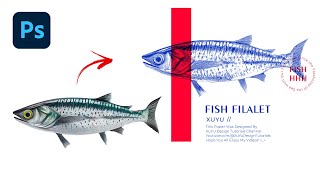







![METALLIC CHROME ORBS IN PHOTOSHOP [Tutorial]](/img/1.gif)
Wholesome! Just what I was looking for, thanks for the video! 🔥
very useful, thank you
this tutorial help me so much thank you
My pleasure😁
I MADE IT THANKYOUU
Cheers thanks for this! :)
thank you
this music is like someone pouring salt into an open wound and rubing it in with a barbed wire
lol
Thank you so much for yours videos !!
how did u make ur paintbrush size so big i cant figure it out at all, even at 5000px its still small
what's the font for this ? 17:35
how to show your keyboard on your screen?
5:30
Is anyone else having trouble when they start adding FX? Mine just doesn't look glossy after I check contour. Could be my font selection.
Okay.. so I downloaded your file, how come the text has to be 1000pt or larger for the FX to work? Is there a technical explanation for this? Would be interested to hear your feedback.
+++ i have
YES! I HAD, mine looked horrible and i fixed it by making my font size bigger!!!!!