3D Objects from 2D Images Quickly in BLENDER!
HTML-код
- Опубликовано: 3 июл 2024
- In this video, we check out an add-on for Blender the quickly creates geometry from 2D images that you can take to 3D! It's excellent for 3D logos and other applications where you have an image that you'd otherwise have to trace!
CHECK OUT TRACE GENIUS PRO
www.theCGEssentials.com/TraceG...
*Note this is an affiliate link, meaning I receive a commission if you purchase through this link. I was not paid to create this video.
Want to Support The CG Essentials?
/ thecgessentials
Add-On Links (Affiliate Links)
Scatter - www.thecgessentials.com/scatter
Flip Fluids - www.thecgessentials.com/flipfl...
Car and Transportation Rigged Vehicle Library - thecgessentials.com/Transport...
City Pack Cars Rigged Car Library - thecgessentials.com/CityPackCars
Curve Array Pro - thecgessentials.com/CurveArra...
Botaniqu Tree and Grass Library - thecgessentials.com/Botaniq
Open Street Map - thecgessentials.com/OSM
Curve Basher - thecgessentials.com/CurveBasher
Node Preview - thecgessentials.com/NodePreview
Tree Vegetation Library Add On - thecgessentials.com/vegetation
Decal Machine - thecgessentials.com/DecalMachine
Human Generator - thecgessentials.com/HumanGene...
Fluent Stressless Modeling Tool - thecgessentials.com/Fluent
Fluent Materializer Material Creation Tool - thecgessentials.com/FluentMat...
Materialiq - Materials Library - thecgessentials.com/Materialiq
Traffiq Vehicle Library - thecgessentials.com/Traffiq
Disclaimers: all opinions are my own, sponsors are acknowledged. Product Links in the description are typically affiliate links that let you help support the channel at no extra cost.
TIMESTAMPS
0:00 - Introduction
0:11 - Where to find TraceGenius Pro
0:58 - How to install TraceGenius Pro in Blender
1:44 - Importing an image to Blender
2:23 - Tracing Images Quickly
3:00 - Changing tracing style
3:46 - Adjusting the color threshold
4:30 - Post processing and creating 3D geometry
5:36 - Generating meshes vs. curves
7:31 - Importing/generating 3D images from Clipart and images
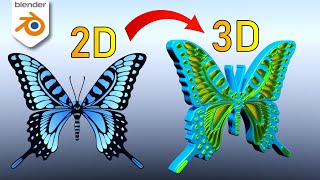


![Create mind-blowing AI RENDERINGS of your 3D animations! [Free Blender + SDXL]](http://i.ytimg.com/vi/mu3JEfx3PHM/mqdefault.jpg)





Hi everyone! Let me know what you think about TraceGenius Pro in the comments below! :)
just bought it today but on me the lines ar not so good as yours
Thank you for your time. Will watch later after work.
The first thing I do with any Windows installation is to turn on my file extensions. I don't understand how people can go through file directories with speed without file extensions enabled. That said -- I really love these product review videos and the presentation style. Thanks for another wonderful video.
Wish there was a trial version or some demo with more complex images compared to the free built-in trace to grease pen -> convert to mesh
Amazing!
Will try it out today and let you know
Filled
Invert
Color threshold 50%
...
I have some Js displacement maps i try it it's so fine ..
❤
Maybe the Blender symbol logo without the text does not work because it is not surrounded by white color?
I just purchased this and I'm also having an issue with some island objects. I found that if I turn on "invert" it will usually fix the problem. Or I can invert the image in Photoshop and use that. Otherwise it's a great timesaver for me.
Nice addon must have...❤
If u gone subd your logo don't use flat use smooth
, and in blender logo last test u have do it , use inverte
In earlier days I was asked to make a screensaver of a continuous rotating logo of a company. De logo was rather complex and I had to trace it by hand. A tedious job back then. Could have used this add on then.😄
The price goes up every day. Think I can live without it.
The developer is doing a launch discount, so I suppose technically this would be correct - once the launch discount is over, the price would go up
If you got a product like some shampoo or cosmetic packaging. Something relatively simple which you don't need to "bone-rig" it. Can't you create a model out of those images?
Of course not every extrusion will work. I understand. Maybe it could be a starting point to model on top of that?
Hello there! I'm a newbie in Blender, so I'm searching for alternative tools that make it easier. Right now, money is tight, so if you have any free options, it would help.
There are far better "image to 3D" sites currently out there like CSM which are all rounders this seems to be a bit of hit and miss probably for more logo stuff but not for characters and more complex models
calling them 3D objects is an overstatement. When I think 2D->3D object, I think an object that was traced and meshed from 2 or more perspectives
The result you are getting from its actually a 3d object.
@@rollerblader5350Ackchyually
@@eitantal726 touche
I wouldn't call them "3D objects". They're essentially just a flat, planar face that's extruded. Hardly 3D
Do you know what 3d is? It is exactly this and how you have explained it.....
@@alfaV6boy1 is a song with only one note a song? No, it's a beat, maybe. Hardly a song
@@alfaV6boy1 Take a black and white painting, and change it to red and black. Is it now a color painting?
@@eitantal726 what the fuck are you on mate....jesus christ man.
4 flat pieces of card board can make a box....which is 3D... If you take something flat and give it sides its 3D.....
אחי, אפשר אולי להשתמש בזה לדברים פשוטים? נגיד למדל מוצר כמו בקבוק שמפו או שפורפרת כלשהי של קוסמטיקה בעזרת תמונות של המוצר?