How To Reset BIOS Without Opening Computer [Tutorial]
HTML-код
- Опубликовано: 28 янв 2021
- How To Reset BIOS Without Opening Computer [Tutorial]
Resetting your basic input/output system's settings can take a dead computer and make it work again. Given that many business computers remain in from-the-manufacturer condition, the default settings are frequently adequate to run the computer successfully. While the method of resetting BIOS settings varies depending on the make and model of the computer, one of the following two procedures should complete the task. After you reset the settings and make the computer operational again, though, consider having a technician look at the computer for larger issues. The BIOS shouldn't need to be reset in normal use, and an issue like this can be a sign of a larger problem.
This tutorial will apply for computers, laptops, desktops, and tablets running the Windows 10, Windows 8/8.1, Windows 7 operating systems. Works for all major computer manufactures (Dell, HP, Acer, Asus, Toshiba, Lenovo, Samsung).  Наука
Наука


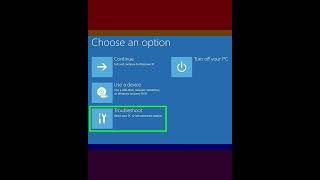






Did I help you? Consider a one time contribution to support new daily content on this channel. www.paypal.me/MDTechVideos
انا دخلت لصفحة البيوس هل استطيع العوده الى الوضع الطبيعي
can you make a video on factory resseting the pc I have the same bios
Your a legend my guy thank you
Thank you so much it worked 💪🏼❤️
You're welcome!
Thanks man😎😎😎☺️☺️☺️. It solved my 'prepairing automatic repair' problem😯😯😯👍👍👍
Happy to help
YOU SAVED MY PC FROM MY STUPIDNESS I ACTIVATED THE DISK D THINKING I GET MORE STORAGE A SCREEN APPEARED AND SAYING TO PRESS CTRL + ALT + DEL THANK YOU
Good video also!!! As always they are Great help!!! :)
Thanks for the visit
@@MDTechVideos Not just a visitor I am a subscriber!!! Some while back now... 😁👍🏻
Does Phoenix bios have list containing UEFI and Legacy options? Thanks in advance.
Awsome and easy. Totally easy to follow true comp god thx
Glad it helped
Thankyou so much 💓 💖 💗 💛
Always welcome
May I ask why is it important to change the bios setting while reformating?
Thanxx man😎
Thank you for your help!!!
Amazing video. I’m subscribed!
A quick question.. if I wanted to pull out my current bios file on XW9300 HP workstation and save it for a rainy day, how would I do that?
Glad I could help
can it work in pc or desktop?
My whole bios system is grayed out can you help
Hi buddy , I've reinstalled windows 10 pro 64bit , I'm running a old build but it's still good atm, Asus p7p55de. 4x4 GB Corsair Dominator DDR3 ram, now it boots into w10 ,but BIOS config everytime I restart , I ain't overclocked . Is it time scrap ? Ps running 3x SSD drives. Samsung Evo X2 250 plus a Generic SSD , ps , I've totally disconnected the dvd drive , Asus bios is a nightmare on this board ,but it was always DOABLE , elp >/////please
Hi. I've tried and nothing changed. So the issue I'm having is that I updated my windows after receiving several notifications to do so for some day. I allow it to update overnight. When I woke up in the morning, it was stuck in the lock screen (the one that has the picture and time). It can't go past this. I've tried this. I've removed my battery and all that.
Did you manage to fix it man...am facing the same problem
Uninstall the update
@@keity8776 how
@@lvps4472 search on RUclips
@@keity8776 how are you going to uninstall an update before you can enter your password
Thanks for the video. Hugs
does this work on windows 10
On my HP Z240 small form factor workstation I am having an issue. It won't boot, so I try to enter the bios or boot menu, it shows on the screen that it is attempting to enter thos options and then the computer reboots and won't get past a blue screen. Any ideas would be appreciated. Thank you.
Hello
How can I reset my cpu values(fan speed etc) to default? I think i changed some of them via overclock, and now I want to reset them. How can I do that?
Thanks
Hi I have a problem with my Bocconi netbook, when I was in my bios i disabled my keys by mistake now i can't even use the arrow what shall i do? Thanks.
Will this process delete any bios rootkit malware on my computer?
Hey MDTech :) I have a question not about this video but something a bit weird i haven't seen before.... I like emulation and I'm using the RPCS3 ps3 emulator using vulkan api and not opengl when i launch killzone 3 i get the error and i do have video card drivers up to date.. the error notification pops out and stops the emulation in its tracks causing crash saying the error with windows 10 pro application has been blocked from accessing Graphics hardware application RPCS3 has been blocked from accessing graphics hardware.... How can i make sure this application can use my nvidia rtx 2080ti i have 32 gb of ddr4 intel 10900x processor asus sabertooth x299 mark2 motherboard socket 2066? any Ideas... Thanks ahead of time......
I have a problem with my computer
Every data (account, save files...) get deleted exept :D everytime my computer shutdown/restart
Can you tell me how to fix it?
Wonderful video🎉🎉🎉🎉
Glad I could help
My notebook keeps saying this here, please run the chkdsk utility, do you know what it could be?
What if I forgot the password how do I reset it? I need a quick answer
My laptop would show the logo of the company and go to black screen even in the setup after selecting the flash drive to install new operating system it goes to black screen you saved me for real
but what is that error called and what is causing it?
Thank You so much i set i bios password but then wanted to get rid of it but i did not want to Open my laptop but then i did this thanks
You're welcome
@@MDTechVideos I was trying to fix My boot key and the video said turn off all USB ports idk what to do now cause I can't fix it
I need help bro once i start my pc up it brings me to the windows boot manager and idk how to fix it or go back to the regular home screen
My lap top is truning off exactly 30 min after i start, will this fix its cuz i cannot update the bios
does it reset to not having a password for your bios administrator
thank you sir
Glad it helped!
After formatting my machine and it booted back it keep requesting to internet connection yet can’t see I can connect it from, no key on the keyboard even has a sign of internet or symbol
Thanks I've done it, It should be called blind press
LEGEND THANK YOUU
Glad it helped!
i oc my ram speed and i have a blank screen/no signal can resetting the bios help
Eyyyy ty man 10/10
Man I swear god you are legand😭💗💗💗💗
Glad to help.
Het md i seriously need help like urgently, please read this i would appreciate it:) So my PC is really messed up, when i try to go to Command prompt it says i cant have access administrator only and the same with task manager, and when i go to the reset pc setting the first reset freezes and the second option of reset just says we have ran into a problem, every single reset i try either freezes or has ran into a problem, can you help me please?
Can I help you?
@@mathsandphysics339 ?
did you solve the problem?
Window choose an option dual system and then I'll choose volume 2 and window 10 and my laptop get stuck in start restart again and again please help me and tell me the solution please lenovo laptop
Will this remove the computer password too ?
There is no options like that.
Subbed your the best
Glad it helped!
Thanks bro
You are welcome
Thanks a lot boss
Most welcome
Can you help me how to enable secure boots on fujitsu laptop please❤
i think the lapop is stuck in this loop....goes back to the black screen w the safe mode options
I tried to do this and I put password but when I open it it says invalid password
What should I do?
Consulta, me figura boot menú después de la actualización a Windows 10 y pruebo diferentes combinaciones con la tecla Fn y no puedo salir del mismo.
Probé apagarlo reiteradas veces también.
Este 🪧 empezó a figurar luego de la actualización. No puedo acceder a restaurar tampoco.
Gracias.
Juan desde Argentina
It says press f1 to run set up than it takes me to bios idk what to do now
When i press power button 3 timer to Get "Advance Repair Option" then "please wait" is not showing,
I have tried everything for months with my daughters laptop - it will NOT get to that advanced options on the blue screen. Its been left hours on end in a continuous "preparing automatic repairs" screen or on the "please wait screen" and has not moved on from there! I've left it for days until the battery has ran out on that screen and nothing. Any options on this because I've search high and low and all of the videos and tutorials has shown how to get to advanced options but not what to do if you can't even get there ! 😩
Find how to boot windows into recovery drive for your model or boot into safe mode .
My laptop fan is not working some random guy on a video told that resetting bios can help is it true?? sir
I have the same problem, did it work?
@@sebastianiacoboni1279 It didn't :) I literally opened Up my laptop and fixed it :)
I cannot click on screen to change any values in the bios. I can go from advance to boot to security etc but then can't change csm or secure boot log. Any ideas please.
i love how u said tutoouuurial
Thanks
How do we boot from a Usb pressario 2100
I have got a Lenovo laptop and it denies all this what should l do man
Thank you're life safer ❤❤
Glad I could help
Is it for an asus G72GX
Does this reset your computer to factory settings?
Yes
I did this and it put me in enter center administrative password and than a black screen that says no boot device found now what do i doni cant get on my computer 😢
I have a Windows XP HP pavilion XT963. I’m trying to change it’s operating system to Linux, but the problem is it won’t let me, I use a burned CD, and USB, it didn’t respond, and then I tried using a floppy disk, it didn’t work ether. Right now I’m having a hard time of trying to change the operating system into Linux. Can anyone help me.
Can i do this without using the admin? I lost control of the admin account. I want to format my pc for it to came back huhu
I keep getting Reboot And Select proper boot fevice or insert boot media in selected boot device and press key Please help 😭
Try to find how your pc can reboot in safe mode .
what will happen did reset the pc
How you record BIOS screen though?
Emulator
Did this reset the whole pc?
i think yes. Factory reset. Its nevermind im lose all data, but pc behaves again
When I press f9 key, nothing happens….
Can be any f key or f2 and del key
merci
Glad it helped!
Tnx guy. You saved my ass
You're welcome
@@MDTechVideos is this risky bro ?
@@MDTechVideos my screen goes black on the password screen when I press a key in keyboard or button in mouse.
How are u guys getting this fixed?!!, I've tried and tried, did all steps still yet I'm not getting it i'ved even watch videos 1000000 times (not actually but I did watched videos so many times) I really need help broo!😤
Did you figure it out
but my computer after doing save And exit it appears black screen... nothing happened just black what I'm going to do
Did u ever fix? I have same problem
Spam ESC when the pc is opening
My laptop lags and stops when booting what can i do plss help
@@mayverickmanalo4307 WHEN IT STARTS JUST PRESS ESC OR SOMETHING ELSE, THEN U CAN WHEN U ARE IN THE BOOT MENU RESET
same problem here
Hey.. i don.t know if you will see this but if you se can you help me?
is this solution working for a laptop wich i gave a bios update and now it is opening but not working?
thanks if you answer
Did the update to the bios mess up? Btw resetting the bios won't hurt your pc if you were wondering too. I've done it without doing what he did by taking out the cmos battery, but this will work too. I am not sure if it will reset your bios to the previous bios before you updated it.
How i acess this screen i forgot
If you can kindly elaborate, I will do my best to assist.
I think I'm having a serious one, my laptop bios is telling me a different laptop model...so I'm having issues with some drivers. I think I may have to reset the bios but something tells me that this is more like a defective motherboard. P.D. don't buy Lenovo's
how to solve boot problem
Search my channel for the specific error message, I have many videos for that.
كيفية تهيئة القرص من الbios ؟
Where to get the remover
now it says bios device not found lol great
Ur pc is dead
@@bearwithwine133 no i got it back to normal but dont know the sign in and it wont go to factory reset menu in start up
thanks
Glad to help.
❤
Glad I could help
Te coffe❤
IT DOES NOT WORK! If it is set the BIOS password pressing the F9 does not have any effect. Thinkpad E520. Disliked.
Face hai 😂😂
Thx omg thx huuuu
Glad I could help
Hi my laptop screen is crack I can't see how to do my windows offer tel me I'm using my TV as amonitor wil to that help?
okya
Glad it helped!
Avg kolaei pc
Gg
Glad it helped!
Omg you're a fucking life saver I love you soo much THANKS (press f2 for dell machine)
Glad it helped!
but you said withouth opening
You fool you wasted my money I have to spend 5k on it you stuck me I was in hurry and you did it shame on you
Don't trust him he will definitely lose all your money
Translated from Slovak to English using Google translate.
I have an old but fully functional HP Pavilion DV6 model 6b20ec laptop. I need to change Windows 7 software to Windows 10 in BIOS and I don't know how to do it, it's extremely complicated for me!!!
Thanks
Glad I could help!