Testing Windows 98 SE on Miyoo Mini v2 with Fallout 1 (nope, it's not playable)
HTML-код
- Опубликовано: 27 июн 2022
- Something for fun. Dosbox-pure core was recently updated to run Windows 95/98. It has a build for the CPU of Miyoo Mini so I had to try how fast (or rather slow) it is. It's not only slow but also not stable and often crashing, yet getting Windows 98 running on this small hardware was an experience.
How to do it:
- In Onion OS installer add MS-DOS emulator
- (Just in case) Make a backup of previous dosbox_pure core files in RetroArch\.retroarch\cores
- Download dosbox_pure_libretro-linux_arm7-0.9.6.zip from github.com/schellingb/dosbox-...
- Replace dosbox_pure_libretro files with the new ones from the archive.
- Get ISO of Windows 98 SE and make sure you have a valid serial number to install it
- Create disk image .IMG by installing the Windows 98 SE from the ISO file (open the ISO in dosbox_pure RetroArch) - tutorial is here • RetroArch: How to inst... . Depending on your Onion OS configuration it should create .IMG file either in /RetroArch/.retroarch/system or /BIOS folder . Because of emulation slowness I recommend to perform this step not on Miyoo Mini but on desktop e.g. with Windows dosbox_pure core in RetroArch, but then you have to copy .IMG to a proper folder on your Miyoo Mini, where Retroarch BIOSes are. In Windows RetroArch to use keyboard to enter serial number you need to turn Focus Mode on.
- Configure controls for the mouse in RetroArch Quick Menu/Controls: Mouse with Left Analog Stick, D-Pad XXX: Mouse Vertical/Horizontal -/+
- Configure on-screen keyboard (set it as L2 instead of L3) - installing Windows on Miyoo will require this to enter serial number.
- Change mouse Sensitivity to 40% (or less) in Quick Menu/Options/Input Options
- Pack the game folder as .zip file. Store the game in /ROMS/DOS. Potentially compressing with minimal compression level (store) using e.g. 7zip may improve access performance.
- Refresh Roms to have the added files displayed.
- Launch the packed game. It should show the error ("this game requires Microsoft Windows") but then will propose booting to installed OS. Do it.
- Windows 98 will start. Be patient - it takes a really long time to boot and will probably either crash the applications or cause blue-screen.
- The loaded game folder is mapped as Disk D. Enjoy the super slow but cool experience ;-)
- You can even launch Fallout 1, but due to slowness it's not playable.  Наука
Наука



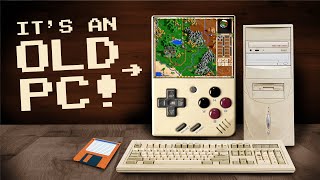


![NoCap - Yacht Party [Official Music Video]](http://i.ytimg.com/vi/rm_lvDln8kE/mqdefault.jpg)


well... bless you for trying 🤣
i wanna play pac man adventures in time is it possible?
How long did it take you to boot it up?
Mine was stuck for more that an hour… I might’ve done something wrong 😅
To boot a few minutes, I installed OS on desktop because otherwise it takes ages on Miyoo
i tried to run sim city 2000, cant do mouse works...dont know why
You have to set the mouse moves as DPad, take a look at the description for hints how to setup.
PSX!
How about Dosbox?
I got it working on dosbox
@@paulgarcia6259 how does it run? How are the controls?
Its playable on PS2
windows 98 shbocvw.dll errog