Unboxing & Setting Up the Anycubic M5 S Pro MSLA 3D Printer | ProTips & Tricks!
HTML-код
- Опубликовано: 24 авг 2024
- In this video, Charlie from Monocure3D takes you through the unboxing and setup of the Anycubic M5 S Pro MSLA 3D Printer. Whether you're a beginner or an experienced user, our protips will help you get the most out of your new printer. We cover everything from initial unboxing, assembly, and calibration to making your first print. Watch now to ensure a smooth and successful start with your Anycubic M5 S Pro! Don't forget to like, comment, and subscribe for more 3D printing tutorials and tips!
TIMESTAMPS:
00:12 - Unboxing the Anycubic M5S Pro
01:50 - The VAT information
06:12 - Going through the Menu OSD
07:00 - Installing the Screen Protector
09:10 - Inserting the Vat
10:52 - Auto Levelling
12:02 - The MessMatt
13:34 - Printing on the Anycubic M5s
16:03 - Model Removal
16:35 - Calibration Models
17:50 - Technical Specifications
19:20 - Final Thoughts
PRODUCTS:
Monocure 3D Tensile Resin: monocure3d.com...
Monocure 3D TUFF Resin: monocure3d.com...
Monocure 3D ResinAway: monocure3d.com...
Monocure 3D MessMatt: monocure3d.com...
SOCIAL MEDIA:
Facebook: / monocure3d
Instagram: www.instagram....
TikTok: / monocure_3d
ADDITIONAL RESOURCE:
The new MONOCAL V3 Beta is available. Please read the instructions below and send us feedback so we can improve it.
monocure3d.com...
Check out this video for more instructions on how to support and slice in Lychee
• Lychee Slicer: Everyth...







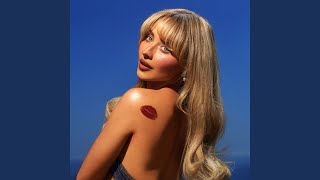

1
This is no the pro version. The pro comes with a heater and is 14K resolution