Faster than LOOKUP Functions: COUNTIF Instead of VLOOKUP/XLOOKUP
HTML-код
- Опубликовано: 2 апр 2023
- Looking to speed up your spreadsheet calculations and get more done in less time? Check out this video on "Faster than LOOKUP Functions: COUNTIF Instead of VLOOKUP/XLOOKUP".
In this tutorial, you'll discover how to use COUNTIF to quickly and easily look up values in Excel, without the slow and clunky performance of VLOOKUP or XLOOKUP.
Whether you're a beginner or an experienced Excel user, this video has something for everyone who wants to streamline their workflow and maximize their productivity. So why wait? Click play now and start optimizing your spreadsheets with COUNTIF!
Check out our other shortcuts here: • Tips & Shortcuts



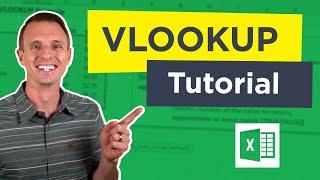





Another way I like to use is the XMATCH formula :)
Brilliant alternative-thank you.
Very cool! Going to start using this one right away!
This just returns how many repetitions exist in that range but doesn’t give you the value as such. Countif just counts how many such value exists. This cannot replace the mighty VLOOKUP. I make my VLOOKUP even more powerful using helper column.
Thanks
wow👍
thanks!!
helpful👍
Usefull
I really like it and you made it easy to follow along with. Thank you 👏🏾
You’re welcome, Mister! 😊
Got what i need
That's good to know, Hariharan! 😀
For fast result i need just mach and for thousands rows i multiply all by 0+1 to make filter more simple.
Just after formula add >0, if will come true or false
thanks
awesome, but i always game NAME! error even thou im following your steps pretty accurately
didn't work when i tried it, did it requiere a 360 subscription ?
Is there a way of converting these numbers into like a true or false? I've used countif before, then used an argument cell if greater than 0 then true.
You could wrap it in an IF clause
Didn't set the trim. Darn those spaces causing data quality issues.
Why my laptop doesn’t lock after clicking F4?
After the range value, Press Fn and F4
=OR(A2=$G$2:$G$120)