How to Hide Confidential Data in Excel - Hiding Social Security Numbers & Credit Card Numbers
HTML-код
- Опубликовано: 28 май 2024
- Learn how to hide confidential data in Excel. How to partially hide a social security number in Excel so that a masked SSN appears instead. Also see how you can do this with other sensitive data like a credit card number. We will use two different formulas that will work for this purpose so you can create a column with just the masked number and then you can delete the sensitive and confidential data out of your sheet or hide and protect it. How to mask SSN in Excel.
Please note that Microsoft Excel spreadsheets are inherently insecure and spreadsheets containing confidential/sensitive personally identifiable information (like Social Security Numbers and Credit Card Numbers) should never be accessed by unauthorized users. This video demonstrates two formulas you can use to create a column with a masked number. The sensitive data can then be deleted from your sheet. We review how you can hide and protect your sheet, however this is not a fully secure way to protect the data. Even protected sheets should not be shared with unauthorized users. Please consult with your IT or cybersecurity team to ensure you are in compliance with the security policies and practices at your organization.
TIMESTAMPS ⏰
00:00 How to Hide Confidential Data in Excel
00:32 How to Hide Social Security Number in Excel
02:00 How to Delete or Hide Confidential Data in Excel
03:00 How to Hide Credit Card Number in Excel
COURSE 🎒
Create Fillable Forms, Surveys & Questionnaires in Microsoft Word like a Pro: • Creating Fillable Form...
WATCH NEXT 📺 • How To Hide Worksheet ... Hide Excel Worksheet Tabs
CHANNEL LINK 📺
/ @sharonsmith
Visit my Channel page on RUclips to see all my videos, playlists, community posts and more!
TEMPLATES 📄
Check out my helpful list of templates available for purchase: creatoriq.cc/43c51cv
Thank you for supporting my channel! 🌟
FREE DOWNLOADS ⬇️
✦ Visit mailchi.mp/6a0859ea0844/sharo... to sign-up for my e-mail list and get FREE downloads of super helpful spreadsheet formulas, dashboards and Org Chart templates for HR professionals.
CONNECT WITH ME 📎
Visit my website: www.sharonsmithhr.com for more information, tools and resources.
LinkedIn: / sharonsmithhr
Twitter: / sharonsmithhr
Instagram: / sharonsmithlearning
Facebook: / sharonsmithlearning
GEAR ⚙️
🎙 Blue Yeti USB Microphone: amzn.to/2W4SbzV (Great for recording professional sounding audio for your videos!)
🖱 Silent Mouse: amzn.to/3pxpc25 (This is a really cool mouse!)
🎥 Screen Recording Software: techsmith.z6rjha.net/NZG5b
📗 Green Screen: amzn.to/2DnHsY2
📸 Camera: amzn.to/39KvpQA
🔌 Live Stream Tool: amzn.to/2VFJyID (Turns your DSLR into a top notch webcam)
RESOURCES 📚
✏️ JotForm: www.jotform.com/pricing/?utm_...
🖥️ TechSmith Camtasia Screen Recording: techsmith.z6rjha.net/SharonSm...
📑 Wondershare PDFelement (PDF Editor): bit.ly/31QEkA8
💻 PresenterMedia: shareasale.com/r.cfm?b=417324...
Links included here are affiliate links. If you click on these links and make a purchase, I may earn a small commission at no additional cost to you. Thanks for supporting this channel!
SUPPORT THIS CHANNEL 🙌
- Hit the "$Thanks" button on any video, or
- Donate through my PayPal link: www.paypal.com/cgi-bin/webscr...
If you found this content helpful, please consider donating to my channel. Your donation, no matter what amount, is greatly appreciated and goes towards producing more content that enhances your productivity and elevates your skills.
You can also support my channel just by watching, liking, and sharing all my videos! Thank you so much! ❤️
PLAYLISTS 🎥
➤ Jotform Tutorials: • Jotform Tutorials
➤Create A Letterhead in Word: • Create A Letterhead in...
➤Creating Fillable Forms: • How To Create A Fillab...
➤PowerPoint Tutorials: • PowerPoint Tutorials
➤ Excel Tutorials: • Microsoft Excel Tutorials
➤ Excel Tips & Tricks: • Excel Tips & Tricks
➤ Word Tutorials: • Microsoft Word Tutorials
#excel #exceltips #excelformulas #confidentialdata
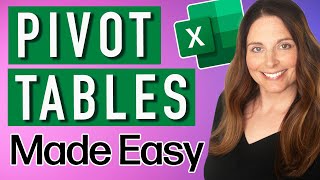








Please note that Microsoft Excel spreadsheets are inherently insecure and spreadsheets containing confidential/sensitive personally identifiable information (like Social Security Numbers and Credit Card Numbers) should never be accessed by unauthorized users. This video demonstrates two formulas you can use to create a column with a masked number. The sensitive data can then be deleted from your sheet. We review how you can hide and protect your sheet, however this is not a fully secure way to protect the data. Even protected sheets should not be shared with unauthorized users. Please consult with your IT or cybersecurity team to ensure you are in compliance with the security policies and practices at your organization. Thanks!
SUPER HELPFUL!! Our HR Department often needs to share some information with other departments but can't share ALL of the employee information. This is great!
So glad to hear you found it helpful! Thanks for watching!
Nice one Sharon
Thanks so much for watching!
Hello sharron how are you I m from Pakistan I am your biggest fan ur videos are very useful and helpful for me I really appreciate your effort best of luck. I m computer operator in a private college u know ur videos helps me alot to solve my problems.
Hello! I'm so glad to hear my videos have helped you! Thank you so much for watching my Channel! I appreciate it!
@@SharonSmith my pleasure.
Can u make a video about short cut keys with their names and symbols.
How do we unhide the column? I re-entered the password after clinking unhide but the row didn’t come back up
Can you help me we type number 1 become Ok?
And i just want to say u r absolutely gorgeous means you have incredible beauty.
Thanks for your kind words!
Nice one but not a security advice
Thanks! Yes, I added a pinned comment on that. Thanks for watching!