Gimp: HDR effect or High Dynamic Range effect.
HTML-код
- Опубликовано: 21 авг 2024
- Gimp: How to create a HDR or High Dynamic Range effect in just a few simple steps.
Gimp 2.8.22 standard - Windows 10
👉👉👉NOTE FOR GIMP 2.10 USERS: Do not use the shortcuts, but just click with the mouse. 2- Adjust the given gaussian blur value to you liking.👈👈👈
Click on the CC button at the bottom of the video for English subtitles. Or click on ⚙️ settings, subtitles, auto-translate, choose your language. Sorry for my 'home made' English 😉
Image and the PDF text download link: drive.google.c...
Royalty free images:
Pixabay: www.pixabay.com
Pexels: www.pexels.com
Unsplash: unsplash.com
Music: Lucky Day. RUclips audio library: / downloyotubeaudio
I hope you have fun, making, or just watching this tutorial. If that is the case, please be so kind to give it thumbs up, maybe post a nice comment, and subscribe if you have not done already, to support my channel. I would appreciate that very much!
When you hit the bell, next to the subscribe button, you will be notified of every new tutorial upload. Speaking about buttons: there is also a 'Coffee ☕️ for Jan' button on the channel page 😉. Have a great day, and again: enjoy and have fun with Gimp!


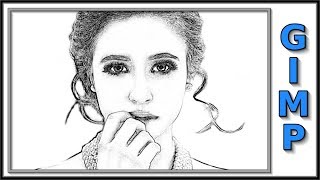





![Create HDR Photo Effect - GIMP 2.10 Tutorial - [ High Dynamic Range Photo Effect Tutorial ]](/img/1.gif)
👉Tip: Gimp 2.10 users: Please read the video description for some additional notes 👈
Hi, have you done any recent videos ie, since last year and do you still (or plan) to do some more. I am an avid fan of your tutorials. By the way your English, either spoken or written is spot on so don't apologise. You my friend are amazing and I enjoy All your tutorials. Amazing and hopefully I look forward to more. Keep up the fantastic work.
I'm very late to the party and am working on GIMP 2.10.32 and can vouch this video is still relevant. Thanks for the lessons you provide.
Ive been watching and learning from your tutorials for years. Please make more videos soon. 👍👍
You turned an otherwise boring image, into a vivid and live photo within mins. Great video and great technic. Thanks a lot !!
Hello Nikos Moukas! Thank you for your comment, I am glad you like the video. Have fun and a nice day! Jan.
Good god... your English is perfect... nothing 'home-made' there. I'm always so pleased when I find that the help I'm looking for is in one of your videos. I hope all is well with you.
rly good and short explanation. thank you ^^
Thank you for the great tutorial!
Awesome! So simple but powerful tip!!! I love it. Another thumb up!!!!
Hi Oscar Lois Santos 😃. Thank you for you post and the thumbs up.👍 I happy to read that you enjoy the vids so much 😊
Wouw 👍😉 Super Jan
Fijn weekend hoor !!
Ha die Joy! Je was weer terug van er even tussenuit...!? Dank je wel voor je commentaar, en voor jou ook... tatatata... fijn weekend!!
fast and effective technique. Just trying to wrap my head around why adding a blurred desaturated layer causes this effect.
Hi Jeremy Nebeker! Thanks for posting! Can't tell you why this happens... Would like to know that too ;-) Maybe one of the more technical Gimp fans can tell us... Anyway, have a nice day and thanks again.
Interesting, good shortcuts to know. I like how you explained the variations at the end of your video. You did a great tutorial.
Hi Creative Nonlimited! Thanks for taking the time to post your kind comment. 😄 Much appreciated. I am glad you like the tutorial. Have a great day.
Thank you it's really easy to follow every time u made a tutorial
Thank you vieju! That's what I am aiming at. I am glad you like them! Bey, Jan. GW.
Great trick! Wish somebody would turn this into a Gmic plugin to make this quicker and easier to use.
Thanks. This video has been helpful and useful for an uncomplicated method to simulate an HDRI from a single image.
Fantastic effect. And a shortcuts lesson included. Thank you so much.Regards : ^ )
Hi MAK0 Marcos! Thank you for posting your nice comment. Shortcuts lesson ... haha. Have a nice day, best regards. Jan.
Merci pour cette vidéo claire et détaillée. Thank you for this clear and detailed video.
PB2N (France)
Also try median blur with neighborhood set to square on this image. It preserves the dark values. Same with box blur (In GEGL operations). If you want a finer hdr effect try bilateral filter or domain-transform. If you have gmic there's even more options. Personal favorite thing to do right now is to desaturate with luma, invert via luma (gmic), and then apply median blur. It's the one that produces the least halos while still looking good. (Found that this method does degrade quality in brighter areas).
EDIT: nvm it was because I was using the LUT from it. The blur messes up a LUT.
Thank you
Excellent videos for noobs like myself. Thanks. 👍
Thanks Jim, for posting your comment. Much appreciated!! Have a nice day and fun with Gimp!
Very informative
Thank you once again
Hi Time is Gold 🙂You are welcome, thanks!
really nice and informative
Thank you, Dr. Sandip Mehta, for taking the time to post your kind comment 😃. I am glad you like the vid.
How was this method developed? this is amazing
Thanks
Turkey,İstanbul,Taksim,Beyoğlu,İstiklal Avenue
👏👏👏👏👍👍👍👍
😊 😋😊 😋😊 😋😊 😋 🤣
Excelent! I am really starting to enjoy Gimp features.
- One question though, Is that possible to automate this procedure (macro) just in case we have many photos to do the same tasks??
Thanks
Hi Engenharia Mental. Thank you!👍 As far as I know, there are plugins for Giimp to make batch editing possible, but I am not sure for this particularly proces... sorry. Have a nice day.😎 Jan, GW.
Nice but can it actually turn a regular spherical 360 image into a HDR image...? that is then technically the same as real HDR images that were taken with different exposure levels with a real (pro) camera?
Hi!
What if I have three or more photos of the same subject but with different exposures?
For example: I have three "identical" photographs, one of which is what the camera considered ideal. Another, with over-exposure and a third, with under-exposure? Basically, a normal photo, as the camera understands "normal" (with automatic adjustments), and two others: a lighter photo and a darker photo. How to proceed?
Thank you very much!
what layer mode in layer "original". Thanks
Question: How can I do the same with three actual bracketed pictures. Thanks
Hi markolino style.😄 Thanks for you question but... I have no idea what you mean by 'three actual bracketed pictures'...😕 Must be my 'home made' English. Can you explain it?
Sorry, my English isn't so good. Normally you create an HDR picture with three pictures with three different exposure values. Then you combine them into an HDR picture. My question is, how can you do the same thing you are doing but using the pictures as I said. Thanks a lot.
Haha, I think your English is way better than mine.👌 But now I think I get what you mean. I have no tut about that technique (yet) but maybe this one helps: ruclips.net/video/9mwYvzwKo3Q/видео.html Succes and thanks! Jan. GW. 😃
gimp workshop Thanks a los for that info. Just a question. Where are you from ? Have a nice day
Hey, markolino style, I am from Holland.🧀 And you? Best regards, Jan. GW.