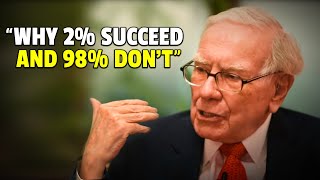How to Install a .ex4 File to Mt4
HTML-код
- Опубликовано: 21 сен 2024
- Learn the simple steps to install a .ex4 file to your MetaTrader 4. ex4 files can either be an indicator or a trading robot, also called an Expert Advisor (EA). These files can be shared by email, Whatsapp, Telegram, Google Drive, or other file exchange platforms.
Step 1: Locate the location of the .ex4 file in your computer
Step 2: Copy the file
Step 3: Go to your Mt4 terminal and click File. Then select Open Data Folder
Step 4: Open the MQL4 folder, then open the Indicators folder (if it is an indicator. If it is a trading robot, you should open the Expert folder in the MQL4 folder). Paste the file you have just copied. Close the Data Folder window and return to Mt4
Step 5: To update your trading terminal, simply right-click on the Indicator section of the terminal and select Refresh (as shown in the video).
PLEASE NOTE: For indicators and trading robots, when you drag and drop the file to your trading chart, you have to check the box that says "Allow DLL Imports"
Don't forget to like and subscribe.