[Black MIDI] NES Style - Bad Apple 5.1 Million (Remake)
HTML-код
- Опубликовано: 29 июн 2024
- MIDI Made by: TheSuperMarioBros2 (TSMB2)
MIDI File Name: bad apple 5.1 mill.mid
MIDI Download: In the Original Video
Original Video: • Bad Apple!! 5.1 MILLIO...
If you want to watch Gingeas's video of this MIDI, here's the link: • [Black MIDI] NES Style...
A few years ago I discovered Gingeas's NES Style videos of Bad Apple 3.5 Million and Bad Apple 5.1 Million (don't ask how because I don't remember how I discovered them). They were the first NES Style videos I ever watched, and they introduced me to what is now one of my favorite soundfonts - 8BitSF, formerly known as The NES Soundfont.
The audio in my video sounds slightly different because a) the audio is rendered and not from a legit run and b) the version of 8BitSF I used has full 128 key support, a feature the original 8BitSF never received. Also, I ended up rendering 2 different audio files, one with real-time simulation and one with standard render. For some reason, when in real-time simulation mode, Keppy's MIDI Converter will just cut off any audio that's playing when the MIDI is assigned to end, rather than continuing to render any note-off noise that is playing or supposed to be playing. I took the note-off noise from the standard render audio and put it at the end of the real-time simulation audio - it's not perfect, but I think it's better than having the audio abruptly end.
Soundfont Used: 8BitSF (Edited w/ 128 Key) by Carlos S.M. (Original Soundfont by TheEighthBit)
Soundfont Download: In Carlos S.M.'s Public Google Drive (The file name is "8bits Edited.sf2." To access it, go to Carlos S.M.'s RUclips page and click on the link that goes to his Google Drive. Click on the "Soundfonts" folder, then click on the "Not My Soundfonts" subfolder.)
MIDI Renderer: Ultralight MIDIPlayer (UMP) 1.6.2 by PipiraMine
Settings: Default MIDI Renderer, UMP Resource Pack, 0.8 Note Speed, 3,000 ms Preroll (Overlay Credits), 1.5x Info Overlay Scale, 1080p @ 60 fps
Audio Renderer: Keppy's MIDI Converter 19.1.0 by KaleidonKep99
Settings: Real-Time Simulation (120 fps, 320 kbps Bitrate), 750 Voices, 48,000 Hz Audio Frequency, LoudMax Off, Render to WAV
VST Used: Limiter No.6 by vladg/sound
Video Editor: OpenShot Video Editor 3.2.0



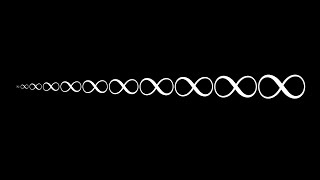





Gives me nostalgia
Touhou in the 90s: