Color Switch Animation Effect in PowerPoint 2013 (WITH SOUND)
HTML-код
- Опубликовано: 5 апр 2017
- In this video you will learn how to create a beautiful Color switch animation effect in PowerPoint.
===========================
Sign Up For 16-Day Free Snackable PowerPoint Training
========================
www.prezotraining.com/sign-sn...
You can use this PowerPoint animation effect to show different ideas like
- Switching on the light
- The effect of change
- The idea of selection and more.
To start creating this PowerPoint effect you need, you will need:
- Image of a hand pointing.
This image should have a transparent background.
You can create this useful effect by following these steps:
- Add the hand image to the slide
- Add a circle to act as the base color or button
- Add another circle with yellow color fill and glow effect to show the idea of ON or changed color.
- Apply animation effect for the glowing circle to enter the slide
- Apply animation effect to the hand image to show the idea of click
- Ensure that the animation sequence is correct by editing in the Animation Pane
- Add a sound effect to the last animation  Хобби
Хобби


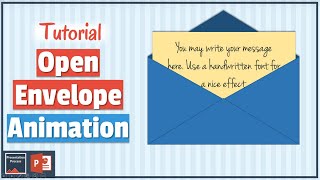






Good stuff, as always! Thanks
Thanks for watching :)