How to Organize Photos Digitally!
HTML-код
- Опубликовано: 4 июл 2022
- You take so many pictures these days, and you need to know how to organize photos on your computer, on your phone, or in the cloud so they are always accessible no matter what!
I break down the easy way to organize your photos so you can always access them quickly.
Sarah Kimmel is a Microsoft Certified IT Manager, who is also a mom. She currently helps families understand and manage the technology in their homes through RUclips Videos, Instagram posts, podcasts, and her website Family Tech Zone. She can also be found as a family tech expert on various TV news shows and podcasts.
SHOP MY FAVORITE PRODUCTS
Amazon - www.amazon.com/shop/familytech
Bark Parental Controls - barkparentalcontrols.pxf.io/F...
Pinwheel Smartphone for kids - www.pinwheel.com/?via=familytech
Troomi Smartphone for kids - troomi.crrnt.app/A7pW5Yry
CONNECT WITH SARAH ON SOCIAL
Instagram: / familytech
Facebook: / familytech
Twitter: / familytech
Pinterest: / familytech
TikTok: / familytech
PODCAST
Spotify - open.spotify.com/show/37cA98z...
Apple Podcasts - podcasts.apple.com/us/podcast...
Google Podcasts - podcasts.google.com/feed/aHR0...
BLOG
familytechzone.com
BUSINESS INQUIRIES
sarah@familytech.biz
#familytech #technology  Хобби
Хобби
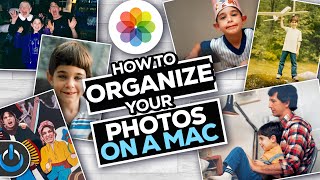








Thank you so very much. This video was very helpful!😊
Thank you for this great explanation for organizing photos. Really appreciated. 🙏
I do down to the month and then location for my newer photos, with photos being as cheap as they are now I snap away and keep anything I like. I should print out my highlights from the year and make a scrap book though.
Great tips!
You're the best!
I have been doing this for years. Does any one knows an android app that you can create folders to organize the photos? I can only do this on my PC or laptop using google photos and other on their website.
Have you considered Amazon for photo uploading? If your a prime member, isnt it free? Thanks.
What happens to my photos when I’m dead and no one pays the fee ?
Are they still safe for my great grandkids??
They arent even safe while you are paying. 3-2-1 backups are a must as the cloud is just another computer somewhere else that can have data corrupted and deleted by accident or if your account is banned or access is otherwise lost.
Headache
Talk way to much about anything but organize pictures
Great tips !