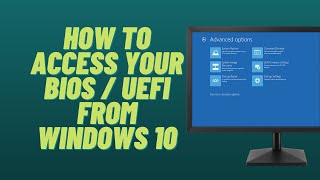How to Easily Boot Windows 10 PC into BIOS Menu (Fast Method)
HTML-код
- Опубликовано: 3 окт 2024
- Do you want to know how to Easily Start your Windows 10 PC into the BIOS menu without having to quickly press a button and try to catch a glimpse of what displays on the screen. Any easy way to go into bios is to go to the settings menu, then go to update and security, then go to recovery, select advanced setup and restart. Then a blue screen will open, go to troubleshoot
advance options and select UEFI firmware settings and restart your PC! ...
Twitter: Yo...
Twitch: / yoursixstudios
Discord: / discord
Instagram: / yoursixstudios -
((( Subscribe to my LIVE STREAMING )))
((( Gaming Channel "YourSixGaming" )))
/ @yoursixgaming ...
((( Subscribe to my ADVENTURE CHANNEL )))
((( Travel, Cameras & More "YourSixAdventures)))
/ @yoursixadventures


![What To Do AFTER Building a Gaming PC! 😄 [BIOS, Drivers & Windows 11 Install!]](http://i.ytimg.com/vi/LVV_mihEh6g/mqdefault.jpg)