Windows 11: How to go back to Windows 10
HTML-код
- Опубликовано: 5 июл 2024
- Windows 11 Beta was just released, and it's been buggy for a lot of users. Here's how you can get back to Windows 10 if Windows 11 isn't working out for you.
Why you should be wary of the Windows 11 10-day rollback countdown cnet.co/36uGKn5
Subscribe to CNET: / cnethowto
Check out our playlists: / cnethowto
Visit CNET's How To site: www.cnet.com/how-to/
Download the new CNET app: cnet.app.link/GWuXq8ExzG
Like us on Facebook: / cnet
Follow us on Twitter: / cnet
Follow us on Instagram: bit.ly/2icCYYm
#HowTo #Windows11 #Microsoft  Хобби
Хобби
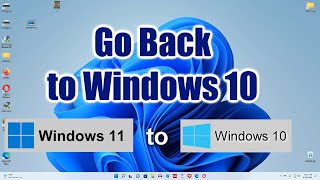



![Eminem - Tobey (feat. Big Sean & Babytron) [Official Audio]](http://i.ytimg.com/vi/9xn0OHEZZ8Q/mqdefault.jpg)




Let us know in the comments what you think of Windows 11. If you haven't downloaded it yet here's a video on how to see if your computer is compatible. ruclips.net/video/YHF2m-8wQdg/видео.html
You can download Windows 11 virtual OS. No need of installing or uploading, Just one click start, have you know? 🤔
I can't do that.
@@piadas804 why?
It's absolutely horrendous. Nothing but issues. I hate Windows so much anymore.
@@DustinNuttall have you ever try linux os? 🤔
Thank you very much for being direct and to the point. No 10 minute intro and no loud and obnoxious background music. I wish more RUclipsrs doing how-to videos would be this way. Going back to Windows 10 now...
Wait what...
@@jevar2004 I like how the author of this video is direct and to the point - unlike many other RUclipsrs.
@@slworking2 was anything deleted when you did this?
@@kermitgotthesickkicks4265 nope.
@@slworking2 good to know but i already did it lol
the update to 11 took away a lot of the best features for my laptop. I went back to 10 immediately thanks to this video and didn't lose any data.
Please how you did it ??
The new TERRIBLE smileys, icons and the impossibility to move the task bar made the decision way easier lol
@@Roxar96 the taskbar is the worst especially if you have more than one monitor
@@Roxar96 exactly my problem lol, so annoying with the taskbar mobility, cant do anything fr
@@albertochichizola6966 it will only work if you want to revert back within 10 days
You are a life savior, Sir. Hats off to you. I was literally crying to see my fast gaming laptop working like a snail after upgrading to Windows 11. I'm back to Windows 10 again and everything is working fast again.
the go back feature isnt available how did u do it
@@subz8634 in the video, he mentioned that the go back option will be available for 10 days only. Luckily it was within 10 days for me. God knows what I would have done, had it been more than 10 days.
Bloody Microsoft removed the go back option. I just got my new laptop and it forced me to connect to the internet and blocked next button unless I connect.
Then it auto updated to win 11 without even asking if I want it or not. Luckily I have good speed fiber which saved lots of time.
Next thing when I opened settings to go back they removed go back to previous version OS option so now I'm stuck with win 11.
Bloody microsoft forcing stupid system to others. The absolute audacity of them.
I guess it's time to tor win 10.
Same my new legion was like a crap because amd driver wasn't updating and it stopped working it works like a charm now
@@Zero00899 Bro same bs happened here
Thanks for getting straight to the heart of the matter immediately. No grandiose intros, no thumping music. 👍
Thank you so much for this -- Windows 11 slowed everything down on my new HP laptop to a trickle, taking way too long for apps to load. Extremely slow startup & icons on bottom took forever to show up. It was a nightmare! Will wait to upgrade again.
Ye bro, same!!!
Bro do i have to backup my data first or It's ok if i uninstal it like that??
@@tyngshainborlnongbri if you can back up, you should. I didn’t, but I lost nothing going back to 10. I had to download Chrome again, but nothing else changed.
When I had updated to 11, my audio stopped working completely. I was so annoyed that I couldn’t listen to music on my computer because of the problem. But my problem has been fixed ever since I updated back to 10.
@@girlpowerfantastic8681 you may mean "downgrade" 10. but seeing everyone's complain, it might be a "upgrade" to 10 from 11.
Thank you so much, you are the best RUclipsr for computer issues tutorial, no annoying background noises, and you go straight into the tutorial, not wasting time, thank you so much.
this is SO flipping helpful. I did this and all my files saved. I am very satisfied. You just got a new subscriber
This tutorial is great! As someone who isn't tech savvy, it really helped me understand what to do. Thank you very much!
I saw another tutorial before this one and it was so unhelpful. It pretty much just expected you to understand tech stuff and told you where to go without showing you.
Wow a clear and nice tutorial. I was feeling bad about getting into the insider program. Now I got my windows 10 back. Thanks for this
how long did it take to go back and did u get ur files and apps back?
@@_doolsetnet.0914 Didn't take much time. Just like 10 mins or so. And yeah I got all of them back without complaint.
thank you so much, I regretted installing windows 11 after 5 min already, the coupled icons for sound, wifi and battery alone drove me mad. Very happy it was so easy to go back. Thanks for the very clear and straight-to-the-point instructions!
when you go back to win 10 does your data or installed app get deleted?
@@t0mioookaa64 no I was happy to see all my data and settings were exactly as before - thankfully!
You do wonders man, thank you very much! Most of the features I liked in windows 10 were removed so I was panicking when I updated and thought there was no backing out, you’ve probably saved me from a heart attack.
Does it erase everything you have?
Simple and quick. Without a lot of lip flapping. Thanks
Thanks for this - easy to follow & worked for me. I only had 11 for 2 days, but it was intolerable! I have a new HP that’s supposed to be compatible, but everything was slow, slow, slow. I didn’t back up cuz I couldn’t, but I lost nothing going back to 10. I did have to download Chrome again, but otherwise nothing changed. Will wait a long time before trying to go to 11 again!
well my computer is fine on win 11
i have hp computer also
The 11 was also very intolerable for me also. My computer was fine, but after I updated to the 11, my audio wouldn’t work. So I updated back to 10 and my audio works just fine!
@@wokk9543 bro how, my screenshotting feature shortcut wouldnt work and not even the app??? i also cant detect the drive on intels official site and cant update it
@@soreidelas yes im just now finding problems with windows 11..
It says I don’t have the option to go back
Thank you so much! The new window was confusing and weird for me to use and pretty slow. Now that I’m back I’m making ch happier:D
Thank you so much!!!!! My laptop used to run slow on windows 11, I am really grateful to you! Thank you!
WOW! He made it so easy. I thought I was in for a huge mess but was finished within 10 minutes. Thanks so much!!!!!!!
Please don’t be nervous to do this, yes you will lose apps however you can just redownload it. Trust me, you are definitely not the only one experiencing slow loading apps. I honestly thought my laptop acquired a virus, my computer was so slow. I thank God I watched this video just before my 10 days was up. This was the worst update I’ve made. I’m glad I’ve made the downgrade, my apps sped up much faster
but after 10 days it's harder and would your password stay the same if you went back? it stayed the same going from 10 to 11..
@@vincentl.9469 yes! Your password would stay the same. You however may lose all files and apps. However as the video said, you should save your files on a usb drive. It is much harder after 10 days!
@@aestheticoceanicwaves4596 even saving to a USB is not straightforward for me. They said everything would stay as it was on 10..but it's not. Photo editing is not as good..there is no spot fix for a start. They then offer various photo edit apps for 'free'-but when I tried using one, it wanted an annual payment! The thing is , windows 10 will be phased out in 2025...I'll still try and go back
@@aestheticoceanicwaves4596 If i want to go back to Windows 10 because the antivirus from 10 is miles better than the one from 11, can i do that?
Thank God I found this video before the 10th day come of installing win 11.
You're a life savior. You deserved my 'subscribe'.
Your tutorial is great its easy to follow and direct to the point. Thank you so much.
Thank you for this easy to follow video! It fixed my problem. I had downloaded the new windows 11 and then kept having trouble connecting to Wi-Fi.
i upgraded to win11 yesterday, used all day today. Man, something about it doesn't feel right overall it feels obnoxious, UX is annoying now and UI feels very generic tbh.
Thank you, there is only 1 really good feature of windows 11 but the browser that I use daily doesn't work on WIndows 10. This helped immensely!!! THANK YOU
Thank you for going straight to the point and not being like the other youtubers
Thank you. I kept getting a blue screen error while using Windows 11 and needed to go back fast before getting the error once again. It's too bad. The 4 hours for which I ran Windows 11 showed me that it seemed to be a pretty decent OS. I liked the look and feel of it but could not deal with the blue screen error. Hopefully Microsoft fixes this issue. Fyi, the error code displayed was: hypervision error
Thank you straight to the point, love it!!
Thank God for this video!!!! I hate that my computer automatically upgraded to Windows 11 and my job can't work with Windows 11. Thank you and please keep up the good work!!! 🙂
Did you have to activate your windows after reverting?
Great i am doing this now
And this is the first video in my whole life after watching it , subscribe to your channel
No non sense talk, Straight direct to the point this is the fantastic work
Windows 11 is great, I love a lot about it.. However, the Start Menu and Taskbar changes crippled my workflow and are aesthetically hideous to me. Half my Start Menu is dedicated to telling me there's a feature I could enable. The cons far outweigh the pros for me right now in terms of usability.
Exactly! Start Menu and Taskbar are the things they should've left as they were in Win10. Other than that Windows 11 looks good.
@@gerald8573 or at least gave the option to modify the start menu/taskbar
true
Main reason why I going back
Really? The ads are driving me nuts!!!
Great video.. straight to the point.. thank you❤
Thank you so much! I need to heading back to window 10, thank you so much for helping me! :)
thank you so much for this! i thought windows 11 was too hard to use and really ugly and was glad to find a tutorial that doesnt involve a usb or takes an absurd amount of time
i love the windows 11 look and Ui was good but it had so many bugs it made my apps slow and my pc slow, and also makes my keyboard have really slow input delay and freezes my osu client
It is truly ugly, and they really hate rectangles in windows 11
Love u man for this saved my day
Realy juseful video and info. Many thanks!
thank you for making this fast and easy most people will make 2 hour videos on this
Great video man. Straight to the point including all the necessery information
Thank you a bunch!! Clear and effective!
Super Helpful. Most Efficient tech support video ever. Keep it up sir. All the best.
Thanks a bunch :) my computer has lagged on VR games ever since I got windows 11 so I’m just going back to what was reliable :)
I miss the windows 10's start menu its was the only place i navigated through my pc. I loved to keep my desktop clean
same
did rolling back to win10 bring back the start menu layout you had before?
@@mexagron It did in my case.
@@mexagron Pinned apps were there but the folders and tiles weren't
same man
Thank you so much ! I had too much of trouble working on software and playing games. The renders were too slow and everything else was slow. thank you so much!!
11 was real trash to me. My audio stopped working after updating to 11. I’ll just stick with windows 10.
did you lose any files???
@@koldex9143 You wouldn’t lose any files if they are backed up.
Updated to windows 11 and couldn't update amd gpu driver. My computer also doesn't restart or shutdown properly so I went back to windows 10 and now it has the same problems. Thanks a lot.
Thank you SOOO much for this video.
lets see if it works
dang it says this option is no longer available
Thank you so much I didn’t really like how windows 11 looked and I was more comfortable in windows 10 that was so helpful thank you so much!!
This vids helps me a lot. Thanksss!
thank you! you went straigt to the point! you earned yourself a sub and a like!
Ty! I had windows 11 for a day or two and my audio wasn’t working and I had completely forgot how to go back to windows 10. Tysm for the steps and me my audio works!
Thank you. You are a life saver.....my printer and scanner stopped working as soon as I updated to 11. Now that I am back on 10 everything is back to normal. Lesson learned, don't be the guinea pig who first jumps on a new version of something.
You could also do advanced startup so that you reset keeping the files
thank you forgetting straight to the point. i subscribed quick!
Thanks for the help man, Windows 11 is absolute doo doo, and going back is such a relief
hey after going back to windows 10, does your files keep where they were or it automatically dissapears?
BRUHHHHH WHY DIDNT THEY SAY I HAD 10 DAYS? actually kinda mad rn, they said NOTHING about that. NOTHING.
same bruh I can't go back💀💀
You can go back, but you have to do a fresh install, which sucks
Definitely subscribing, great help for us✨
This was very helpful. Thank you so much subbed. Any chance you have a video of stopping all updates permanently
This was a big help, thank you so much!
Thank you so much, this helped alot because I've been struggling running some apps and opening my windows security because it always shows "Open in microsoft store" so I've had bad trouble with windows 11 and I just personally don't like it.
Your explanation is very excellent, and you have answers to all my questions. I liked you. I want to subscribe, and you deserve a like. Bravo, sir. Now, I will do all of this according to the method you used.
My greetings
Nasser from Saudi Arabia. 🚩
Thank you so much from bloody options to original option
THANK YOU, YOU SAVED ME
windows 11 wouldn't let my snipping tool work. I found a way to get old one back but then a day later if you clicked save as it would crash and delete snip. Also randomly crashes a lot of other apps I use frequently like discord
You are lifesaver friend! Earned a sub!
Man U saved my life you deserve a sub and a like ofc
Thank you! I went back to Windows 10 in just 7-8 minutes and I lost no data. :)
I'm fast but not that fast.
hey! did you really go back to win 10 without losing nothing?
@@ghost_endy Yep.
@@ghost_endy Yes.
I thought Windows 10 was the final version of Windows and they were only going to be updates moving forward. Should have known that was a lie…
They changed their mind
windows 11 is literally free why are you complaining
@@HerrKaizer "free". Yeah you can use it without paying but i wouldnt call it free
@Nuke em' sorry i ment wouldnt
Thanks man I appreciate your work ☺️
Very Helpful. Thank you so much
Help, I still have the Windows.old folder but when I click "Go Back" nothing happens :/
Found a fix:
Instead of clicking on "Go Back", click on "Restart Now" , then go to "troubleshooting->advanced->uninstall windows updates" and just click "uninstall latest feature update". The latest feature update is Windows 11 and therefor you roll back to windos 10
did u keep yur files
Thanks a lot man, this is what i needed... ❤
It worked. Thank you!
Thanks buddy...what an explanation hats off simply superb
“Click on the start menu” me having just had a feature update and the start menu bricking itself and not being accessible 😅
me too!! help!
Like wise
Dude. Thank you. Windows offered me the update. Almost bricked my laptop. It was so slow the whole process of opening setting and getting to restore it took 10 mins.
What a joke.
Damn. You are THE best man. Thx for being awesome 🤘
Thank You so much I just follow your instruction and it works. I just upgraded few days ago and I don't like it. I'm so used to my windows 10. Again Big thanks to you I got it back. I also sub to you.
THANK YOU BROTHER! IM FINALLY BACK!
I love windows 11 just needs to be more smoother and reliable as when I’m rendering videos I can’t do anything else. But otherwise it’s coming along well
yeh its pretty laggy in my computer as well :p
@@nogoblox hey after getting back to windows 10 and leaving WIP . Can we install the final version of Windows 11 when it release officially .
@@eashwars7534 yeah we can, for that we dont need WIP
yup, it freezes every couple of minutes for me and it's so frustrating
I love my new car. It doesn't drive well and it's slow, but I....wtf does this even mean
Really helped a lot . Thanks for the video
Thank you so much for you RUclips video, windows 11 didn’t work well on my PC. Going back to windows 10
Why we all are upgrading to window 11 beta, its still under development not yet finish. If you want to try windows 11 you can install as virtual OS it can under your windows 10 / 7 without any issue.
morbid curiosity. plus the beta release is out with no gaming performance differences so why not yk
The best tutorial i found at RUclips. thank you
Got problem with Windows 11 the audio my laptop wasnt working. Thanks for this tutorial I was able to rollback again to Windows 10.
Thanks, very helpful
The "Go Back" option on my computer say, "This option is no longer available on this PC." Is there any way around this?
same goes for me
He explained this in the video. It's because it's been more than 10 days since you updated to Windows 11. The only way you can go back to Windows 10 now is by doing a new installation of Windows 10 which will delete all your files. Dontcha just love Windows
literally
im so mad bro installing windows 11 literally broke my pc
i cant search anything up besides websites ive already been to
I didn't know Windows 11 was real. I heard about it but like many, thought it was just a joke since Windows 10 was supposed to be the last OS.
There is a little mistake in the title, It's not "How to go back", It's How to upgrade back
Thanks bro rlly helped
Thank you so much for this... I play genshin impact and it was stuttering the whole time after I installed windows 11. Actually I'm not so sure because when I installed windows 11 it was all fine but then there was another update which created all the problems :) now I'm rolling back to windows 10 hope it works fine😭
SAME
I PLAY GENSHIN TOO
did you lose any data?
@@SoaringKiyo no, I guess
I turned on Genshin after installing 11 and my laptop just froze. So I'm gonna go back to 10 when this unfreezes. Somehow. 😩
My "Go Back" Button is hidden . Help me.
@Rat 😅😂
@Rat 😂😂😂
It's too late it has to be a week or before you got it
Thanks🚀for giving correct explanation
thank you very much ! it really worked for me!
Can anyone tell me if when I go back to 10, will it be the same as before I upgraded to 11, like my start menu tiles and other settings?
Yes, it is all restored! I just tried it myself
@@dango_3016 Thanks for the response!
Thank you so much. Windows 11 couldn’t connect to my wifi and that was frustrating because I tried everything I could possibly do to make it work. I’ve never been more glad to downgrade
same here my wifi driver is totally gone and i have tried pretty much eveything but cant get it back
Same but Bluetooth
me too. am currently struggling with this and can’t find a solution. I can’t even reset it because then it shows i am not an administrator
Just go to a service center at this point
You deserved the sub and like!
I highly suggest to buy a new laptop with Windows 11 installed already than updating your windows from 10 to 11 with your current machine that have been already bought before. Right now, to be honest, I regret a lot, it's more than 10 days after the installation of W 11 and it's so hard to start over again. If I were you, don't try upgrading your operating system, W 10 is better than the new one.
How do I go back to Windows 10 if I bought a new laptop with 11 pre-installed?
@@pianopianist5709 You'll have to install a fresh installation with windows 10 like he said in the video, so save all the files you want to keep on an USB or something, install windows 10 and put them back in
Thanks for the help! Btw I have a question, what if I'm not in the windows insider program in the first place? Like it says here "Join the Windows Insider Program to get preview builds etc" do I need to do the last steps or no?
Great video man
I had too many problems with windows 11 after a half day, so I switched back. Thx for the video
"This option is no longer available on this PC."
same
it showed the same for me, the only way I got it fixed was by doing a clean install of windows 10, but it really shouldn't take longer than 30 mins