Hide Windows Update To Fix PC Problem
HTML-код
- Опубликовано: 10 сен 2024
- Hide Windows Update To Fix PC Problem
So you are having a problem with windows update and want to stop or block one particular update from download from Microsoft servers to your computer? We can use WUshowhide program to do this for us. Its a great way of stopping problematic windows updates causing havoc with your pc.
Hide/Stop/Block Specific Updates on Windows 10/11
download.micros...
📃Watch related playlists and videos
🖥️ / britec09
❤️ Join Britec RUclips Members: / @britec09
🔔 SUBSCRIBE for more: www.youtube.co...
🚩 Connect with me on social:
✅ Follow on Twitter - / britec09
✅ Follow on Facebook: / briteccomputers
🎬 View my Website: BritecComputers...
💻Discord Access: / discord
🛍 Support me with your Amazon purchases:
UK amzn.to/3diZslY
US amzn.to/2OwZWux
💯Merch teespring.com/...
#windows11 #windows10 #windowsupdate #fix
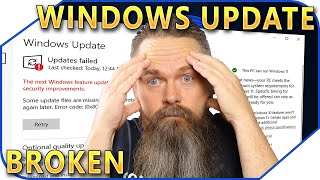







![How to Fix Windows Update Installing Stuck on 0% in Windows 10 [SOLVED]](/img/1.gif)
Please leave a comment and drop us a LIKE, it does help. Thanks
Hej Brian thanks for the video I have used this software to hide driver updates that have been problematic a very good software glad to hear that this program is updated and can be downloaded again. The great thing about this software that you also mention is that if you have hidden an update it won't download again until you say it's ok take care Brian and have a pleasant day greetings from Nils.
On my new DELL laptop, 'Windows Update' says - 'Windows 11, version 22H2 is available' for the 3rd day now. There is a 'Download and install' option, but so far it has not downloaded and installed automatically. Still, thanks for your tip !!!
Your channel has helped me out so many times now! And today is no exception! Thank you so much!
you should also tell people to delay updates for as long as possible so they are able to hide the update before it bricks the pc, because at that point it's too late.
I did tell people about pausing updates at the end of the video
A really opportune post Brian - perfect timing. I've had the same optional update rejected for the 2nd time just minutes ago (KB5017380) - I've just left it now. Presumably the update will be attempted again on the next patch Tuesday......
You can use this tool to hide that update until its fixed
@@Britec09 Yes, thanks Brian. I downloaded the tool and it seems to have helped.
Hi Brian, nice work, like the idea of hiding and stopping troublesome updates from constantly trying to download.... I'm currently having trouble getting your download link to work tho .... Also... I fixed previous issues with constantly failing updates (in Windows 11) by 'just' installing 22H2 version windows ... so far so good.... till Microsoft breaks it again !
try copy and paste link
@@Britec09 Thanks, that worked a treat.👍
link not working
Hey Brian Can't fix away snap out of memory in chrome in off-campus. Come website. When try to edit the error appears and in corner shows Javascript void (0) ..cleared cache and disabled extensions nothing happens... What to do?
hi Brian, is this problematic update specific to win 11 or is it also a nuisance for my win 10?
Thanks for the video.
Thank you!
Will this work in Safe Mode. Windows 10 continues to restart after update installed a couple months ago. Unable to uninstall it before restart process.
Does this work for Windows 11 being forced by an organization on a managed computer
Thanks for looking that up and doing a vid on it. :)
No problem!
How do you deinstall the Programm?
Nice one Brian however it seems to me that Microsoft really is at twos and fours with what they are putting out as updates with Windows 11 being well into its working life. I reckon they should do more testing on these updates before they are released to avoid the problems that are inevitably breaking people's machines.
What about security updates? Will pausing all updates for several weeks stop these as well?
Sadly HP Software Component 1.50.3269.0 on my laptop still sits in my Windows Update ready to download :( It already almost broke my pc once
The link isnt working for me, tried on 2 different browsers :/
Windows sometimes when you build in you PC install the updated Nvidia or AMD driver for the graphic
Update I got lots of crashes when my computer and always the Windows is not putting it saying startup repair
EVERY time there has been a Windows 11 update it has messed something up that takes me hours to research and try to fix. Last time it totally messed up all system fonts, as well as the ability to see normal fonts online. I did hours of research and managed to get SOME of them straightened out. Some I have not been able to fix. I will never, EVER, allow my Windows 11 to run updates again. I've stopped it for 5 weeks, and I'll go in every 5 weeks to stop them again. I totally regret having a Windows 11 computer.
Great thanks Brian... Finger firmly on the pulse of E-life as usual.
Updates have been doing my nut in for weeks 💚🙏 Onelove.
Windows updates can be a pain
Yes it's as if there was a competing operating system that was conveniently available for windows 10 users.
This is upgrade Groundhog Day. 😆
I just bought a new Beelink 4700u and ran all of the Windows updates available, and it shows that my pc is at 21h2, with no other updates available. Does this mean that Microsoft has pulled 22h2 until they get the kinks worked out?
Hej Microsoft has not pulled the Windows 2022 update( H2) update as far as I know have you been on beelink and checked drivers? and on AMD website and checked drivers there as well. But AMD recommends OEM-provided drivers which are customized and validated otherwise you can download the Auto-Detect tool from AMD to detect the model of AMD graphics card and other drivers for your pc and then, provide the option to download and install the latest official AMD driver package that is compatible with your system. It is important that you have the latest updates as well, not just Windows updates graphics network adapter bluetooth and so on to run a new Windows version. Then Microsoft has a slow rollout of the Windows 2022 Update, they want to check reports then it could be that your mini pc has something that is not quite compatible with the Windows 2022 H2 update yet. So Microsoft has something they call a hold on some computers if there is a problem with some software or hardware until the manufacturer has released new drivers for a new version of Windows. So sometimes when you upgrade drivers for the computer, a new Windows version appears in Windows update so check drivers but don't worry Microsoft will increase the rollout of Windows 2022 update during the year take care and have a nice day and have checked your mini pc it seems very nice.
@@NTPTM when I tried to start the AMD app, it gave me an error that the software and drivers were out of sync. You would think that out of the box,they would be in sync, even if it was an older version. I ran the auto-detect tool from AMD and got all of the AMD drivers, firmware, etc., updated. The Windows update still shows me at 21h2 and no updates pending, so maybe my device is on hold, as you stated.
@@CageyLeigh Hej Kenn Lee Okay, so you've checked drivers and so on absolutely I think your computer is on hold right now.
I can also say that I have an Msi gaming laptop computer it's a year old and I didn't see the Windows 2022 Update on it either in the Windows update settings but I upgraded it first with microsoft update assistant then later I did a clean install of Windows 2022 update on it. It is best to wait until you see a new Windows version in Windows update but a new Windows version usually it works well when you upgrade to a new Windows version, even if you don't see it in Windows Update but in my case intel had released a lot of updates for my pc for windows 10 2022 and also nvidia. But as I said don't worry I know there are many new and older computers that don't see the new Windows 2022 update yet Microsoft wants to be on the safe side and I think that's a good thing. But you can try to upgrade your computer manually to the new Windows 2022 version if you want or do a clean installation of Windows, but it's a pain, a lot of work. You can can go to the Microsoft home page for Windows 11 there you see several choices first you have the Windows 11 Installation Assistant then you upgrade you keep files programs and so on then you have create Windows 11 Installation media download the media creation tool if you want to do a clean Installation of Windows 11 create a iso and bootable USB or a bootable DVD. Take care and have a very nice day and week and greetings from Sweden.
Been having loads of 100% disk freezes and one blue screen last night, and from what i can tell, it is Windows update running in the back ground that is causing this. I passed the updates, which did nothing, so i hid the " Cumulative Update for Windows 10 Version 21H2 for x64-based Systems (KB5018410) " but this morning it was loading itself on to my pc and stopped at 31%
I'm guessing the only thing you can do to avoiding (i'm guessing when the updates are corrupted, there being classed as malware) this non stop crap, is to update everything every other day (then you have more pc probs), are just leave Windows for Linux say. What Microsoft are aloud to do, is criminal and they just want to take over your pc and any pleasure you have with it.
Basic windows install takes ^35gb while updates keeps pouring in until 120gb disk is filled and pc boot takes ^5min🙃🤪😝😝😝😝😝....I'm thinking of ways to completely stop updates....which is nearly impossible.....does any one know how??? (there are ways but complicated steps)😖😖😖😖😖😖
Shoot, I couldn't even install that 383 update without doing an in place upgrade 🤣
That's one way to fix Windows 😆🐧
download link not open broken link
copy & paste
apperantly its only for windows 11 dont think problem is occuring on windows 10 anyways have not issues with it cause not using that driver
Works on Windows 10
Why Windows updates installed drivers and all that piece of crap you can do that manually so why Windows does it Windows scrap installing drivers
Today my pc loaded the cumulative update on to my pc (whilst spiking my disk so much, that if i had opened anything else, the pc would have froze again) so it was waiting for download, then i want out and when i came home and switched the pc on, it forced the download on me. This just means " outside active hours " means nothing and never has from memory.
Also i had this update hidden, so this means hiding updates is pointless has well! What Microsoft does is criminal, but there is no one holding this corrupt company accountable.
The 22H2 update so far…. is ok after 3 weeks
Korg, is that you?
lol
Cool!
Thanks
to be honest i aint updating my windows 10 in like 2 yrs + dont trust microsoft anymore
not useful whatsoever!!!!
I like & use wushowhide. The link is somehow blocked.👍