Windows XP Professional with SP3 - Installation in Virtualbox
HTML-код
- Опубликовано: 27 окт 2024
- Here is my video tutorial on how to install Windows XP Professional with Service Pack 3 in Virtualbox!
Virtualbox:
www.virtualbox...
Windows XP Professional SP3 ISO:
archive.org/de...
-------------------------------------------------------------------------------------------------------------
Any donation would be greatly appreciated! If you would like to donate, click the link below.
streamlabs.com...
Any Fortnite gamers want a free way to support EverythingEpan? Use creator code "Epan" in the bottom right corner of the Fortnite item shop to help support the channel!
Follow me on Twitter! / everythingepan
Follow me on Instagram! / everythingepan
Like me on Facebook! / everythingepan
Leave a LIKE on the video if you enjoyed it!
Give me video ideas by COMMENTING down below!
If you think other people would enjoy these video make sure to SHARE the video!
DON'T FORGET TO HIT THE SUBSCRIBE BUTTON FOR MORE VIDEOS!


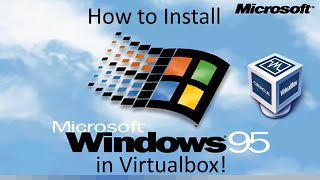






Working fine on my VirtualBox. Great tutorial, bud.
Unfortunately, the wayback machine is still temporarily offline. And this part of the wayback machine is offline. So we can't get the Windows XP SP3 ISO unless if there's an alternative link.
I couldnʼt find another link, guaranteed to be safe at least.
9:24 Legend music XD :) makes me cried
Thanks great tutorial!
worked great. Thank you
Great video
Ciao, io un CD con Windows XP che devo installare in VirtualBox a 64 bit. Quello che voglio sapere e se potrei riutilizzare lo stesso CD anche su ogni altro computer moderno che acquisterò ovviamente sempre scaricando e installando su quel computer una macchina virtuale come per es il VirtualBox. È possibile sempre con lo stesso CD?
Who else just came here for the ISO?
is this the entire OS? Why does it ask for another disk?
can u do windows whistler 2465 aka the first bulid to call it self windows xp
i have to enter a product key
M6TF9-8XQ2M-YQK9F-7TBB2-XGG88 free product key unlimited use idk how it works tho
@@GabeioIDK oh thanx but I dont even use VirtualBox anymore LOL thanx though
@@GabeioIDKthank you
I'm commenting on a Windows XP 32-bit VM with 2 TB of storage space
🦬ALBANIA🦬
@@ColonThree342 what.
@@icastreallybadwifi no
@@ColonThree342 ok
cool
I tried to install it in VirtualBox, but it won't work! Please help me!
Please evaluate
@@thegaelicgladiator665 I think I finally installed it! This helped me a lot!
Im updating from windows 98 SE to Windows XP sp3
how do you do that i get stuck on the product key
here is the key: TQMCY-42MBK-3R4YG-478KD-7FY3M
I'm stuck at "Installing Devices" :(
try a system reset
always worth it
All went well till it ask to press F8, nothing happened, now what? I've got a new windows 11. And 7.0 virtualbox.
use virtualbox's soft keyboard feature
try to press fn and then f8, and it should let you through. i tried that during the setup process on windows 2000 and it worked for me.
can you make a video how to get internet? bc i want to install viruses :)