My latest jig updates
HTML-код
- Опубликовано: 13 сен 2024
- Since its release, I have made a few updates to the download file in my Etsy store. The kit now contains several variants of the locking panels to accommodate almost any setup. After the download, look for the file with V2 in the name or honeycomb holder version. I have this file and many more in my Etsy shop.
*** If you cannot get the new file to show up in downloads, please message me in Etsy and I will send a direct link to you for the V2 locking panel.
For templates that I have made, check out my Etsy shop. I build files for projects and tools for the XTool D1.
www.etsy.com/s...
The links below are affiliate links that will direct you to the product in this video. If you use this link for a purchase, I will receive a commission from the purchase. I remain unbiased and honest in my assessment as always.
XTool Website
www.xtool.com/...
Amazon links
D1 bundle that I have on Amazon:
amzn.to/3sJRPMC


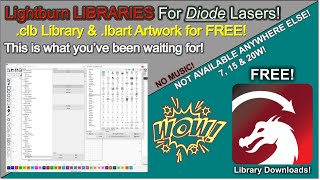






Thats awesome that you provide the new one for the people that have bought the old version. Very nice of you.
Its an update, not a separate build and I try to treat folks right and improve my designs. Only fair to update for free. I treat people the way I would want to be treated. Thanks
You Sir have revived my faith in humanity. Thank you so much for the etsy file and updating. This has saved me so much time and being new to all of this has helped. I love my xTool but you are the best customer service xTool has and hope they start paying you for this service LOL. I appreciate YOU for all that you have done on this.
Glad I could help!
I purchased your jig kit and it worked awesome on my d1 pro haven’t used the rotary jig yet. Great job
Thanks, glad you like it
Thank you
You're welcome
Thank you, just bought my very first laser last week and saw this video. Bought and downloaded, can't wait to make them.
It’s addictive, more will come
@@TheClackShack Thank you I have many addictions, all in a good way ;-) If you don't mind me asking one question, what is the thickness of the wood you recommend for the jigs? I can't find anything under 1/4" (plywood) locally, I am on my way to Menards to see if they have anything else. I did buy some 3mm 12" square basswood on Amazon but want something cheaper.
Thanks tons
@@maryjanedavidson2804 i use 1/4 inch luan or underlayment
Thanks for the update!!!
Not a problem
David, I think you are such a Southern Gentleman for updating the files and letting us know what the improvements are. And, you deserve ample compensation for making these improvements. Since you charged only $3 (I believe) for the original files, it seems only reasonable that we should be delighted to pay a $3 "upgrade" fee to get the new modifications.
I'm glad to try to keep up with all the good stuff you're doing. Keep it up!
I think I told you that I had ordered my xTool D1, but it still hadn't come, even after nearly 3 weeks. Well, I FINALLY got an email from xTool telling me they couldn't send it because I had entered a bad phone number. Actually, I did notice that I omitted one digit in my phone number, so I got that straightened out (I hope) and maybe the laser will be here in a week or so. When that happens, I hope to get busy trying to catch up with some of the major improvements you've created for our operation.
Have a great day! Larry Anderson • Tupelo, MS (Elvisland)
Thanks
Hey Clack Shack!
I bought your plans. I cannot wait to use them. I went with V3 for the first attempt at cutting out the locking jig for my D1 Pro 20W. It wasnt quite the right fit so I was looking at your others. When it comes to the "515.25mm spacing" etc, where do I measure that from so that I can find the right file to use without wasting too much plywood cutting them all out?
Thanks again and I love watching your content.
Jason
Inside leg spacing and leg diameter vary on the D1
@@TheClackShack thanks! I'll measure it out accordingly!
I made my own, but I used your idea and it works great. Thanks again for the videos, great content!
Glad it helped!
Hey Clack, I too am suffering from broken teeth on the template that mounts with the laser. Why are they so skinny? Couldn't you make this "base plate" with the same larger teeth you have on the templates? Yes, I know there would need to be less of them, but hey how many do you really need? Wouldn't 5 or 6 do the same job that the present approach does?
(added later) Hey, I see that the bamboo template and base jig do have the thicker fingers. Any chance on getting this design for the D1 Pro?
That was my first deign, I have made improvements to the latest setups, I have found that birch plywood holds up longer.
What thickness wood do you recommend for the interlocking jigs.
4mm or thicker to prevent warping
I downloaded the coaster jig, do you have a video that shows how to place your images in Lightburn so it burns on the coasters?
I have lots of videos showing how to use them. Custom engraved ink pens- the easy way
ruclips.net/video/yF7znodqvpc/видео.html
If the holes on the jig get too large for the legs and are sloppy, a wrap of masking or electrical tape could be put around the legs to take up the space.
thats was what i wanted to avoid
After I cut out the jig what is my next step to engrave coaster I have tried but it reverts cutting the jig. Do please help me . Thank you
Ed
You have to change the cut line to a tool line and insert a graphic. Use the tool line to center it. My secret to making a great jig
ruclips.net/video/aXJEEPKVqUc/видео.html
Are any or all of your jigs available for the Ortur Laser Master 3? If I need a custom jig made do you offer that service as well? Thanks for sharing your knowledge. You are truly a southern guy. I’m a southern gal (Texas).
I do make the kit for LM3, etsy.me/3CWkd2b
Hey Clack Shack, thanks for the video and effort. I've been meaning to ask, where do you get your wood sheets from and what thickness/wood choice do you standardize with?
I have a video that explains it. I buy 4x8 sheets at the hardware store. Then i cut it to size with my saw. I end up with 16x16 sheets. mostly 4.5 but got a batch of 4.8mm.
ruclips.net/video/IDg01daaMSQ/видео.html
Could you go over how to put the file from etsy into lightburn and see it and use it to cut out? Would be cool to see it from the beginning for us Newbs
Once you download, it will be in the .zip format. You need to right click and extract. This will create a standard folder containing the needed files. Once you locate the proper file, just open it in lightburn.
Love the files and love the price. I did notice that my leg holes seem to be slightly off for a D1 P
ro. Do I need to adjust the file or is there one for the D1 Pro?
There may be some sanding required but should be very slight
Make sure to take the rubber stoppers out
I see that you are using 4.5 - 4.8 mm wood but what type. Do you prefer plywood or a solid panel product? Thanks for great videos.
Depends on the application but 90 percent of my thin cuts are 3 ply wood.
@@TheClackShack Thanks
Do you use “ Absolute Coordinates “ when burning the jig pieces.
I use the Home location so yes. Home is 0-0.
So what type of wood and thickness do you use for the jig. I just purchased the files and ready to cut once I find some wood.
I recommend 4mm or thicker but the file isn’t stock specific. I am currently using one made from 4.8mm
@@TheClackShack Thank You
I bought the last one.I looked at Etsy but it’s not named any different. It’s the “jig kit for xtool d1 (interchangeable) “ right?
yes, www.etsy.com/ClackCustomCreations/listing/1229695807/jig-kit-for-xtool-d1-interchangeable?Copy&ListingManager&Share&.lmsm&share_time=1655844200822
Where can I buy the jig kit files
theclackshack.etsy.com
Will this work on the X Tools D1 Pro red
Yes
Unable to download V2. I click the Download button next to the original purchase and that is the file (May 8) that comes up. I don't see how to select V2.
Thanks
It may take some time to refresh. Worse case, I can link you the file. Apparently Etsy isn’t refreshing the ad. The file is in there. This is my first attempt at this.
I looked for the updated jig kit that you said was named part two (I thought) but I couldn't find it. Did I misunderstand?
look for V2 in the new file. I named it to make it easier.
can i use your jigs with xcs ?
I am just finishing up a kit for the S1 but yes, you can.
Clack can I get the direct link to you for the V2 locking panel. I have tryed but can't seen to find it.????
Message me in Etsy and I will send you a link
Did you buy the original? If not, it is in the interchangeable jig
What the date of the new file be? I tried to redownload it and it says its the same as what i have. Which is May 8
message me in etsy from your order and i will send a direct link
Tried to download the update from my purchases page. The download shows files as modified May 8, 2022. Are these the correct files?
The file name that downloads doesn't contain "V2" in the file name.
Etsy is showing the correct files in the ad. I dont know if there is a refresh time possibly. On my end, it is showing the V2 zip file. If it continues, message me in etsy and I will link it to ya. This is the ad. www.etsy.com/ClackCustomCreations/listing/1229695807/jig-kit-for-xtool-d1-interchangeable?Copy&ListingManager&Share&.lmsm&share_time=1655860966578
@@TheClackShack Thanks for trying to help. I tried again this morning and I see the ad with the V2 version, but when I go to my purchases page and download it again I keep getting the original version.
I do not see V2? Also how do I redownload?
I have dropped in anopther zip file. Made sure to name the file V2.
Click on your account, then purchases and reviews, beside your order there should be a download button. Just click it.
ok I got them.... Thank You!