Animate Vertex, Edges, and Faces in Blender !!
HTML-код
- Опубликовано: 21 авг 2024
- Welcome to my Blender tutorial on Animating Vertex, Edges, or Faces in Edit Mode! In this video, I'll guide you through the process of Animating Vertex, Edges, and Faces in Blender, allowing you to enhance your 3D modeling and animation skills.
---------------------------------------------------------------------------------------------------------------------------
---------------------------------------------------------------------------------------------------------------------------
► Blender Tutorial
► Follow me on Instagram
/ kk_visual_productions
--------------------------------------------------------------------------------------------------------------------------
-------------------------------------------------------------------------------------------------------------------------
-------------------------------------------------------------------------------------------------------------------------
#blender #blender3d #blendertutorial #tutorial #tutorials #blenderguru


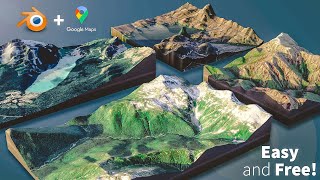






i wonder why this video don't have a lot of views
it justs resets back once i press play
You might be pressing play while in edit mode. Try changing edit mode to object mode, it should work now.
@@Kk_visual_productions I changed it to object mode, the vertex went back to its og position
Did you put key frame in both initial and final position ?
@@Kk_visual_productions yes, cuz only 1 keyframe wont do anything im sure
nevermind, i got it working! apparently I was just moving the vertex on the 1st keyframe instead of moving it and then creating a new keyframe@@Kk_visual_productions