How to Build a Virtual WINDOWS 98 GAMING PC with PCem!
HTML-код
- Опубликовано: 10 июн 2024
- In this tutorial, we'll show you how to build a virtual Windows 98 gaming PC using PCem software! We'll guide you through the general process of setting up PCem and configuring your system for optimal gaming performance. Whether you're a nostalgic gamer looking to relive the past, or simply curious about retro computing, this guide will help you build a virtual retro gaming PC that runs like a charm, with the added bonus of being easy to maintain and portable.
Social:
www.Facebook.com/Batpixel
Batpixelchannel
www.TikTok.com/Batpixel
Batpixelchannel
Don't forget to checkout Batpixel's RUclips page for 'community tab' posts!
Timecodes
0:00 Gameplay
1:09 Setup
#howto #Windows98 #GamingPC #PCem  Игры
Игры



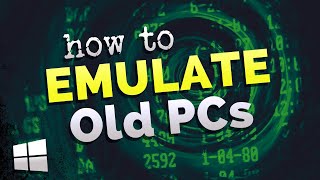

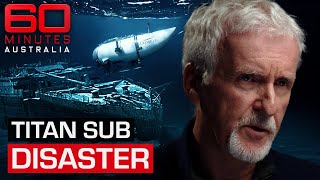



Oh my GOSH!! I loved 90s pc gaming!! I had so much fun figuring out setting up serial cable and LAN multiplayer games!! My first time playing multiplayer DOOM was MIND BLOWING!!!! So much fun! At work, we would spend our lunch hour playing DOOM, Wolfenstein 3D, Hexen, Quake, and StarCraft. Oh man, those games were so much fun. I may have to give this a try. Thanks for the inspiration and the how-to notes. Great video!😎👍🏻
Yeah LAN multiplayer games at that time were like hacking the universe. Tons of workplaces had their employees playing Doom all day lol it’s a bit of a task getting all the files and drivers setup but there are great tutorials on it and it’s well worth it. I’m having a lot of fun playing these. They still hold up today
this is a great video.
Thank you!
I was a big fan of Sierra’s Hunter Hunted. My only gripe with it was the game felt short. Otherwise fun and fast paced run n gun/ platformer
I’ve never played that one I’ll have to check it out. I absolutely love that era of PC games. Our computer back then was junk and laggy so this emulator makes things run so smooth and I’ve been really enjoying it
I just found this video. I have two old pc(s) running Windows 98 and Red Alert 2 Yuri Revenge. I had three but one crapped out on me. Can I use this software to create 3rd Windows 98 machine that will connect to the other two use the old IPX network?
Thanks.
That sounds like a trial and error thing there. I’m not sure if the network will actually work outside the emulation software, but there may be community members who have done so using 3rd party software. I would suggest finding a Reddit community or online forum and make a post about it. At least it’s free to test it out haha
How did you setup Vjoy to work on PCEM?
PCem was not recognizing my USB joystick when I tried to set it up under CH Flightstick Pro. So I downloaded Vjoy and set my joystick controls up in that as normal in that software. Then PCem recognized it under CH Flightstick Pro, and I set it up under ‘Joystick 1’ in PCem. You have limited buttons you can set up.. I also calibrated it in the Windows 98 gaming options settings where you set up controllers. You have to set it up in the games themselves too like Flight Simulator 98, Falcon 4.0, Terminal Velocity etc. but it might take some trial and error to get PCem to recognize it. It took me a few tries but I got it working. Also make sure your joystick is plugged in and ready before you open PCem or it won’t recognize it
@@batpixel You ran vjoy on the host or client OS?
On the host computer
You skipped a vital step: how do you load Windows 98 onto the PCem hard drive to make it the OS?
It’s the same step as when I loaded Road Rash. The software works as if you have a CD tray to load disc files. There are several Windows 98 PCem setup videos on RUclips that go over the whole setup in detail and provide links to the files you need
What do you mean by half decent pc ?
Hahaha here are my laptop’s spec and it can play most of the games pretty smoothly at low GPU settings on the software. It struggles with Quake 2: Intel i5-72000CPU @ 2.5GHz, 8GB ram, 2 cores. If anyone was trying to use a computer that was older and laggy or ‘slow’ I wouldn’t think they would run the software very well. There are so many GPU settings and people’s different taste in games that it’s hard to say if their low end computers will handle the games or not. The good news is the software is free to try so it won’t cost anything to test it
A very viable way to experience the old DOS/Win9x games. Lately I'm downgrading Windows XP PCs that still have drivers support for Win98 ...it works well for me or I'm just lucky 😂
@@zombee38 that sounds really neat! Never thought about doing it that way. Windows 98 can be a bit tangly to sort out sometimes but it's well worth the effort
@@batpixel Yes it's easy with Dell PCs and laptops since what you have to do is to browse their support area type model or serial # and it should display drivers for all the supported OSes. With other big brand systems should be a similar method...for custom PCs just browse to the brand of the motherboard...
Red baron 3D
I have a USB joystick linked to the software and I play that too. Awesome game
Good ol' windows 98😅
The best. We’ve been downgrading our computers ever since