How to Repeat Any Shape Along a Path in Illustrator CC
HTML-код
- Опубликовано: 16 сен 2024
- In Illustrator, it's really easy to make pattern brushes that you can apply to any path. You can even draw with the pattern using the brush tool!
Join our FREE Illustrator Facebook Group: / adobeillustratorusershelp
Get your first month of Skillshare FREE: bit.ly/3LSFlvz
Get a great deal on Adobe Creative Cloud: • Free/Cheap Illustrator...
Learn to make your own fonts with Fontself: • Create Your Own Font I...
Help support the channel, buy me a coffee! :D www.buymeacoff...
My recording setup (btw some of these are Amazon affiliate links):
Lighting: Woods Clamp lighting (I use 2 of these) amzn.to/2UZ4wRb
Camera: iPhone 11
Blue Snowball mic (on screen capture videos) - amzn.to/2rZycQZ
Recording software: Quicktime
Editing software: Adobe Premiere Pro and Adobe After Effects
➝ PASSIVE INCOME
How to sell your art on Redbubble - Passive Income Graphic Design 2017 • How to sell your art o...
5 ways to make Passive Income as a Graphic Designer in 2017 • 5 ways to make Passive...
Passive income graphic design: Get Started Selling Stock Photos and Vector Images as a Contributor • Passive income graphic...
➝ RECENT TUTORIALS
How to Get Started in Adobe Dimension CC 2018 • How to Get Started in ...
How to Use the Puppet Warp Tool in Adobe Illustrator CC 2018 • How to Use the Puppet ...
How to resize all artboards in Illustrator CC 2018 - Graphic Design How to www.youtube.co...
➝ ILLUSTRATOR TOOLS AND WHAT THEY DO
How to use the Line segment, Arc, and Spiral tools - Adobe Illustrator for Beginners bit.ly/2xhnVnp
Adobe Illustrator for Beginners Curvature and Anchor Point Tools bit.ly/2tINpEp
Adobe Illustrator for Beginners Pen Tool (& quick mention of the Curvature Tool) • Adobe Illustrator for ...
➝ GRAPHIC DESIGN TIPS / ADVICE
Graphic Design Interview Questions and Answers Part 2 • Graphic Design Intervi...
Graphic Design Interview Questions and Answers • Graphic Design Intervi...
How to get your first Graphic Design Job - 8 Tips bit.ly/2nAiMm7
➝ TROUBLESHOOTING
Photoshop Brush Problem - Brush or Cursor is too small - 4 possible ways to fix it • Photoshop Brush Proble...
Icon Troubleshooting Designing with icons in Adobe Illustrator • Icon Troubleshooting ...
Why isn't your clipping mask working (Adobe Illustrator) bit.ly/2oEXMud
➝ OTHER DESIGN STUFF
Adobe Max 2017 - the Creativity Conference - Graphic Design How to www.youtube.co...
My video descriptions may contain affiliate links. If you buy something through one of these links, you don’t pay any extra money, but I get a small commission, which helps keep the lights on. Thank you!


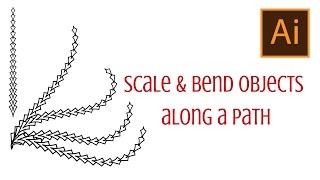






Learn how to ETHICALLY get Adobe CC free (or cheap) here: ruclips.net/video/9b2rlS3dSjQ/видео.html
Hi, Say if you have an outline of a city skyline, would it be possible to cut the skyline then apply it to a path and have the skyline stretch and bend towards whatever direction the path goes?
@@polyhedralcathedral Sure! You can test the different types of brushes to find which one looks the best.
I love watching this woman's videos. She is articulate and easy to follow, fast-passed so you don't waste too much time, and uses great techniques. Also, she is very focused and stays on topic.
Wow, thank you so much!! ❤️❤️❤️
Thank you very much for your detailed lesson. It was very helpful. A learn a lot!
You’re welcome! That is great to hear!
I'm sure this is my 10th time watching this within the time its been up. Thank you for this
FILIKU that is awesome! Thank you for watching!!
FILIKU that is awesome! Thank you for watching!!
I pressed the like button at the outset of the tutorial!
Are you the Ai shortcut queen?!
Great work and I learned a lot from this. Thank you so much. Have a great day. 🤩
Aww thank you so much! Yes, I try to do ALLL the shortcuts - it's so much faster! I'm so glad the video was helpful for you. :)
Awesome job! I loved it. Thank you for your time doing this great tutorial!
You're welcome...and thank you!!
Thanks a lot for the wonderful Explanation ; nice tutorial.
Thank you so much!!
Thanks! You save my life
You’re welcome!!
Excellent video and instruction
Thank you so much!!
Very nicely explained 🙏
Thank you so much!!
u are a brain with 2 legs!!! Amazing!! thank u!
You're welcome 😊 I'm so happy it helped!
Thank you very much... your tips and tricks are so helpful ! Greetings from Berlin
Oh thank you!! I'm glad the vid helped you! :)
This is great! Thank you!
Thank you!!
At 2:13, you can just click on the intercept option in the Pathfinder panel to get the overlapped shape.
Thank you!
thank you so much for this
You're welcome!
@@GDHT Hey, what if I want to delete only some parts of the pattern in the same shape. Can I do it? If yes, please suggest. :)
Yes, but you'll need to expand the path - Object > Expand, or Object > Expand Appearance. Then you can select pieces and delete them.
@@GDHT Thank you so much for helping out and writing the steps. It's working ! Never came across a RUclipsr who replies to queries. You are amazing. Wishing you health and happiness. Love from India. ❤️
@@AbhishekSharma-kb4nx awwww thank you so much! I always try to help out if I know the answer. :)
Late to the party but thank you for this tutorial !!
You're welcome! Happy to have you!!
thanks for this video i want see that approach apply upon oval shape
Hi Mostafa, you can actually apply it to any shape!
Very good tutorial!
Thank you Michael King!
Does Illustrator allow you to repeat a shape on a path other than a circle???? I have wanted to repeat a shape on a freeform path or even a rectangle... can it be done??? I haven't seen any tuts that can show this... (I want to create a rope frame, or a chain frame, not as a circle but like a rounded-corner rectangle)
Yes, although corners sometimes cause issues. First, make a pattern brush, and then apply it to your rectangle.
super useful thx
You're welcome! And thank you!!
Giveyou subscribe n like. Coz you are the only one i found who teach in full detailed n easy way. Thnks. Keep going. Love you really
Awww thank you! I really appreciate your comment!
i know im late but thanks a lot for the help
You're welcome!! :)
lovely tutorial ...thanks
Thank you! :)
thank you so much! :)
You're welcome 😊
Good tutorial 👍👍👍😎
Thank you!!
I like the Alt-drag method to replace a pattern brush object (The Mac keyboard hasn't had an Option key on it for years now, so don't really understand why people - including Adobe - still use the term for Mac instructions when 'Alt' is more platform agnostic). It's not the 'V-key', it's the 'Selection Tool'. Personally, I don't like this amount keyboard shortcut references in tutorials. because it helps people to know the correct names of the Tools they need to use. A simple way to create a triangl is to use the Polygon Tool set to three sides.
Huh, my Mac has an option key (Macbook Pro), but I get your point with referring to it as Alt to be more cross-platform. I might try that! As far as using shortcut keys, the reason I do that is so people can learn the shortcuts and get faster, but maybe I'll just start using both...it just gets a bit wordy to say all that. Thank you for your feedback!!
Great video. Question. Is there a way to have slots follow a curved path? I have 3mm x 15mm slots I want done about 3mm in from the path. The slots will be for a tabbed railing. Thank you =)
Do the slots curve with the path?
@@GDHT No, I would like them just to follow the curve but keep the size no bend in the slots. Thanks
How can I prevent shape distortion on a curved line?
Update: for anyone looking, create a scatter brush instead.
I'm glad you got it figured out, and thank you for the tip!
Thank you so much looked through the comment to see if there was an answer
Another amazing tutorial! I must say I love that you use the keyboard shortcuts. I am all about efficiency and being fast. so thanks! I was unaware of many of the ones you mention. Related to this tutorial, is there a way to save the shapes for all the files? For some reason these pattern brushes are not saved...
Hi, thank you so much!! I think the pattern brush will save with the file if it's still live in the document. If you expand the brush, It won't stay in the document. If you want to save all the brushes as a brush file, you can click the flyout on the Brushes panel, and choose Save Brush Library. Then open a new document and do the same, but choose Load Brush Library. I hope this helps!
Thank you
You're welcome!!
Hey, do you know whether I can align the object placed on the path to be either on the top/bottom of the path instead of centered?
Hi Caleb, I searched for an answer to this, and I don't think Illustrator has that capability. It would be kind of cool to be able to do a 'baseline shift' with objects, but it doesn't seem possible. ¯\_(ツ)_/¯
@@GDHT Yeah thanks for trying I've been looking around myself and it's kinda of a bummer we can't do it with it objects.
Totally agree!
Yes you can! Simply offset path by whatever distance you want from center. And use that shape for path.
@@GDHT Yes we can
thank you bro..
NAVANEETH PK I’m a woman, but you’re welcome!
ULTIMATE
Thank you!
but how to repeat any object (complete with gradients inside) along a custom path? That's the question.
Since you can't use gradients on a pattern brush, make the repeated shape path first, then expand it. Once you do that, it's not linked to the pattern brush anymore, and you can add gradients to it.
Is there a way you release the path to get a vector for each single shape?
Yes, you can expand it. But I would make a copy of the unexpended version first, because you may want to go back and change it, and once you expand, you can’t go back.
@@GDHT Thank you 🤓
You're welcome!!
These short command is not for windows?
All keyboard shortcuts are available in Windows. 'command' = CTRL, 'option' = ALT. Let me know if there's another one you don't know. :)
"use my P tool" chuckle
:D
why cant u just decrease the stroke instead of replacing the pattern
You can do that if you want the exact same shape! :)
ew.. why is ur AI not in dark mode..
I’m not a huge fan of dark mode for Illustrator - I only use it for Photoshop. 😀
@@GDHT ay.. im just joking around, i appreciate your tutorials, helps me out alot.. was rushing a homework , love and peace
@@manusiajawa715 no worries 😌