Unboxing Samsung 27-inch Curved Dual Monitors
HTML-код
- Опубликовано: 7 окт 2024
- These monitors are awesome! I don't ever want to return to the single flat monitor life... but will my girlfriend, Qali, let me keep them?
(Spoiler... this is a big setup and Qali is not a fan)
MONITORS:
Samsung 27-Inch 1800R Curved Monitor Freesync Super Slim Design (LC27F396FHNXZA)
16:9 aspect ratio
1800R curve
1080P
4 ms response time
60 Hz refresh rate
STAND:
HUANUO Dual Monitor Stand - Adjustable Premium Desk Mount with Swivel & Tilt
Vesa patterns
Full adjustable height, width and tilt
Grommet hole and weighted desktop mount option
Holds up to 22 lbs
Meant for 13-27 inch monitors
(www.amazon.ca/...)
Thank you for watching!
--
Follow me on Twitter: / liamherbst_
--
dual monitor, samsung 27 inch, samsung monitor, samsung curved monitor, curved monitor, dual curved monitor, samsung 27", unboxing, dual monitor setup, curved monitor unboxing, samsung 27" monitor, samsung 27" curved monitor, review, dual curved monitor setup, 1800r, 1080p, hd, hdmi, 4ms, curved duel monitor, samsung curved duel monitor, 27" curved dual monitor, 2 27" curved monitor, 2 curved monitor, 2 curved monitor setup, 2 27 curved monitor, dual monitors, dual monitor stand



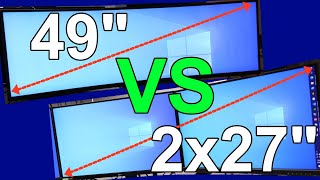





Wass pulling my hair out until near the end! You don’t use a splitter. You run two cables from your PC graphics card to your monitors… you then use your display drivers and desktop settings to run dual monitors.
I’ve purchased like 3 different things trying to connect my monitors. Banging my head against a wall because nothing would work. This video saved me thank you 🙏
Thank you so much for this vid. I start a new, remote job tomorrow and you pointed me to the right equipment for connecting multiple screens with extended views. I would've pulled my hair out trying to figure out what I was doing wrong. It took multiple trips to Best Buy, but I got right ✌🏾💫
Woah the quality and effort that went into this video! Good stuff 😎☺
Glad you liked it!!
this video is 3 months old at the time of writing this. you seem nice. have a sub. happy late birthday
This video helped so much. And I’m glad I’m not the only one struggling
splitter? thats a switcher. useful if you want to run a second hdmi to your bedroom so you can run your xbox or other hdmi enabled device in another room without the need to relocate said device. Love the setup though. I have the Samsung CR50 32" 1500nr curved monitor and i love it
Thanks for the video, it was super helpful! I just moved my Xbox from my living to my office since I started streaming on twitch but I miss the wider screen aspect. Currently debating about getting a second curved screen.
Great video! Gonna upgrade to two scepter 30 inch curved ultra wides soon should be sick!
Nice!
This video was so good it deserves a like
Thank you :)
Niceeee I just got one of these monitors seeing both together is Awesome , might get a second one
Great video! Gonna upgrade to the
HUANUO Dual Monitor Stand - Adjustable Premium Desk Mount with Swivel & Tilt 32"
Sounds great!
So The solution is to have two seperste cables from gpu to screen ( hdmi + a display to hdmi)? Nice setup, on my way to buy my second screen now.
Not the Sharpest tool, but he may cut still.
I have that curved samsung monitor and an hp flat ome 24" i wanna get the other exact same monitor so have that curved feeling 😢😢😢 ima need to get it in a couple of weeks btw the colors that samsung monitor gives you are pretry sick! That hp one that i have is ight but the samsung really looks great anyway ima get me thar 2nd.monitor finally! 😢 ive seen.ppl putting the second one in portrait wtf are they nuts? Sick ppl! Why? 😢
I got two one the way i cant wait !
Any change you can please add the description for the dual monitor arms?
I am trying to find one for my monitors, I have the same monitor as you.
Thank you
You should put black tape between the monitors, recommend by tech source
Thanks for the tip!
@@LiamHerbst np
Thanks this was helpful...I was exploring a similar setup.
It's freaking 2021, in what world can you not get 2 monitors working on a desktop just with video card alone, if that fails, just use display fusion, and Boom, it's Magic!
Just go to your video settings and setup up as two monitors run with two cables and boom
i been thinking for dual monitor set up. i have dell s2721dgf. i been thinking about the same one.
So what are you going to get for your birthday this year?? electric stand/sit table ?
Why not plug the monitors seperate in to the pc tower and go settings and change it in your settings? I did it with mine and they work independently with no splitter no nothing. Or do you have only 1 hdmi output?
I'm looking at getting dual 27 in monitors would you recommend going curved?
100%. It feels very "immersive"
Very useful Mon Ami
That’s what’s up, bruh. Good video!
Thanks for watching!
what screws did you use? (: for setting the monitor on to the minitor holder? you know tje 4 screws
i got the same monitor but i cant seem to know how to use it without any other device like an xbox i want to use it by itself but i dont know how to do it can u help
Umm... Why did you cut your keyboard in half?? And does it actually work??
Its not cut in half, its a special kind of keyboard
It's a very weird/special keyboard haha. Helps with posture.
What stand did you use for your monitors? Thanks
London Ontario gang
Represent!
How wide is this setup end to end?
Did you have to mount it using grommet hole install or did it hold up fine without
It holds up great without. I've yet to have an issue
Hey what’s the monitor mount called?
How Long is your Desk
What stand did you use man?
www.amazon.ca/gp/product/B07KM4DH5W/ref=ppx_yo_dt_b_asin_title_o01_s00?ie=UTF8&psc=1
nice video dont stop (:
where did u buy it?
where did you get the splitter?
Did you need to download any drivers?
What desk do you have?
It's from Ikea. Can't remember which model!
This is what I get for buying the cheapest splitter. Proceeds to buy cheapest brand again.
Nice vid it was cool
Thank you!
What is the montior called wheres the link
www.amazon.ca/gp/product/B07PBZMW4W/ref=ppx_yo_dt_b_asin_title_o00_s00?ie=UTF8&psc=1
Will this work with 2 G7 32in monitor
do you know a hdmi splitter that allows me to connect 2 consoles to one monitor instead of the usual 1 source, 2 displays? (no i will not use both consoles at the same time)
i think you want a KVM switch
Happy belated birthday
damn u should have more subscribers, you make a lot of effort!! sub from me!!
Thank you!
I have 3 Samsung CRG5 27" 16:9 240 Hz Curved G-SYNC VA Gaming Monitor (MFR #LC27RG50FQNXZA). It is 75x75 VESA. I cannot find a wall mount, desk mount, brackets, or anything that will work for these monitors. On the back of these monitors, Samsung inserted a molded back that has a semi circle, so the back panel is not flat. So, when I look for wall mounts/brackets, they are ALL 75x75 and 100x100. Because of the fact that they all go up to 100x100; none of the brackets will fit. The extra size needed for the 100x100 goes past the semi-circle design, thus you cannot screw the bracket to the monitor. I am SO bummed. I dropped almost $1,000 on the three monitors and now I cannot do anything with them. DOES ANYONE HAVE ANY IDEAS? PLEASE!!!
There are vesa adapters on Amazon to make it mountable
why not one 49"?
Cheaper, i think
The monitors are the focal point of the video…
😮💨🥴
how do i make the cursor glide through each monitor?
I stopped watching when he said 1080p give him a like doe
Get lost, cheese! You don't even know how to expand monitors. Cheddar!
If you don’t put your girlfriend in check she’s going to lose respect for you (if she hasn’t already) and leave you.