how to use vlookup in excel
HTML-код
- Опубликовано: 11 сен 2024
- vlookup in excel,vlookup function,vlookup,vlookup function in excel,excel vlookup,excel,excel vlookup function,how to use vlookup in excel,how to use vlookup,how to do vlookup,excel vlookup tutorial,vlookup formula,excel tutorial,vlookup formula in excel,vlookup function in excel between 2 sheets,how to use vlookup function in excel,learn vlookup formula for beginners in excel,how to use the vlookup function in excel
#vlookup
#excelfunction
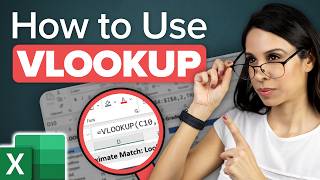


![How To Apply VLOOKUP and XLOOKUP Formula on Large Data in Excel [Hindi] #excel](http://i.ytimg.com/vi/gAY9is-ahQY/mqdefault.jpg)





That was really helpful... Thank you for the video 😊❤
Refreshing excel formula. Thanks! 🎉
Very helpful, thank you for sharing
Thank You for Making it Easy
If you ad your voice it would be more impressive
bhaiya pr isme 2 baar lookup lagane ka jarurat nhi h ....ek hi baar me dono range le skte
Instead try like = vlookup(B5,B8:D14,{2,3},0)