How to Add ChatGPT to Articulate Storyline
HTML-код
- Опубликовано: 28 июл 2024
- Want your instructional design projects stand out using ChatGPT? 👉Download the practice file: www.devlinpeck.com/forms/chat...
Did you know you can add ChatGPT functionality directly into your Articulate Storyline projects?
Artificial intelligence has already been changing the face of instructional design, but now you can use these tools to power your eLearning interactions by embedding them directly into your projects.
The potential here is immense. It makes some pretty wild things possible, like evaluating open-text responses with AI, giving personalized feedback, and customizing the learner experience in real time based on performance.
In this week's RUclips video, I show you how to add ChatGPT functionality to your Storyline project, and I dive deeper into some of these use cases to give you an idea of what's possible.
Join the Devlin.ai waitlist: devlin.ai
Get the practice file from the video: www.devlinpeck.com/forms/chat...
Create an API key with Open AI: platform.openai.com/account/a...
Check out Devlin’s video on ChatGPT for IDs: • How to Use ChatGPT for...
Get Visual Studio Code: code.visualstudio.com/download
Using the affiliate links below will help support me and the content on this channel:
**Best AI Tools for Instructional Designers**
Synthesia: www.synthesia.io/?via=devlin
WellSaid Labs: www.wellsaidlabs.com/?via=devlin
Descript: www.descript.com/?lmref=jJTSTA
Jasper: jasper.ai/?fpr=devlin44
**Best Laptops for Instructional Designers**
Dell XPS 13: amz.run/6l1w
16-inch MacBook Pro: amz.run/6l1y
Gigabyte Aero 17: amz.run/6l26
**Best Books for Instructional Designers**
The Non-Designer’s Design Book: amzn.to/3kP0reO
Map It: amzn.to/3f137mR
eLearning and the Science of Instruction: amzn.to/3kNuBiF
Design For How People Learn: amzn.to/3CLtrNM
Michael Allen’s Guide to eLearning: amzn.to/31ZUbJB
0:00 Intro
0:59 Adding the Variables
2:21 Accessing ChatGPT
4:10 Creating the API Key
6:37 Adjusting the Code
7:15 Changing the Variables
9:40 Creating a Function
11:29 Adding Code to Storyline
13:32 Publishing and Testing
15:06 Avoiding Common Mistakes
16:21 Potential Use Cases
18:37 Next Steps



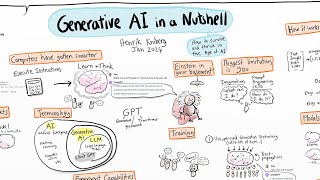





UPDATE: It seems that some things have changed with ChatGPT since we uploaded this video. Since then, we've seen mixed results with this method. Some people have reported being successful, while others have been getting stuck. Once we have a clear set of steps, the team will send out an update!
Yeah it isn't working.
I tried it today. It's not working for me.
The potential uses cases mention is just the tip of possibilities of what this can do. The amount of interactive content this can generate for a future channel or even the possibilities it brings to a faceless channel is endless.
Absolutely, you're the spot. This A.I. Virtual camera opens doors to a world of exciting opportunities that are just waiting to be explored.
Isn't there a concern about the quality and authenticity of content generated by AI?
@@motivatedbeastph it's important to ensure that the content maintains the desired level of quality and authenticity. The key is to use AI as a tool to enhance and streamline creative processes while still exercising human oversight and input to ensure the final output meets the intended standards.
@@abigailcayetano487 That's right! AI generators can be leveraged across various professional domains but are especially helpful in enhancing content creation. By providing prompts or keywords, marketers can use AI to generate assets across multiple marketing channels. Here are just a few examples: Social media posts.
The mentioned potential use cases only scratch the surface of the possibilities this holds. The sheer volume of interactive content it could create for upcoming channels, and the limitless opportunities it offers to faceless platforms, is truly remarkable.
FYI: if you go to "billing" on the menu on the left of API keys screen and then follow that to "usage limits," you can set a cap on the usage per month in dollar terms. That way, a nefarious user can only hurt you up to the amount you set ($5 in my case).
Excellent suggestion! Thank you for catching that for us 😃
Does the chatbot within Storyline differentiate between users? Or does it treat conversations with all users as one user?
Great tutorial, Devlin. I'll check out the longer video for the code breakdown.
I have been involved in education for over 35 years. Now I'm an Instructional Designer. This was great thanks.
Devlin, while this is an amazing way to describe the functionality, using this method exposes your token key. So essentially people can grab the OpenAI key by looking in the Network tab. This means people can take the user's API key. You should use a custom endpoint (which makes it more complicated) but more secure.
Great point. Can you provide details on how one would do that? What do you mean by “end point”?
Yes, very true! I spend a few minutes giving that disclaimer in the video. Definitely not the most secure method, but if people are willing to take that risk with their learners on their LMS, I imagine some would be open to it. Not recommended though for sure
I'm sorry, I didn't catch that part in the video! You're amazing and this is yet another amazing walkthrough. I feel IDs could use this phenomenal testing capability that you've demonstrated to showcase how the course can be used to stakeholders though exposing the key in a production environment will cause issues.
I've even seen when my key was hijacked for a few days and OpenAI sent me a message, then disabled the key, thus I had to reset the course and figure out how to use endpoints. :)@@DevlinPeckYT
An endpoint is like the middle point. Instead of routing your message to OpenAI, you would route it to another spot and have that spot only communicate with your Storyline course. You set this up using CORS and IP Whitelisting. You have this as the function that essentially passes the request and responses. @@djb6313
Yes, that would be a great use case! Just using it to prove the concept or build a prototype 😃. Good idea! Also, good to know that that vulnerability has happened before. Good on you for finding a good solution to resolve it!
Hi Devlin, do you know how to change the javascript, so that it only looks for the answer from a specific dokument/webpage, instead of the entire internet?
Thanks for this great example - so useful! I am working in the pig industry, where there is not always an expert to answer the questions.. And here we can integrate this in our more static elearning content.. There is unfortunately a delay from when you submit until you get the response.. Is there a smart way to avoid that or at least inform about it , e.g. have a temporarely text in the response field, an animation,....?
Dear Devlin, after using your script as a starting point I build a huger one with help of ChatGPT. Du you know a way to hide or encrypt the API-key, so that it wont be grabbed? You did an amazing job, so thank you so much!
Hi Devlin, where do I get the code to copy? Sean
Hi i am unable to find "Download the practice file"
i was trying to use fetch method for sending webhook message to slack, is there any way to see the console log for the storyline 360?
Great Video! This was made prior to the public being able to make thier own GPTs. How can I query my own GPT in storyline?
I would also like to know this!
Hi Devlin, thanks for this great piece of information! Just wanted to confirm, is it like we have to setup the payment and only then the API key works?
Yes, correct! Each request costs a small amount, so it won’t work if you don’t have a card set up to pay for it
@@DevlinPeckYT Got it! Thanks again.
Every time I Google GPT 4 access via API, it says that it's already available, but like you, I only get GPT 3.5 turbo. Does anyone know if it really is available or when it will become so? GPT 3.5 gives some weird feedback sometimes :)
I have just the free account of openai but I still can create API Keys. Would this work as well? Of course it would be with chat gpt 3 but for practice purposes it would be enough. Is this possible?
Fantastic Tutorial, Thank you! One question is how would you change this to have a continued back and forth conversation that might be used as a roleplay?
That’s what I’m interested in as well
@@MorganFarmer I did figure this out using variables to store the previous questions and ansers then feed this back into the prompt using another variable
@@davelee9111 thanks for sharing!
I am using the SL's variables, for example for user name text entry
Was wondering have you guys manage to add Azure OpenAI into Storyline? Similar to this but use Azure OpenAI instead?
I downloaded the file and only changed /added the API key (and did setup payment). Nothing happened after I clicked the submit button. I have confirmed that I am set up with a credit card at ChatAPI
Same happened to me. I wonder if the code is dated now.
Thank you Devlin, this was a very thorough tutorial and well-delivered. Unfortunately, the sample SL file I've downloaded from you doesn't appear to work when I choose Publish > Web. It launches, but doesn't generate a response. I have ensured my API key has been copied into the token value and the correct model is applied - am I missing another check? Thanks!
I had the same problem. I had to update my payment information and then it worked.
I can't confirm my email address to download the tutorial file as I get an error when clicking (or pasting the link in the confirmation email). I have manually copied out the code but like other comments, just can't get any response back despite having added credit to chatgpt.
@DevlinPeckYT
How can I generate stuff on Storyline based on the Chatgpt response? I mean, suppose that the learner provides incorrect answer, how can I know that and provide other actions in Storyline? I tried to force chatgpt to include the word "incorrect" in its feedback, but it does not work!
Great video! Is it possible to use APIs for custom GPTs within Storyline? Has anyone tried?
I'm working on a project where I'd like to simulate a conversation with chatgpt over multiple slides. However, with this technique, it "forgets" the conversation the every new slide/text box.
Is there a way to stretch a single conversation with chatgpt over multiple slides/text boxes so that it temembers what's already been said?
Yes, you can definitely do that, but it will take some tinkering with the JavaScript to grab messages further down the chain (not just the first one that it sends). As well as making sure you submit the whole conversation with the request instead of the data held in the single user input variable.
Hi Devlin, I tried to find the practice files for this lesson, however I am not able to?
@devlinpeckyt same here! I signed up for the email list, but the confirmation link doesn’t work. I would really love to test this out!
Signed up for source files how long does it take to recieve the email and download the files?
Hey there! If you still haven't received it, you can reach out to the team at hello@devlinpeck.com and they'll help you get a hold of it.
@@DevlinPeckYT I did get the files thank you.
Hi Devlin, I built the file from scratch and downloaded your practice one as well and was still unable to get the aiResponse variable to show up on the slide after clicking the submit button when published. I assigned the value of my API key to the token in the variables manager, published to web, typed my response and nothing showed up in Microsoft Edge or Opera or Chrome. In the variables manager it appears that the token is not being used, so I'm a bit confused. Did you run into this problem as well?
Hi! Is your variable display registering correctly? Is the trigger set up on the right action? Have you tried the troubleshooting steps in the video? Did the code get changed anywhere on accident? Those might be some good things to explore
@@DevlinPeckYT I am using the storyline file you provided us and added my API key from the OpenAI website. How long should I be waiting for a response to appear?
@@DevlinPeckYT Hi Devlin, I am facing the same issue from my end. Followed same steps as you have mentioned in your video and even tried your sample .SL file, added my API key but it didn't work. Is it like we have to setup the payment and only then the API key works?
@@radon6317 Yes, need to setup payment. API doesn't work unless Open AI has a credit card
@@lexus_offroad_adventures So even if I can create an API Key with a free account for this purpose it won't work. Is that is it?
How can we talk to discuss some ideas?
Is there a way to generate these API keys using Gemini?
I haven't tried that yet, but let us know how it goes if you decide to give it a shot!
Hey Devlin! I signed up for your email list to download the practice file, but the confirmation link in your email doesn’t work. Mind dropping a link to the practice file, or at least the code?
Hey there! feel free to email support@devlinpeck.com and ask for the file, and they'll get it to you :)
I am unable to get this to work. Have things changed since the production of this video that make this not work?
What issues are you running into?
Great video! Can you please link the java code that you said you would provide? The practice file does not include. Thanks!
couldn't confirm my email (got a broken link) to get the resources for this
Hi! Feel free to email support@devlinpeck.com for help so we can get you confirmed and have the file sent your way. :)
I really like this information but honestly, the security is so minimal and the risk is too real so I wouldn't deploy this as is. But I appreciate the effort here.
Understandable! Thanks for checking out the vid :D
Hi I can't download the code can u provide
Hey there! You can email me at support@devlinpeck.com and someone from the team will reach back out to get you that file.
Please check whether the organisation you are building for allows use of Chatgpt on their network first before you consider adding something like this to a course. Some businesses consider using Chatgpt in general an unacceptable security risk let alone the api key vulnerability here.
How can I get some free tokens to try this?
Is there any other AI engines that support the same functionality?
Yea its not working for me either. has there been an update on this? @DevlinPeckYT
I have just the free account of openai but I still can create API Keys. Would this work as well? Of course it would be with chat gpt 3 but for practice purposes it would be enough. Is this possible?
I also, have the same account as urself and was wondering if this would do the help or not?
It didn't work for me. Has anyone with a free account managed to create the exercise?