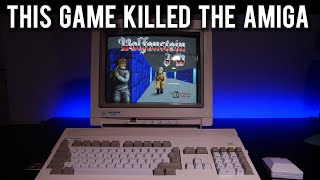Это видео недоступно.
Сожалеем об этом.
Tutorial: Fatal Fury 2 Debug DIP Switch Mode - Juggles, and more!
HTML-код
- Опубликовано: 5 авг 2024
- After seeing a TAS in FF2 of Kim juggling enemies across the screen and TOD-ing them, finding no explanation, researching, finding out it was a debug mode (and being quite miffed that these TAS creators didn't just say that), finding conflicting information on how to unlock it, and then finally finding what works for me... I wanted to assemble my info on what works for me and make a video that other people could use.
I have not tested all the DIP switches so I cannot comment on all of their functionalities, but the ones I quickly tested did in fact line up with the list (of which I will list below, and supply the link to the page).
Link to a post explaining this: cohost.org/sarahssowertty/pos...
Summary of info in case site or video doesn't work:
-Fatal Fury 2 Genesis/Megadrive: USA/Kor
-On startup, at the Takara logo, on a 6 button controller, input [numpad notation] 2141236+Y and listen for Terry to yell.
-Go to game Options
-Go to Test: DIP switches will be there
(transcription from link)
"This has two effects- first, it lets you assign any character's palette to any character by holding down Start + B as you select your character, then continuing to hold B as you cycle through palettes with the D-Pad. If you want to play as Kim Kaphwan with Krauser's default palette, knock yourself out.
The other effect is it adds a Dip Switch option to the Test mode in the Options menu, a Gai Brain trademark as seen in some of their other ports. These have various effects on the game as follows...
Switch 1 Defaults to 0.
When set to 1, will change the effect of Kim's Hishou Kyaku
Switch 2 Defaults to 1.
When set to 0, will allow you to hit opponents as they descend from a hit
Switch 3 Defaults to 1.
When set to 0, will allow you to hit opponents as they rise from a hit
Switch 4 Defaults to 1.
When set to 0, movement between planes is disabled
Switch 5 Defaults to 0.
When set to 1, press Mode + any Attack for your Desperation move
Switch 6 Defaults to 0.
When set to 1, you can use Desperation moves even without critical health
Switch 7 Defaults to 0.
When set to 1, you can no longer cancel a taunt once it starts
Switch 8 Defaults to 0.
When set to 1, you can pause the game and press other buttons for various effects:
A - You will no longer take any damage
B - Damage taken is reduced
C - Damage taken is reduced even more
X - Your health is reduced to minimum
Y - Your health is reduced to critical but not minimum
Z - Your health is restored"
Have fun!