Master your 3D printer firmware: Github Desktop guide for beginners
HTML-код
- Опубликовано: 12 сен 2024
- For many mods, we need to tweak the Marlin firmware to make configuration changes specific to our 3D printer. Doing this each time Marlin is updated can be tiresome, so in this video I present two methods for doing so efficiently.
The compare function in Notepad++ or VScode is one thing, but with Github Desktop you can take things to a whole new level. After some initial setup, you will painlessly be able to keep your firmware up to date for multiple 3D printers, with online backup and a full history of your changes.
Thanks to my patrons for their help with this video, especially Patrick and Tomaski. I’m so lucky to have people who not only support me but push my skills and knowledge.
Notepad++: notepad-plus-p...
VScode: code.visualstu...
Patrick’s VScode compare tutorial: • VS Code Compare Functi...
Github for desktop: desktop.github...
Github glossary: help.github.co...
Marlin firmware: github.com/Mar...
Primer on Marlin firmware: • Marlin firmware explai...
Setting up software for Marlin 2.0: • Updated Marlin firmwar...
Buy quality and affordable filament from X3D. Buy 3, get 1 free and a free sample pack with every order: www.x3d.com.au
Get Quality Resins from 3D Printers Online. 5% off storewide for Teaching Tech subscribers [Code: tech5]
3dprintersonli...
Take a look around and if you like what you see, please subscribe.
Support me on Patreon: / teachingtech


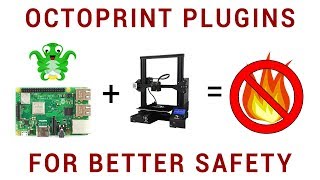






glad to have been able to contribute back to the community :)
Thanks a lot mate ^^ - dev toys aren't always the easiest things to use or understand for the rest of us ;)
Thank you for your contribution, I've done the recommended Local Folder addition, this really helps being organized, Much Appreciated !! Love it when these tools really work for us, some compensation for the effort we have to put in to learn the software.
Nice. That quick series of pictures relating upstream, origin, and local make it nice and clear. If only the upstream documentation was so clear!
I think I just learned more about GitHub in the last few mins than in any other GitHub tutorial i've ever watched.
Same. but at the same time I got lost
@@nicholasgenzman4213 Its just a learning curve buddy once over the curve it becomes much easier :)
Agreed, this was the practical use example I needed to finally *git* it.
Meld is a handy tool to compare files. Very easy to use and it makes very easy to find changes and update between files. It is open source and support various platforms.
I have been using the Github Desktop method for about a week now. I had a few little problems to start with - these were solved by watching the video a couple of times more.
Now, life is much simpler keeping tract of my Marlin mods!
Thanks again Michael!
I want to thank you for your videos, I ordered my first printer (Ender 3 pro) a little over a month ago, which arrived Yesterday. Successfully assemble bed levelled, dog test print very good. A benchy, a modified spool holder for smaller OD reel redesigned in Fusion360. Octoprint running on a pi4. Part of the pi4 case printed for it. I have previously ordered a glass bed, stepper dampers and a BLtouch while waiting for delivery. It’s only my second day but have be amazed at firstly how good the Ender 3 is and how much I have achieved so far. As it’s the weekend I may not get any sleep. With the help of your videos I am off to a flyer.
Welcome to the amazing world of 3D printing! It has limitless possibilities. Sounds like you're off to a great start. Happy printing!
Have a highly modified ender 4. Have updated it to a 32 bit board and Marlin 2.0 bug fix already, but neglected to use GIT. Now I am adding dual extruders and want to use Github and create a branch for the dual extruder version. Of course I want to incorporate latest updates to Marlin as well. So - your topic is perfectly timed for me. That job just got a whole lot easier. Thank you so much!
5:23 "Hopefully this is a lot more efficient than what you've been doing in the past." It sure is!!! What a great tip!
Thank you!
Still in the early 3d learning mode, but as a previous programmer, this is very helpful in breaking out the formats, programs, storage options and updating process to the cloud.
SS
Really helpful. Not just for 3d printer firmwares, but also for managing software projects in general.
More on Git Desktop usage PLEASE.... Like common Do's/Dont's working with Marlin, common/efficient workflows, tips/tricks. Don't get me wrong, this is GREAT, much appreciated, and, hopefully as I work with it more the rabbit hole will seem smaller. Thanks..
This was the mental kick I needed to finally get my stock Ender 3 Pro upgraded. Revamped with BLtouch 3.1 and a SKR 1.4 turbo board w/ 2208's. This really set the umbrella framework to really deep dive into this new world of hot plastic and dreams. Thanks Michael!
VS Code has github integration, this way you could go with one single software for viewing firmware changes, compiling and uploading firmware.
This deserves a tutorial
I use built in github as well. When i change release, i stash my conf files before and after changing i pop my stash. And then you are in compare mode to mitigate merge conflict
This video brought me into the future of GitHub Desktop. I've used github for years but never realized that this software could be so powerful. I've only got one printer but not I can easily manage my custom marlin firmware edits and keep up to date more easily!
This is my favorite video from the channel!!! I have been using github on and off for a few years but never had the time to look into the desktop application. Definitely downloading it and visual studio code!
Edit: just went through the setup, all is going well. Thanks so much for the detailed guide.
Michael, this has been one of the most useful (to me) videos as I use Git at work and never thought about using it for Marlin. Thank you.
Really good guide, but just be aware that Marlin is very generalized software made for a variety of printers and configurations. Many commits to Marlin involve changes to template files, or other features which you are likely not using at all. There is no need to update files which you won't even be using. So it's important to look at changelogs and see what has actually changed instead of just updating any time you see new commits.
Of course it is up to each person how often they want to update. What you have said is completely true.
Michael, that's awesome! Well explained as usual. I'm just about to embark on a few mods to my Seckit GO and was planning on implementing Github Desktop to organise my mess of projects. This couldn't come at a better time. Thanks!
Winmerge is a far better option than the first two methods you've shown. Not only will it jump to the diffs by clicking a single button you can merge the individual diffs with a single button. The github route seems to be the best option of all though so thanks for that. P.S please get your ass on to twitter, your knowledge and insight would be a great addition to the 3DP Twitter community. Its also a great platform for introducing new people to your channel.
At last someone has explained how to use github to update my copies of Marlin!!! I have been .using the compare method for a long time but Github Desktop is now for me. Thank you Thank you Thank you Michael.
I was already using VS Code for comparing my firmware but I have 3 printers and 3 separate versions of Marlin - Excellent work Michael and Contributors!
As a senior developer I wanted to many times say how to do it in a better way. But honestly, your video does make perfect sense and the flow in the video is just great!
I wanted to do really similar video for my channel, but looks like you covered everything in little different but still really good way. :)
Excellent but I think I’m going to have to watch this a few times! 😂. Cheers
Great instructional information video. But I am always nervous when I upgrade my 3-D printers. Just because it’s not the easiest thing to do and I don’t have anyone to help me if I do brick it. I don’t think I’ve ever updated my CR 10 or my ender 3 and pro since I got them like a few years ago.. I don’t think I’ve ever had a real bad problem with the stock firmware since I got these printers. They’re just good work horses and they print great since day one with stock Firmware.
jggraphx just check they don’t always come with an essential safety feature -thermal runaway protection. You really should follow his guide to upgrade the firmware at least once to enable that feature
I get what you mean, there is this bifurcation in the 3D printing community. Half of the folks consider their printer a standalone tool that should just work, and the others consider the printer as a project, something to edit and tweak until they get exactly what they want out of it.
The prior scales better into industry, the latter is more typical of the enthusiast crowd
Nail on the head. If the manufacturers had used up to date and safe firmware from the start both would be 100% viable.
Great video as always, but a correction: GitHub definitely doesn't need a paid plan for private repositories anymore. Free accounts get unlimited private repositories now.
That was an old restriction that was lifted a while ago.
Thanks for the info!
Great video! Was using the Notepad++ procedure you are describing, but with Github Desktop it is much easier, once setup. Thanks!
Thanks Michael, I am so bad with firmware and flashing and your videos really help
Excellent Video Michael,Shared on my Facebook group and Twitter. Keep up the Excellent Work.
I just bought skr 1.4 with 2208 drivers, tft35 E3 and the wifi module.
It's the first time i'm changing the printer software and I think the github method is great, I'm going to use it for sure.
Thanks.
Duuuuuude! This saves me sooooo much headache from the mass amounts of Dropbox folders I try and keep synched between laptop and desktop!
Fantastic clearly explained video, I now understand how Github works 😀
DiffMerge is a great tool to doing the comparison. It not only shows the differences like you had for Notepad++ and VS Code, it has buttons that will let you go through each change and accepting or rejecting the change. Much quicker.
Great video, keep up the good work.
I can easily see the benefits for people who manage dozens of printers and always want to keep their machines up to date.
Currently I have only one printer, although planning to build my own in a short while, but nevertheless I tend to follow the old saying "Never touch a running system". If the firmware and thus the printer works for me and there are no glitches, I'll stick with the Marlin version I have up and running.
I agree as long as your firmware isn't lacking safety features like thermal runaway protection.
@@TeachingTech Of course. That's essential. But I guess anybody who tinkers with firmware will (hopefully) have the basic understanding to make sure these features are indeed activated from the start...
This is a godsend. i always misplaced which marlin i was using this is going to be way easier!! i am using Github desktop now.
That was super useful! And oddly exactly what I was looking for before I knew it was something i was in search of.
Wow, thanks, I’ve been wrestling with github for ages, never seemed to make sense, this has clarified it brilliantly... thanks.
Exceptional video title 10/10
Great video! Ive been looking for something like this for a while thanks.
Thank you, this will really help building a new firmware for my little printer.
Teaching Tech, I love you contents, this Vid would need to be watched few times, you have some much info in here. you are amazing !!
Michael, it might be worth mentioning that branch control in VScode is only accessible if you have Git installed.
I will definitely use the github approche. Thanks.
Building a new printer and using marlin, I was wondering how to keep the firmware open source and this helps a lot!
Been following you after i got my first printer. First of all thank you very much for your videos! They help a lot. I will also sign to your patreon. A question though; can i use your ender 3 fork? If yes what should i do for CONFIG_EXAMPLES_DIR "Creality/Ender-3/CrealityV1 part? I couldnt find them in your github. Thanks.
You can fork any public github repository. But forking not original one will limit you with possibility to get latest updates from original repo when author of fork will not updates he's repo. Although it is possible to track as many repos as you like by simply adding new remote on your local machine, but I think this might be to pro for you right now if you are asking such question.
Regarding configurations: they been moved to separate repository github.com/MarlinFirmware/Configurations/. This link is also in config/README.md in main repo.
Also look at WinMerge, a free tool that allows you to much more quickly compare and update the new config files. You can easily "copy" in addition to all the compare things. Also can make reports, etc. VERY nice tool!
While I love notepad++, winmerge is sooo much better for this specific task. It's free too!
This is excellent, I have been trying to do the same with some limited success so your straightforward example is very helpful. Here is the thing I have struggled with though, Marlin also moved the config examples into yet another repository. I think maybe we can just mirror what you did for the firmware, but on my own I had not figured this part out yet. A follow up on how to manage the configuration examples might be useful for others as well?
For this video I cloned (not fork) the configurations repo. I can still update easily and have the example config files on my computer to copy as needed.
Fantastic tutorial. When I can find/recreate my lost #Borg firmware I'll sure be giving this a go. Kudos to all my fellow supporters for helping make this video possible.
Now if we could only get the OEM/Board manufacturers to do this! ;D
They have to make their version of marlin publicly available. The license entitles them to do so. Like anyone who is making changes to the source code. Since the configuration is part of it, this should also make it necessary to publish it.
Actually... To me it looks like Merlin project need to incorporate a way to have multiple different configuration file inside the project, so users could upload the setting for their printer to the project and not have to merge them themselves.
Of course, if somebody wants to rename "A_Parameter" to "Parameter_A", they will have to do it in all configuration files, not just in the sample one.
@@hansmaulwurf8027 No, what I mean, is that most "cheap fly-by-night" companies don't... And even some big ones, that don't want to have people remember that...
But, if they were 'doing it right' this would be done already, since they should be doing it anyway...
...I am SO overwhelmed. But, learning.
Even if I seldom update my Ender 3 FW, this has to be done.
Awesome work as always, thank you
Ps: I'd go with WinMerge as many others
i use a program called "meld" to compare and copy difference from old and new configurations
For diff'ing on Windows, I like to use WinMerge (available at winmerge.org)
i second this, win merge is great. And built specifically for this task. I really like being able to right click ->> copy to left/right....I get through config in just a few minutes, even config_adv is just a few minutes more.
Interesting project as always 👍
Thanks for sharing 👍😀👍
This was what I was looking for... In the FPV world people use configurator (Like betaflight) to set up their drones, if Marlin had a configuration that would be awesome!!
Thanks for the github info! I am going to try that route.
Thank you very much for this info the github solution is just amazing and I cant wait to try it.
Great video! It would be nice if there was a way to automate this process further to just have a single update button to bring firmware up to date
Well, that looks exhausting AF but I totally need to do it * 0 *
To make the notepad++ method even more efficient, there are toolbar buttons for "set as first to compare" and "compare" :-)
awesome. thank you
You should check out Source Tree. It also supports Github and other GIT repositories.
excellent tutorial! thanks!
Thank you for the great introduction on using Github to manage software versions. This was something that I couldn't get. A great set up from just using it as a repository to get copies. Big thumbs up.
A question.
I have created 2 branches from the repository on my local harddrive. I can see the branches in Github desktop. Without Publishing the Branches, where are the configuration.h of the 2 branches located?
I don't know the details but GitHub desktop seems to swap files in and out of the designated folder when you select the branch. Whether the actual copies of the files are stored back end or it uses a database to populate relevent content is a mystery to me.
@@TeachingTech. Yes, does look like some black art is invoked .... 😁
Great tutorial. Actually there is an another way of doing this. Software named as marlin-config which has a graphical user interface make editing and uploading easy.
Finally! Thank you
Another great video 👍
Hey Micheal ,BIGU have put out the SKR mini e3 V2.0 with easy sendorless homing , dual z support and thermiator ahprtage protection circuit , can you do a video going over and setting up the board and verifying the thermistor protection circuit?
Is there a tutorial for those of us that have little experience ? I honestly have no clue how to use this software so I am at the mercy of Creality hoping they will have updates. Ok I want to add something. I downloaded Marlin and the AVC Software.
I have no idea to go from there. How do I know if there is an upgrade available or not? Your video while very informative seems more for those already proficient in codes. For example I have a CP-01 and would like to update it if possible. Could you perhaps show some ways to upgrade this machine to make it useful? The bed is small but the machine has potential.
Do you have reason to play wit the firmware? If you aren't confident then I'd say just leave it. I have two videos explaining firmware linked in the description if you want to learn more.
Teaching Tech I assumed from your presentation that we were on our own upgrading our machines firmware. As you mentioned in your video you are comparing the original firmware to one that the AVC software see’s. Those areas in Red are what should be replaced with the new data? Is this correct? Sorry, I am trying to understand how this all works so that I too can get the most out of my Printers.
10:45 platformio.ini just magically appears.... Do I go into the root folder and edit that? you're skipping steps for some of beginners, and this is what you claim to be "step by step" but you skipped that part on how to make it show up in the changes tab.
Excellent primer on git & some comparison tools. Probably important to say -- and I'm sure others have pointed this out as well -- that there's absolutely _no_ need or benefit to rename edited files with .bak, .tmp, .1st, .omgedits or similar. All changes are recorded. Just edit or even delete the files then commit the change. Similarly, there's also absolutely no benefit in commenting out blocks of code to suppress them while you test. Make the edits. Commit the changes. Done. I can't count the number of times I've observed edits that fall back on the older way of thinking of 'helpfully' commenting out several thousand lines from a file, and often under the 'just in case' thinking. Delete the file. The history will log the file's existence and any former existence of the file's content.
Problem is that Marlin devs cardinally change parameters names and refactoring them from time to time. So all automation will fail frequently.
Also critical bugs appears from time to time. And if you update firmware automatically one day you will not be able to print at all.
Would this have a program in octoprint to send it to the printer? As git is a command in Linux distros.
just what i was after great vid
I used to use meld for diffing chsnges each time, but have since switched to local git braches. I do prefere GitKraken's (also free) intuitive GUI, and visual representation of changes/commits.
Many thanks Michael, really useful video, one quick question though... at 9:35 you click on an icon in VS Code to see the branch list, I don't see that option on my installation. Do you perhaps have other extensions installed (or maybe git for windows) to make this option available? - Cheers...
I believe you need to install Git software itself (not a VS code extension). Re-open VS code and will hopefully appear.
WinMerge is a better/more powerful tool than "notepad++ compare" because you can compare whole folder trees with all files inside 😉
I have a question if I can use electronic of a smaller 3d printer with a larger ? I mean I have the electronics of Tornxy 100 printer (120 x 140x130), can I use it with the hardware of creality ender 5 plus (350x350x400) ?
I'm with Shaun below! Way too fast for a newbe. Lots of stuff didn't jive because I didn't have VS downloaded and many of the screen views were different on my computer. I'm way ahead of where I was an hour ago, so thanks for the leason.
Nice, looks like I need to start using Github :)
Michael, I love the TT sign in the back. Can you give me any details about it?
Look through his RUclips videos, one of them is about it.
ruclips.net/video/kLtnRwV2jRk/видео.html
G''day m8.....ive just ordered the new Ender 3 v2 and waiting on delivery from 3DPO ...this is my first printer, will this firmware update be needed or is there a whole new firmware for the new UI..sorry if this is a stupid question, as im new to 3d printing and just trying to get as much homework in before it turns up..cheers ol m8 from Brisbane, QLD.
If you run linux, Meld is a great diif tool
Hi, BTT realised update to the SKR E3, are you going video cuz i was thinking of buying the v1.2 cuz its cheaper but im not shure
Buy the V2. The original version has heaps of critical design failures.
I have a 2.0 from them and a video will be coming.
Really helpful GitHub tutorial. Once I've mastered this for Marlin it will be great to apply same strategy for other apps. I made it all the way using GitHub desktop to the point of merging the local branch of bugfix-2.0.x with its upstream version but there's no upstream/bugfix-2.0.x file listed in the Merge Into Current Branch drop-down list. The closest option is upstream/2.0.x. Am I missing something?
I am still doing the notepad compare but now I'm tempted to try the github again. Did it once but got lost somewhere down the road.
Awesome video and as always great beginners' tutorial. I have one question though:
Is there a way to load the older releases of the 2.0.x branch into github desktop?
I currently have a 2.0.5.3 version that I'm using in my Hypercube Evolution. Copying and replacing the updated Configuration.h and Configuration_adv.h with my old ones while having my custom 2.0.x-based HEvo branch selected results in a changelog, but no way for me to correct the values where things were updated (unlike in a merge). I was thinking that basing my HEvo-branch off the 2.0.5.3 version of the 2.0.x branch would then let me merge it with the current 2.0.x. As of now it tells me it's up to date and trying to edit it in VS Code shows me my old file (which replaced the updated file in my HEvo-branch).
Well this has just changed everything for me, only thing is I can't change the fork in VS Code
In case anybody is interested, there also is a version for Linux available: github.com/shiftkey/desktop
so what if you don't have the original update files? I got my cr-10s used and have nothing to compare. is it possible to pull the firmware settings so I can update and make corrections? I need to fix offsets for x and y as center in my slicer doesn't match the bed when printing and i would like to make other changes to the aero and volcano setup I have...
The Marlin devs have done a fantastic job in creating configuration files for most popular printers. Visit github.com/MarlinFirmware/Configurations to get the files for your specific printer, then overwrite like I did for the Ender 3 example shown in the video.
@@TeachingTech right, but how can i get my current settings since i don't know them? thanks micheal.
Winmerge for the first method is far superior for the compare methods
Great tutorial for when I was using marlin. Now that im on klipper I am wondering if there is a way when editing printer.cfg within fluid/mainsail, too push/backup changes to github directly from the pi. Can't find much out there.
One question. Let's say that the Marlin upstream adds a new branch, 2.0.6, for instance. Neither my origin or my local will have the new branch. How do you bring the new upstream Marlin branch into your preexisting origin and local?
Dev here: I think it might be extremely easier to learn cli git. Fork marlin repo. Create a new branch, make your changes on that branch then burn to eeprom. The next time marlin repo is updated, you just fetch/merge into your fork. Then merge into your branch. The key here is that git does diffs for you, then on vscode you can see merge conflicts and select what to keep. You should never have to download a zip file and use notepad++ for comparing, it defeats the use of version control.
Did you watch the whole video?
Did you watch the whole video or only the first portion on the compare plugin?
I stopped after the notepad++ thinking it was gonna be a copy and paste tutorial, but I apologize for jumping the gun. You basically covered what I said in my comment. Side note: I've learned tons from you on 3d printing. Also. extremely rare channel creators answer my comments lol.
cool! 👍 thanks! 🙏
What about poor Mac users, is there some apps we can use to do like those in your tutorial?
Github Desktop has a Mac version too.
There's also WinMerge that behaves similar to Notepad++
I had a question about the GitHub desktop for Mac. Back in March I downloaded marlin 2.0 and updated my printer then made changes since then. Can I upload that file to GitHub or compare my changes to the new one? Or drag my old marlin.ino file over replace the one in the repository? Its a little overwhelming
Hi, not sure if anyone can help but I've been trying to compile firmware with PlatformIO on VS Code and I get this error message in configuration.h #include errors detected. Please update your includePath. Squiggles are disabled for this translation unit (E:\Marlin-2.0.5.3\Marlin-2.0.5.3\Marlin\src\MarlinCore.cpp). Also in c_cpp_properties.json I get Cannot find"e.\Marlin-2.0.5.3\Marlin-2.0.5.3\include". [9,17] and Cannot find "e:\Marlin-2.0.5.3\Marlin-2.0.5.3\include" [61,21]. At this point I'm at a stand still and have no idea what to do. If anyone can help me it would be greatly appreciated.
Time to geek out!