Smart Attendance Manager in Excel VBA
HTML-код
- Опубликовано: 6 сен 2024
- #UserForm #VBAtutorial
Hello Friends,
In this video, you will learn how to create a Smart and automated Attendance Manager Tool using Excel VBA. We have explained step by step each and every feature. We have used in this form we have given three different pages - Mark attendance, Employee Master and Attendance Codes. You can mark the attendance for multiple employee using the Mark Bulk attendance feature available in employee master page.
Please download the practice file from below given link:
www.pk-anexcel...
Download our free Excel utility Tool and improve your productivity:
www.pk-anexcel...
See our Excel Products:
www.pk-anexcel...
Visit to learn more:
Chart and Visualizations: www.pk-anexcel...
VBA Course: www.pk-anexcel...
Download useful Templates: www.pk-anexcel...
Dashboards: www.pk-anexcel...
Watch the best info-graphics and dynamic charts from below link:
• Dynamic Graphs
Learn and free download best excel Dashboard template:
• Excel Dashboards
Learn Step by Step VBA:
• VBA Tutorial
Website:
www.PK-AnExcel...
Facebook:
/ pkanexcelexpert
Telegram:
t.me/joinchat/...
Pinterest:
/ pkanexcelexpert
Send me your queries on telegram:
@PKanExcelExpert
************ Suggested Books ********
VBA: amzn.to/2TMMikX
Excel Dashboard: amzn.to/2WZi2Fj
Power Query: amzn.to/2Ibd7xR
Power Pivot and Power BI: amzn.to/2DCg8BB
Exam Ref 70-778 (Power BI): amzn.to/2GnWYTN
************ My Stuff ***************
Mic : amzn.to/2TLnF88
Video Editor: screencast-o-m...
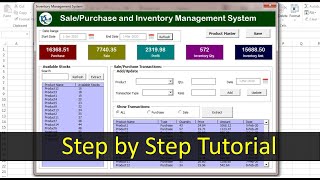








I like your all videos tutorial, step by step, easy to understand.
Glad you like them!
I've never commented before on a RUclips video, but I feel I have to for this one.
After going through dozens of other tutorials which have just led to confusion, this one hits the nail on the head perfectly.
I'm creating a project task manager to update each support card with daily notes, and this is exactly what I need.
Thank you for your hard working in making this video, I am very appreciative.
Thanks for your valuable feedback
@@PKAnExcelExpert Good PK
Awsome tutorial. Please add to show monthly attendance register for every Employee id & for all with search.
This is another master class, done and dusted. Are you also suggesting your expertise for creating own requirements
I want to say " Absolutely Extraordinary Mind blowing Sir "
Thanks for your valuable feedback
ماشاءاللہ بہت خوب
Thanks you sir for providing free smart attendance sheets
Most welcome
It Is the best program for every user
All under one roof
But if the discount column is increased in the Sale and purchase form, it will be easier.
Because sometimes a discount is given to the customer.
like Product Name Type Rate Qty Discount Amount
Calpol Tab Sale 20 10 5%
Excellent Sir.. you are too genius..
Thank you! Cheers!
Thanks a lot sharing for your hardwork.
Most welcome
amazing After Watching Lots of Video i found finally useful one , Thanks For Shear
Thanks for your valuable feedback
Best of luck PK
Thanks
OUTSTANDING!! So many methods explained; awesome vision and ingenuity.
Thanks for your valuable feedback
Thanks. So clearly you made it easy and understandable. Just awesome brother
Thanks for your valuable feedback
Firstly i would like to say thank you for sharing your knowledge with us...
Why i cannot run sub...always getting message "Run-time error '9': Subscript out of range
How to include a delete function to this userform
I have the same question!
Dear sir I like your all videos very much and I learnt a lot...I request you make a video on advance multi page userform with contains 5 to 6 pages, add button ,search,update,delete buttons and data should be sent only one sheet. Please.
Awesome... Can you also make a banking software.?? With all important contents.
Thanks. I will try to create
I have been looking for a better attendance manager for about 4 months. I tried several didn't like them at all. This is exactly what i needed thank you so much Sir. Could you do on for Breaks only. My employees get two 15 minute breaks that the company pays for. I'm trying to find a better sheet to calculate their time over the breaks so I can subtract that time over from their pay checks.
Mind-blowing sir. Really It's helpful for me.
Could you please do another one video for "timesheet status for employees" every week.
Dear Expert,
Present is marking by add button, but i want it can automatically add by just entering employee id
Impressive
Sir, First of thanking you and your tutorials are very useful. Sir! could you guide me to count the searched data in the list box like how many female or male like it
thank you bro
Most welcome
Thank you
Most welcome🙏
Fantabulous. Hats off to you...
Thanks for your valuable feedback
Good PK
Useful
Thanks for your valuable feedback
Good PK.
You are genius in POwer bi and excel
Thanks a lot for this video. But i want to know why you added +2 to the listindex of the update button.
Thank You
Thank you for the knowledge you offer
Can I delete attendance records please add delete button 🔵
I will add it in the next version of it
Can we put multiple employees present on a single click?
You can see our other Attendance related tools:
ruclips.net/video/icPz-OW9LkE/видео.html
ruclips.net/video/PnZrH-fvMto/видео.html
🙏Hi Thanks a lot for very nice sheet. I would like to give a suggestion please add update it with overtime entry also.
very nice video , thank you sir,
Hello PK, a very informative and elaborate video. if you could add a delete option for the employee it would be nice.
Thanks for your valuable feedback. I will add delete button in next iteration.
Excellent tutorial.
Awesome.. talented.. Keep up the good work.. thumbs up..
Thanks for your valuable feedback
Oh...! Super sir.👍👍👍
Thanks for your valuable feedback
Super great 👏👏 thanks 🙏🙏
Thanks for your valuable feedback
superb sir 👍👍👍👍👍I want to learn nd bcme in excel vba plz guide me sir what I do which step bcz me bigner but I want to learn like expert so plz guide
Please dear PK ,tell me hiw to hide excel windows from userform and showing only userform in the desk
Thanks videos are very useful and easy to understand!
Is there any possibility we can set different alignment for each column in list box
e.g. column 1 as left then 2nd column as center and so on..
Thanks for your valuable feedback. Alignment can be for all columns together
So you mean it will be the same for all the columns and we can't set the it for individual level
I like the same as Easy POS, and refresh item list table from quickbooks desktop, keep daily sales save to excel then do day end cash sales reports,...
Please check below given video, if it match your requirements:
ruclips.net/video/yd5BDFjFyxA/видео.html
Simply superb.
Fantastic - amazing job. A lot learned from you.
Thanks for your valuable feedback
Thank you sir .. this is very useful for me
Thanks for your valuable feedback
Thanks you... But I have error massage "could not set the row source property. Invalid property value" how to fix this sir...
Hi bro. Your excel videos are very learning and useful for me. I want to know how do I add "In time and Our Time" in the place of "Present".?
Dear Pk, its very good format but i want to know how to print one month total attendance in one page (like Employee abc attendance from date 1 to 31 in one line and if there are 30 employee then all monthly attendance should be in one page)
Thanks
Thanks for your valuable feedback. I will definitely try to consider this in next iteration
@@PKAnExcelExpert Thanks a lot for prompt reply
Sir you are really awesome.. i salute your skills.. i also want to learn VBA.. please guide me how can i take class from you?
fantastic...!!!...Good...keep it up Bro
Thanks for your valuable feedback
amazing video ,thanks SIR
Thanks for your valuable feedback
Hi Mr. PK, hope you Doing well, while writing the code to display the list box I am getting " Run Time Error - '380' : Could not set the Rowsource Properly, Invalid Property value " Please help me to fix the same
Sub Attendence_Code_List()
Dim sh As Worksheet
Set sh = ThisWorkbook.Sheets("AttendenceCode")
Dim last_row As Long
last_row = Application.WorksheetFunction.CountA(sh.Range("A:A"))
If last_row = 1 Then last_row = 2
With Me.ListBox3
.ColumnHeads = True
.ColumnCount = 3
.ColumnWidths = "100,150,150"
.RowSource = sh.Name & "!A2:C" & last_row
End With
End Sub
Replace this in code
Sir please make video on prevantive mantainance reminder userform and planning work done.
Will try
In list box how many maximum columns add ....i have use this 15 above
TOP!Thanks very useful.
Thanks for your valuable feedback
run time error 1004 unable to get the match property of worksheet function class......how can we solve it
Got stuck with the same error after hours of following this tutorial :(( Were you able to resolve this issue???
Sir, can you please tell how can we change the EMPLOYEE ID dropdown selection (data validation) into manually encoding the employee ID? please notice my comment. Im very new with vba
hi , PK: sir
can you tell me the solution for this error
RowSource = sh.Name & "!A2:C2" & last_row
For me also
Thankyou Sir wonderful video, would it be possible if you could also put up a video on the Demo Attendance Management system V2 and 1, Demo Task manangement sytem v1, the demo sales purchase software on excel alone instead of connecting to Access, that would be great thanks
I will try to make such videos
Please Sir If you do it will be greater thanks
Thanks very useful
Thanks for your valuable feedback
Hi, I have got an error in line dsh.UsedRange.AutoFilter Application.WorksheetFunction.Match(Me.cmb8.Value, dsh.Range("1:1"), 0), TextBox13 of Filter function..... Can you help me
Hello Sir can you upgrade this sheet.
In the update add a button by clicking on it report generated within a month attendance record of all employees . And that report is used for their salary purpose.
HI there,
Im unable to transpose data from columns to row, is there any available code as I tried the transpose and defined the range accordingly. Basically whenever I want to export the data it should be in rows way
How to fix "Run-Time error '13"
Type this mismatch." Thanks
Very good
Thanks for your valuable feedback
hi sir fantastic tutorial awesome...
can you develop mental meths dictation tutorial.... thanks
Thanks for your valuable feedback. I will definitely try to make such video
@@PKAnExcelExpert Thanks sir for replying... I m waiting for Mental maths dictation... video... hope you will develop as soon as possible
Supper sir ........
Thanks for your valuable feedback
تشکّر
خیلی خوش آمدید
I cannot get .columnheads what is the problem here then. I am using MS Office 2013 now.
hi pls reply how do i add a function that enables me to put the time in and out for employees? for eg. (David time in 8am time out 8pm) in excel
hi i have a question, How to create multi users to this tutorial at the same time, thank you for your feedback
hola,genial pero tu archivo que nos facilitas no habre tiene un error de depurar.
Gracias
Sir how to fix "unable to get the match property of the worksheetfunction class" this code was in this video on attendance_ListBox matching in AttendanceDisplay, what is issue here thanks
Outstanding
Thanks for your valuable feedback
Hello sir, how important excel is? And how long excel demand will be there in the market.. Because there are many new technologies are coming in the market... For automation also nowadays excel is being used less..
Mind blowing pk
Thanks for your valuable feedback
@@PKAnExcelExpert I really appreciate the efforts that you make and the outcome that you show to us.
Hello PK
I have problem
For default call section
Call refresh_data_list not run
Please help me what I do
Thanks
Dear Sir,
Thanks a lot for the nice information you are sharing with people. However, when I am trying to run attendance_code_listbox after writing the code it is showing "run-time error '380':?
I'm stacked and can't move further
Kindly advise
Regards
Hassan Al-Saadi
If put ''' Default Call and Call Fresh_Data_List, the notice will pop up due to Run-Time Error 13: Mismatch..how to fix it? Thanks
fantastic tutorial, thanks in anyway. i'd like to know, what should i change if i want the date format be "MMM/DD/YYYY"? e.g.: Jun/04/2020, thanks again
Thanks for your valuable feedback. Please make the changes wherever we are using format function for date
@@PKAnExcelExpert JESUS, I FIGURED OUT WITH, THANKS AGAIN AND YOUR VIDEO SAVE MY LIFE. If IsDate(Me.REG1.Text) Then
Me.REG1.Text = Format(Me.REG1.Text, "MMM-DD-YYYY")
End If
by the way, i am not really get into, when something select in "cmb_EmployeeId" combobox, "txt_EmpName & txtSupervisor" textbox popluated automatically, any more related info or solution on this?
@@PKAnExcelExpert So Long Video.
So cool
Thanks for your valuable feedback
sir please slove - RowSource = sh.Name & "!A2:C" & last_row
run-time error '380'; could not set the rowsource property. Invalid property value.
Love U Sir
Thanks for your valuable feedback
Sir aap Jo VBA Ka excel main bank statement Ka video bano 1 jisako hum Apne bank ke account Ka balance maintenance Kar pay apne life main use Kar ke thanks you
Sir unable to get match function property class
Just wow!
Thanks for your valuable feedback
Good fternoon PK Sir, I have the same code like in the tutorial display in Attendance Code ListBox.But When I run the Software there is an error " Run-Time error 9". Please let me know how could I fix the error. Thaks
Sir please tell me VBA which version use for best
sir please reslove - RowSource = sh.Name & "!A2:C" & last_row
run-time error '360';
could not set the rowsource property. Invalid property value.
Overall video is very easy to understand.
Hello this problem you still solved or not
@@faheemahmed9380 hi sir calender kaise insert kare aur data add karne ke baad delete kar sakte hai kya plzz batye
Please create a small Banking management system
Please
Oh very good,
Thanks for your valuable feedback
Sir you have not add delete record button in userform
Can you make mail entry and mail out system in excel
What an explanation.... simple wonderful... and by the way thanks for sharing your knowledge :):) Subscribed your channel now...:):)
Thanks for your valuable feedback
What if my company uses biometeric to capture the employee attendance, how can I connect to attendance captured by biometric to this database
Hi there on calling the refresh data list im receiving runtime error 9 subscript out of range, what to do as coded again from the beginning. Awaiting for your feedback
Please check the worksheet name may be incorrect.
@@PKAnExcelExpert I am commenting first in RUclips of Excel Videos.
You are very expert in excel.
Awaiting for your feedback
Good one, thanks!
Thanks for your valuable feedback
@TheDataLabs
I watch your videos
Will this function is available in online excel or Ms office mobile app
No. I will in Desktop Application only
Dear Sir,
I am unable to download calendar images and ascending or descending order images from google.
So please help me.
In calendar show date command not Functioning getting an error message